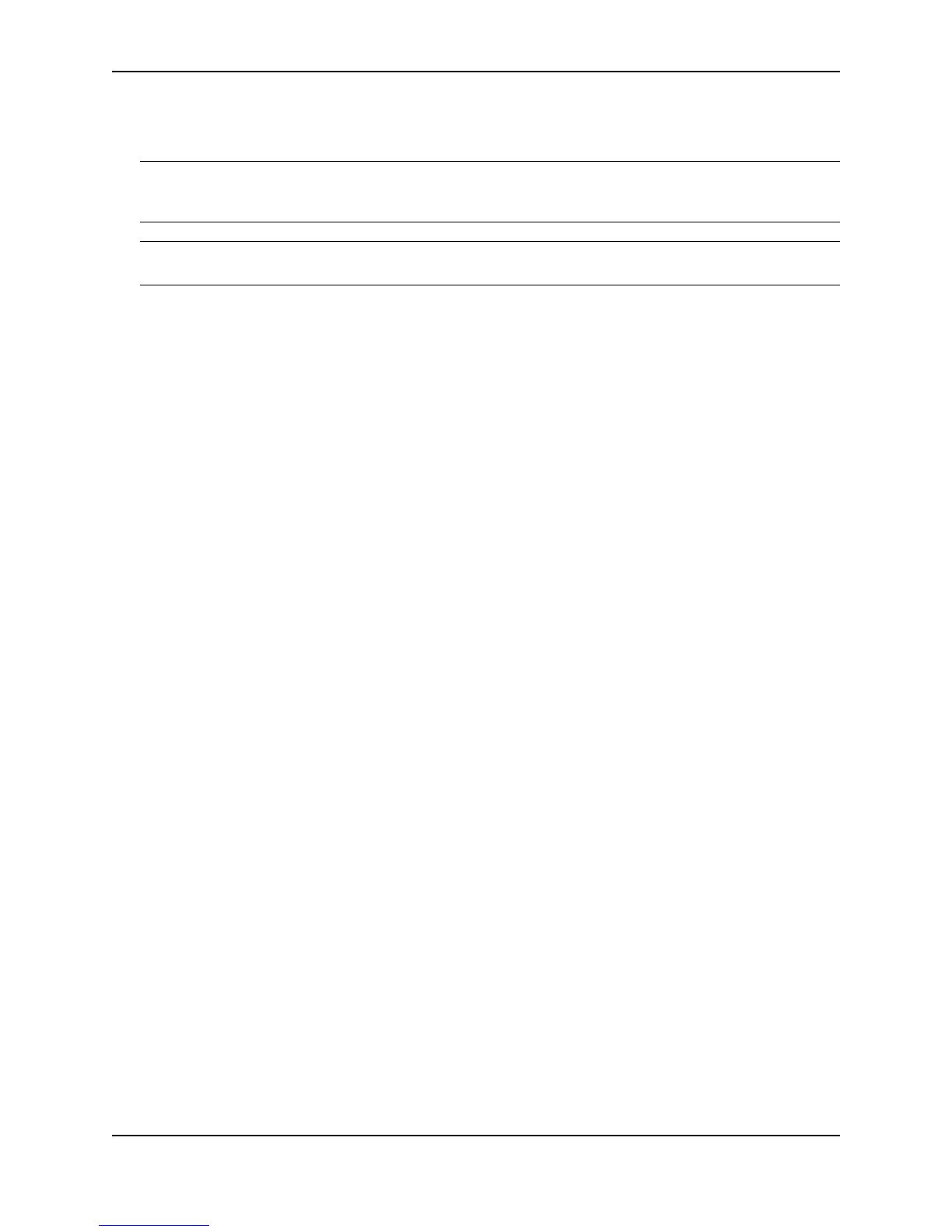Configuring Quality of Service
December 2005 © Foundry Networks, Inc. 13 - 15
3% for each priority. When jumbo frames are enabled, the minimum bandwidth requirement is 8%. If these
minimum values are not met, QoS may not be accurate.
NOTE: The total of the percentages must equal 100. The Foundry device does not adjust the bandwidth
percentages you enter. In contrast, the BigIron QoS does adjust the bandwidth percentages to ensure that each
queue has at least its required minimum bandwidth percentage.
NOTE: When sFlow is enabled, the Foundry device supports seven priorities instead of eight. When sFlow is
enabled, Priority 1 is not used. Any values assigned to queue 1 will be directed to queue 0.
Viewing QoS Settings
To display the QoS settings for all the queues, enter the show qos-profiles command, as shown in the following
examples.
The following shows an example display output on a FESX.
Syntax: show qos-profiles all | <name>
The all parameter displays the settings for all eight queues.
The <name> parameter displays the settings for the specified queue.
FESX424 Switch(config)# show qos-profiles all
bandwidth scheduling mechanism: weighted priority
Profile qosp7 : Priority7 bandwidth requested 25% calculated 25%
Profile qosp6 : Priority6 bandwidth requested 15% calculated 15%
Profile qosp5 : Priority5 bandwidth requested 12% calculated 12%
Profile qosp4 : Priority4 bandwidth requested 12% calculated 12%
Profile qosp3 : Priority3 bandwidth requested 10% calculated 10%
Profile qosp2 : Priority2 bandwidth requested 10% calculated 10%
Profile qosp1 : Priority1 bandwidth requested 10% calculated 10%
Profile qosp0 : Priority0 bandwidth requested 6% calculated 6%