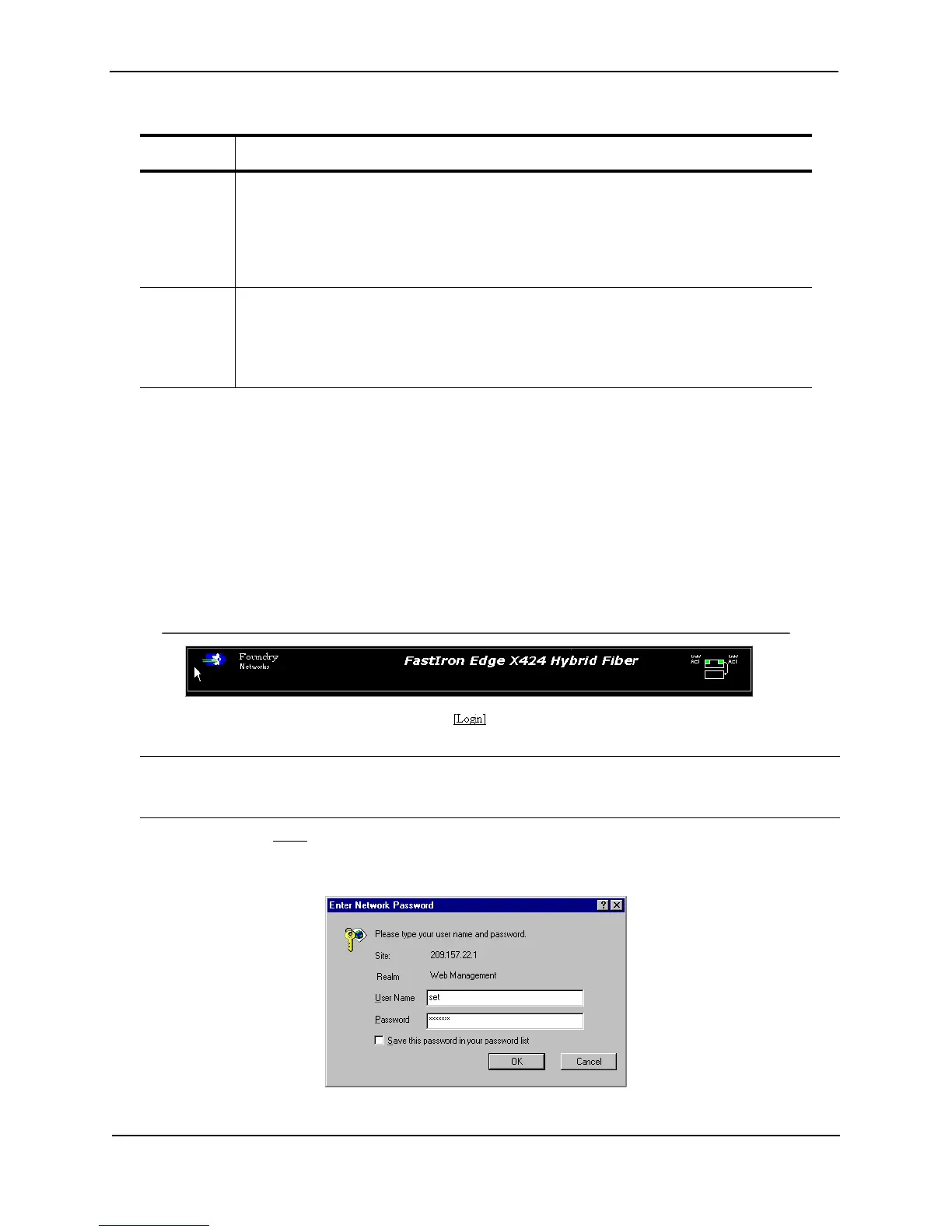Foundry Configuration Guide for the FESX, FSX, and FWSX
2 - 8 © Foundry Networks, Inc. December 2005
If you want to filter for a special character instead of using the special character as described in the table above,
enter “\” (backslash) in front of the character. For example, to filter on output containing an asterisk, enter the
asterisk portion of the regular expression as “\*”.
FESX424 Router# show ip route bgp | include \*
Logging On Through the Web Management Interface
To use the Web management interface, open a web browser and enter the IP address of the Foundry device’s
management port in the Location or Address field. The web browser contacts the Foundry device and displays a
Login panel, such as the one shown below for the FESX.
Figure 2.1 Web Management Interface Login Panel
NOTE: If you are unable to connect with the device through a Web browser due to a proxy problem, it may be
necessary to set your Web browser to direct Internet access instead of using a proxy. For information on how to
change a proxy setting, refer to the on-line help provided with your Web browser.
To log in, click on the Login link. The following dialog box is displayed.
Figure 2.2 Web management interface login dialog
| A vertical bar separates two alternative values or sets of values. The output can match one
or the other value.
For example, the following regular expression matches output that contains either “abc” or
“defg”:
abc|defg
( ) Parentheses allow you to create complex expressions.
For example, the following complex expression matches on “abc”, “abcabc”, or “defg”, but
not on “abcdefgdefg”:
((abc)+)|((defg)?)
Table 2.3: Special Characters for Regular Expressions (Continued)
Character Operation