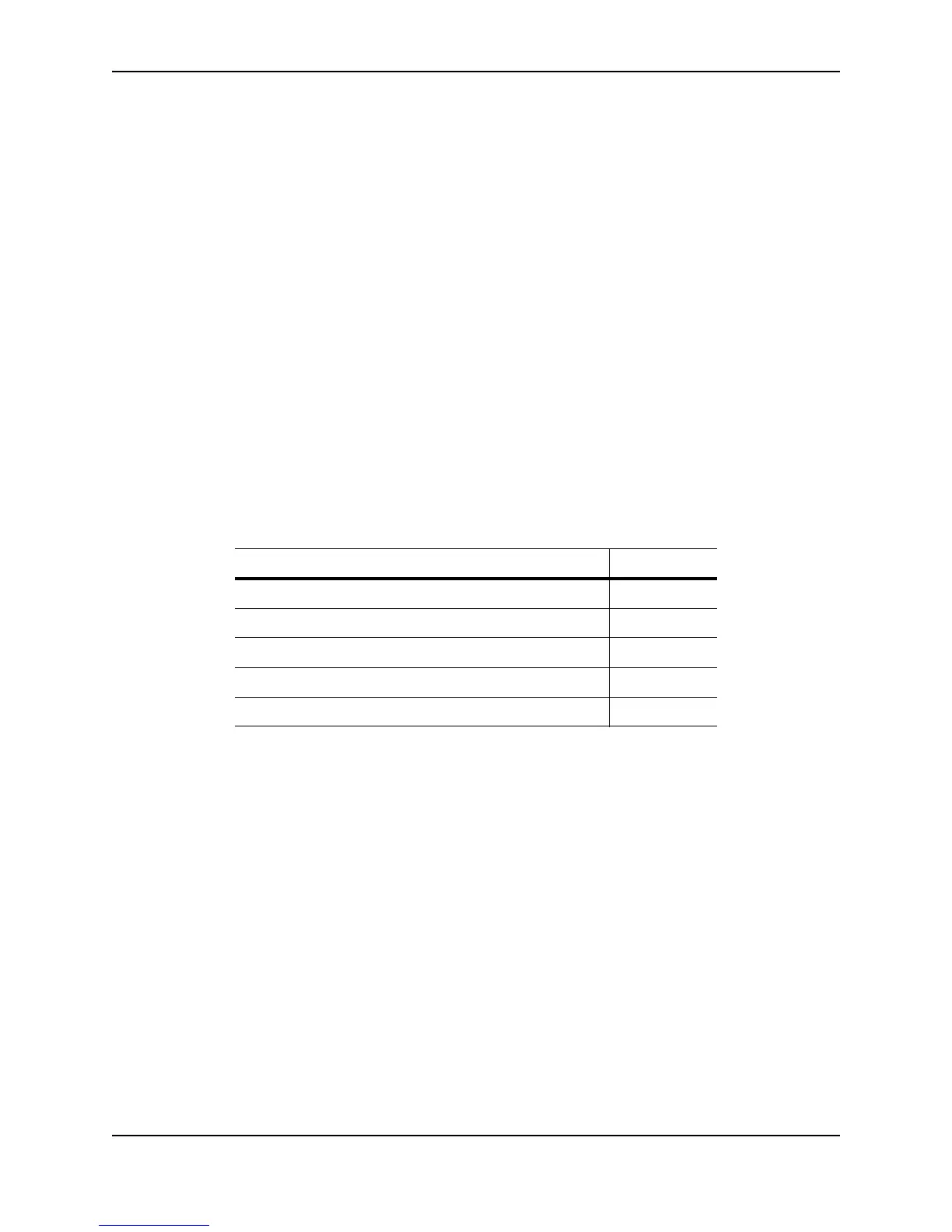December 2005 © Foundry Networks, Inc. 9 - 1
Chapter 9
Configuring Uni-Directional Link Detection (UDLD)
This chapter describes how to configure Uni-directional Link Detection (UDLD) on a Foundry FastIron switch using
the CLI.
This chapter contains the topics listed in
Table 9.1
UDLD Overview
Uni-directional Link Detection (UDLD) monitors a link between two Foundry devices and brings the ports on both
ends of the link down if the link goes down at any point between the two devices. This feature is useful for links
that are individual ports and for trunk links. Figure 9.1 shows an example.
Table 9.1: Chapter Contents
Description See Page
Overview of UDLD 9-1
Configuration notes 9-2
Enabling UDLD and configuring associated parameters 9-2
Displaying information about UDLD 9-4
Clearing UDLD statistics 9-6
