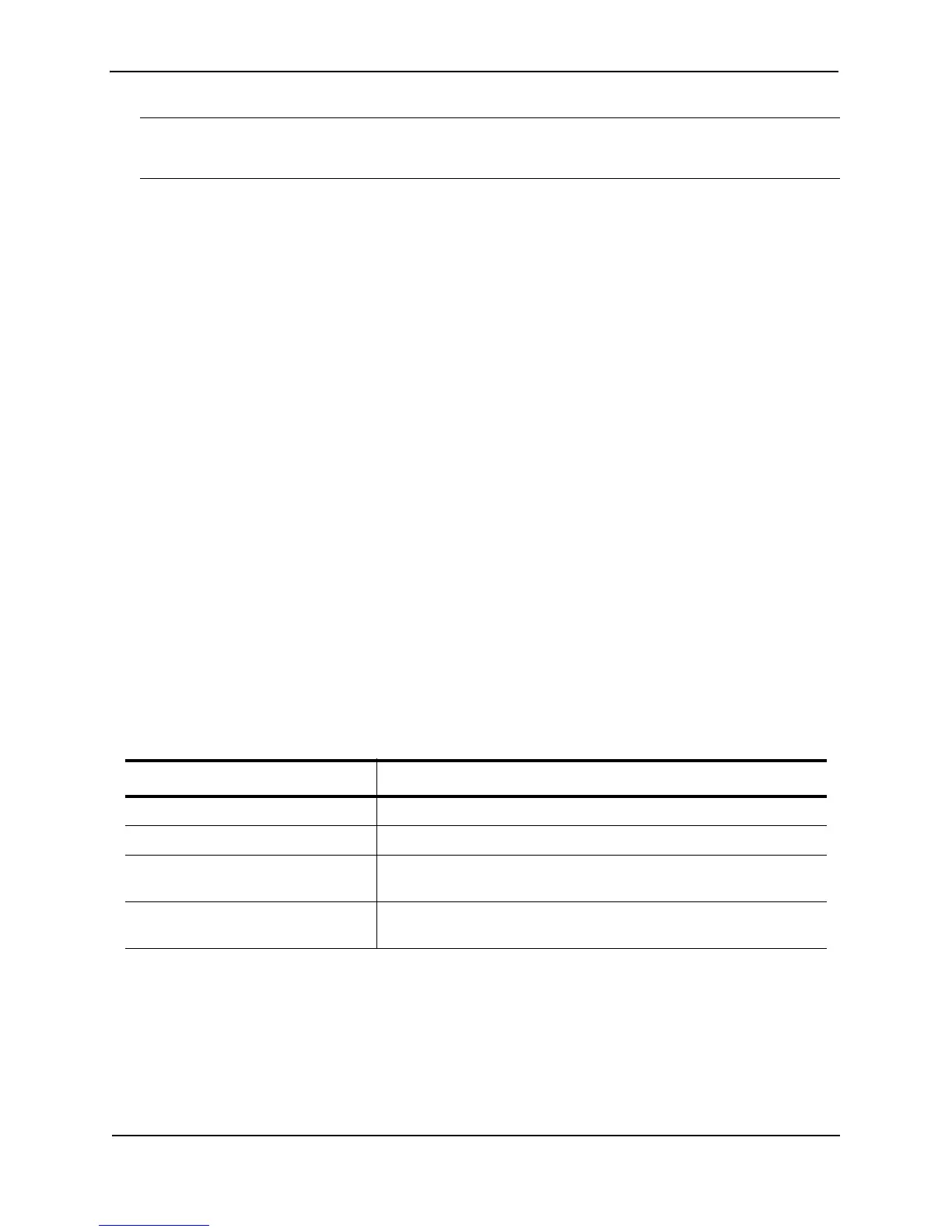Foundry Configuration Guide for the FESX, FSX, and FWSX
14 - 4 © Foundry Networks, Inc. December 2005
NOTE: When you enable the payload-only parameter on the FESX, FSX, and FWSX devices, the configuration
applies to all the other ports in the same port region. For example, if you enable the payload-only option on port
12 on a FESX424, the configuration applies to ports 1 through 12 since these ports are in the same port region.
Syntax: [no] rate-limit input fixed <average-rate> [payload-only]
The <average-rate> parameter specifies the maximum number of bits per second (bps) the port can receive. The
minimum rate that can be configured on FESX, FSX, and FWSX devices is 64,000 bps. By default, rate limiting is
optimized for packets that are 256 bytes in size.
Displaying the Fixed Rate Limiting Configuration
To display the fixed rate limiting configuration on the device, enter the following command:
Syntax: show rate-limit fixed
The command lists the ports on which fixed rate limiting is configured, and provides the information listed in Table
14.2 for each of the ports.
Table 14.2: CLI Display of Fixed Rate Limiting Information
This Field... Displays...
Total rate-limited interface count The total number of ports that are configured for Fixed Rate Limiting.
Port The port number.
Configured Input Rate The maximum rate requested for inbound traffic. The rate is
measured in bits per second (bps).
Actual Input Rate The actual maximum rate provided by the hardware. The rate is
measured in bps.
FESX424 Switch(config-if-e1000-21)#show rate-limit fixed
Total rate-limited interface count: 11.
Port Configured Input Rate Actual Input Rate Mode
1 1000000 1000000 Payload-Only
3 10000000 10005000 Default
7 10000000 10000000 Payload-Only
9 7500000 7502000 Payload-Only
11 8000000 7999000 Default
12 8000000 7999000 Default
13 8000000 7999000 Default
14 8000000 7999000 Default
15 8000000 7999000 Default
21 8000000 8000000 Payload-Only
25 7500000 7502000 Default