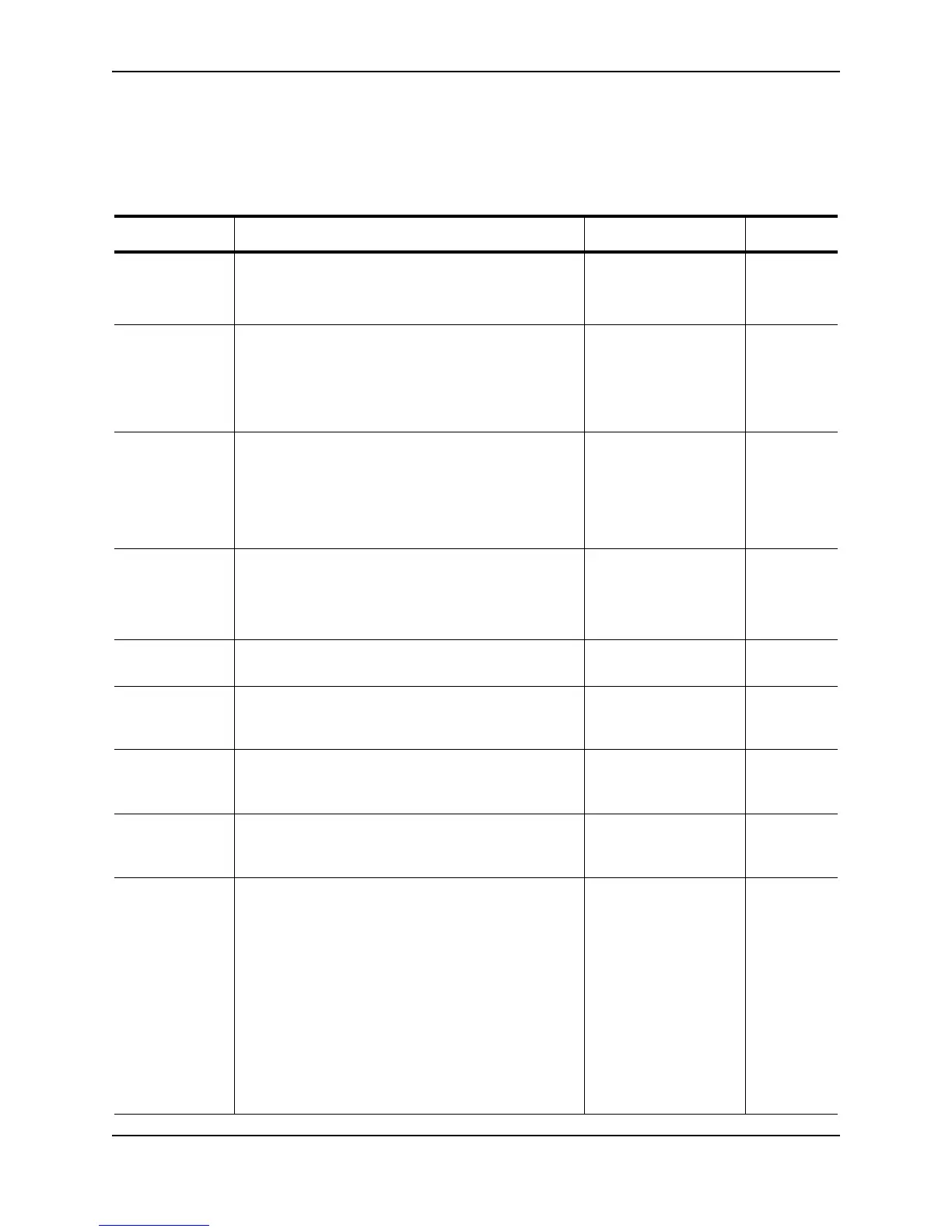Configuring IP
December 2005 © Foundry Networks, Inc. 16 - 13
IP Interface Parameters – Layer 3 Switches
Table 16.3 lists the interface-level IP parameters for Layer 3 Switches.
Table 16.3: IP Interface Parameters – Layer 3 Switches
Parameter Description Default See page...
IP state The Internet Protocol, version 4 Enabled
Note: You cannot
disable IP.
n/a
IP address A Layer 3 network interface address
Note: Layer 2 Switches have a single IP address
used for management access to the entire device.
Layer 3 Switches have separate IP addresses on
individual interfaces.
None configured
a
16-17
Encapsulation
type
The format of the packets in which the router
encapsulates IP datagrams. The encapsulation
format can be one of the following:
• Ethernet II
•SNAP
Ethernet II 16-21
Maximum
Transmission
Unit (MTU)
The maximum length (number of bytes) of an
encapsulated IP datagram the router can forward.
1500 for Ethernet II
encapsulated packets
1492 for SNAP
encapsulated packets
16-22
ARP age Locally overrides the global setting. See Table 16.2
on page 16-9.
Ten minutes 16-27
Metric A numeric cost the router adds to RIP routes learned
on the interface. This parameter applies only to RIP
routes.
1 (one) 17-4
Directed
broadcast
forwarding
Locally overrides the global setting. See Table 16.2
on page 16-9.
Disabled 16-29
ICMP Router
Discovery
Protocol (IRDP)
Locally overrides the global IRDP settings. See Table
16.2 on page 16-9.
Disabled 16-45
DHCP gateway
stamp
The router can assist DHCP/BootP Discovery packets
from one sub-net to reach DHCP/BootP servers on a
different sub-net by placing the IP address of the
router interface that receives the request in the
request packet’s Gateway field.
You can override the default and specify the IP
address to use for the Gateway field in the packets.
Note: UDP broadcast forwarding for client DHCP/
BootP requests (bootpc) must be enabled and you
must configure an IP helper address (the server’s IP
address or a directed broadcast to the server’s sub-
net) on the port connected to the client.
The lowest-numbered
IP address on the
interface that receives
the request
16-50