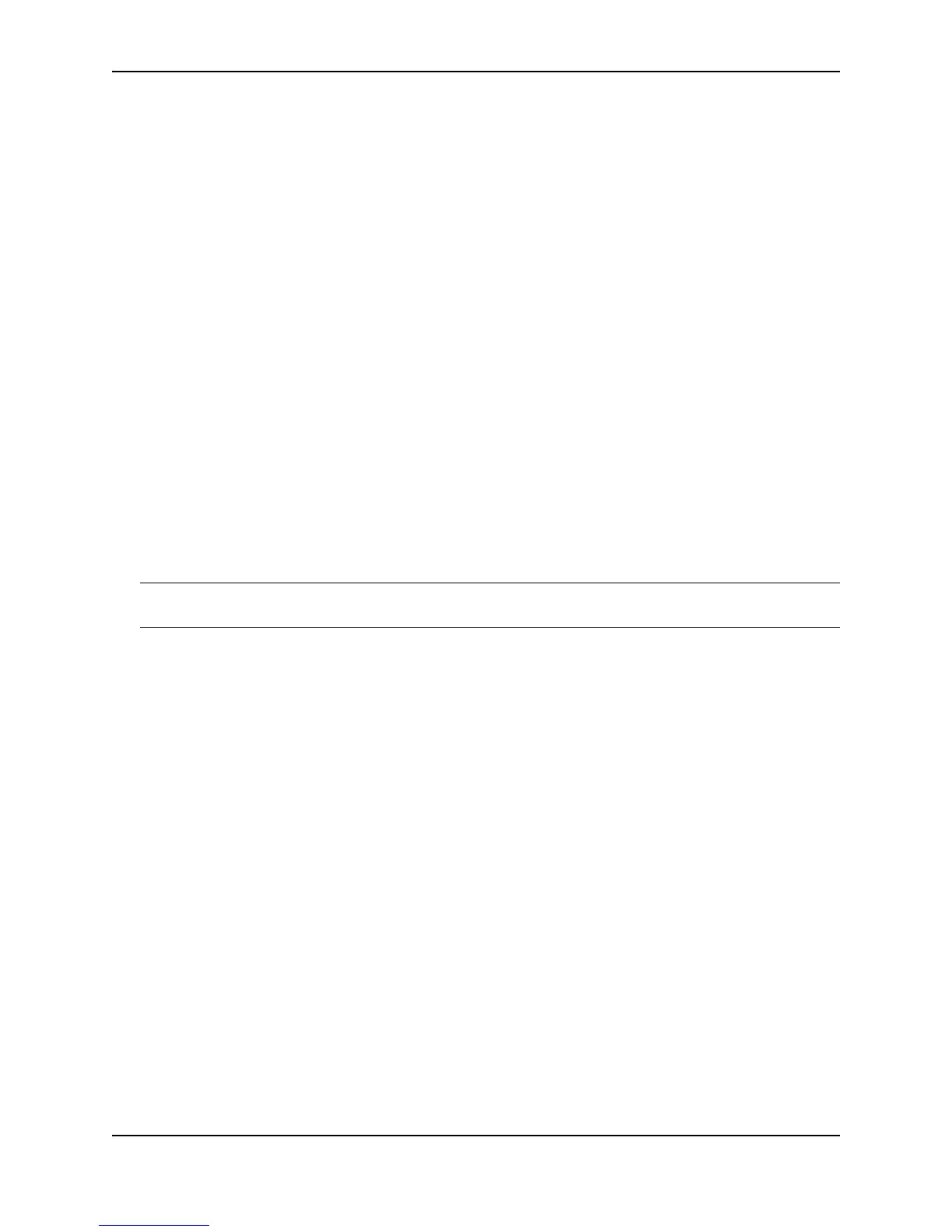Configuring Metro Features
December 2005 © Foundry Networks, Inc. 8 - 11
Configuring MRP
To configure MRP, perform the following tasks. You need to perform the first task on only one of the nodes.
Perform the remaining tasks on all the nodes.
• Disable one of the ring interfaces. This prevents a Layer 2 loop from occurring while you are configuring the
devices for MRP.
• Add an MRP ring to a port-based VLAN. When you add a ring, the CLI changes to the configuration level for
the ring, where you can perform the following tasks.
• Optionally, specify a name for the ring.
• On the master node only, enable the device to be the master for the ring. Each ring can have only one
master node.
• Specify the MRP interfaces. Each device has two interfaces to an MRP ring.
• Optionally, change the hello time and the preforwarding time. These parameters control how quickly
failover occurs following a change in the state of a link in the ring.
• Enable the ring.
• Optionally, add the ring’s VLAN to a topology group to add more VLANs to the ring. If you use a topology
group, make sure you configure MRP on the group’s master VLAN. See “Topology Groups” on page 8-1.
• Re-enable the interface you disabled to prevent a Layer 2 loop. Once MRP is enabled, MRP will prevent the
Layer 2 loop.
Adding an MRP Ring to a VLAN
To add an MRP ring to a VLAN, enter commands such as the following.
NOTE: If you plan to use a topology group to add VLANs to the ring, make sure you configure MRP on the
topology group’s master VLAN.
FastIron SuperX Router(config)# vlan 2
FastIron SuperX Router(config-vlan-2)# metro-ring 1
FastIron SuperX Router(config-vlan-2-mrp-1)# name CustomerA
FastIron SuperX Router(config-vlan-2-mrp-1)# master
FastIron SuperX Router(config-vlan-2-mrp-1)# ring-interface ethernet 1/1 ethernet 1/
2
FastIron SuperX Router(config-vlan-2-mrp-1)# enable
These commands configure an MRP ring on VLAN 2. The ring ID is 1, the ring name is CustomerA, and this node
(this Foundry device) is the master for the ring. The ring interfaces are 1/1 and 1/2. Interface 1/1 is the primary
interface and 1/2 is the secondary interface. The primary interface will initiate RHPs by default. The ring takes
effect in VLAN 2.
Syntax: [no] metro-ring <ring-id>
The <ring-id> parameter specifies the ring ID and can be from 1 – 255. Configure the same ring ID on each of the
nodes in the ring.
Syntax: [no] name <string>
The <string> parameter specifies a name for the ring. The name is optional, but it can be up to 20 characters long
and can include blank spaces. If you use a name that has blank spaces, enclose the name in double quotation
marks (for example: “Customer A”).
Syntax: [no] master
Configures this node as the master node for the ring. Enter this command only on one node in the ring. The node
is a member (non-master) node by default.
Syntax: [no] ring-interface ethernet <primary-if> ethernet <secondary-if>