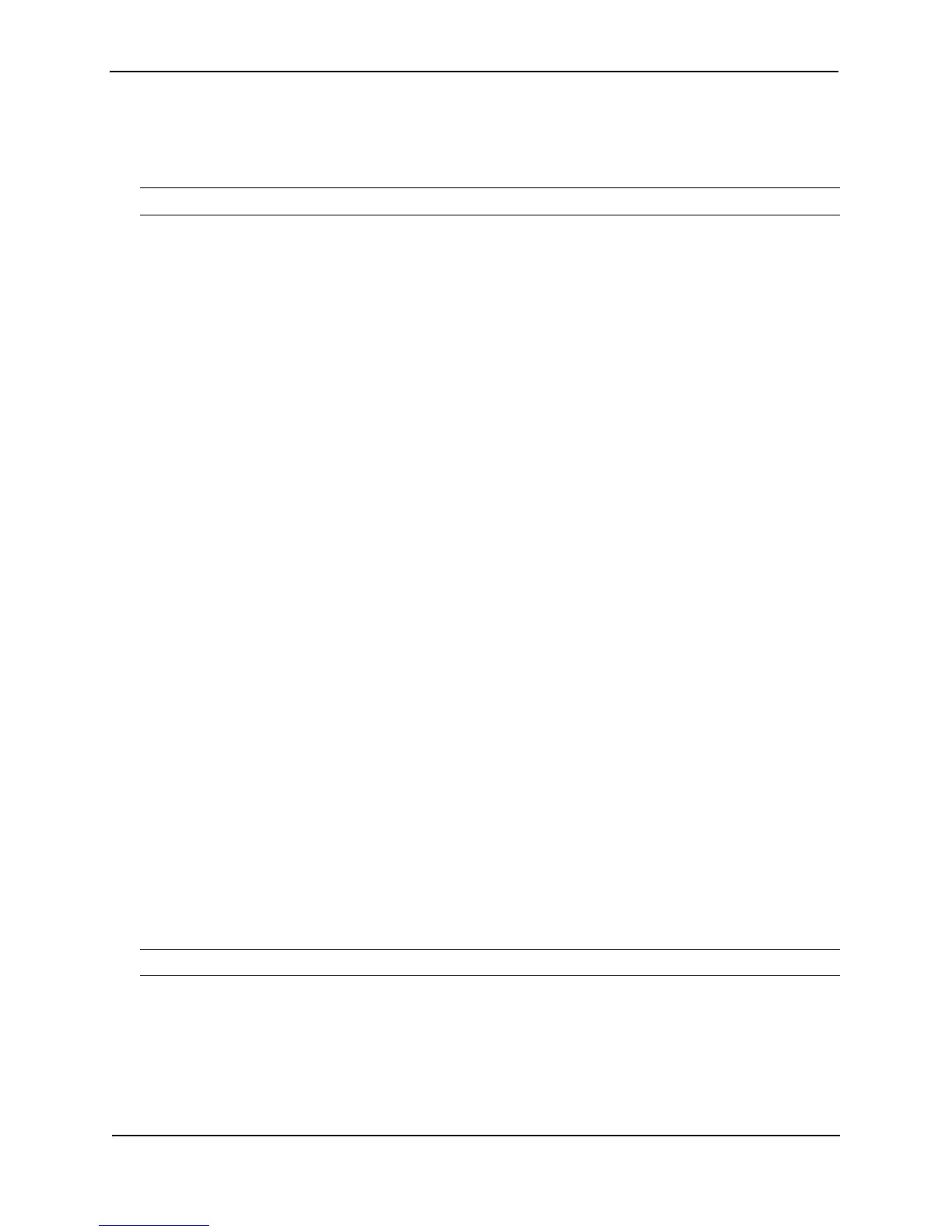Foundry Configuration Guide for the FESX, FSX, and FWSX
5 - 6 © Foundry Networks, Inc. December 2005
The match-metric <value> parameter applies redistribution to those routes with a specific metric value; possible
values are from 1 – 15.
The set-metric <value> parameter sets the RIP metric value that will be applied to the routes imported into RIP.
NOTE: The set-metric parameter does not apply to static routes.
The following command denies redistribution of a 207.92.x.x IP static route only if the route’s metric is 5.
FESX424 Router(config-rip-router)# deny redistribute 2 static address 207.92.0.0
255.255.0.0 match-metric 5
The following commands deny redistribution of all routes except routes for 10.10.10.x and 20.20.20.x:
FESX424 Router(config-rip-router)# deny redistribute 64 static address
255.255.255.255 255.255.255.255
FESX424 Router(config-rip-router)# permit redistribute 1 static address 10.10.10.0
255.255.255.0
FESX424 Router(config-rip-router)# permit redistribute 2 static address 20.20.20.0
255.255.255.0
Enabling Redistribution
After you configure redistribution parameters, you need to enable redistribution.
To enable RIP redistribution, enter the following command:
FESX424 Router(config-rip-router)# redistribution
Syntax: [no] redistribution
Enabling Learning of Default Routes
By default, the software does not learn RIP default routes.
To enable learning of default RIP routes, enter commands such as the following:
FESX424 Router(config)# interface ethernet 1
FESX424 Router(config-if-e1000-1)# ip rip learn-default
Syntax: interface ethernet [<slotnum>/]<portnum>
Syntax: [no] ip rip learn-default
The <slotnum>/ parameter applies to chassis devices only.
Changing the Route Loop Prevention Method
RIP can use the following methods to prevent routing loops:
• Split horizon – The Foundry device does not advertise a route on the same interface as the one on which it
learned the route.
• Poison reverse – The Foundry device assigns a cost of 16 (“infinite” or “unreachable”) to a route before
advertising it on the same interface as the one on which it learned the route. This is the default.
NOTE: These methods are in addition to RIP’s maximum valid route cost of 15.
To enable split horizon, enter commands such as the following:
FESX424 Router(config)# interface ethernet 1
FESX424 Router(config-if-e1000-1)# no ip rip poison-reverse
Syntax: [no] ip rip poison-reverse
