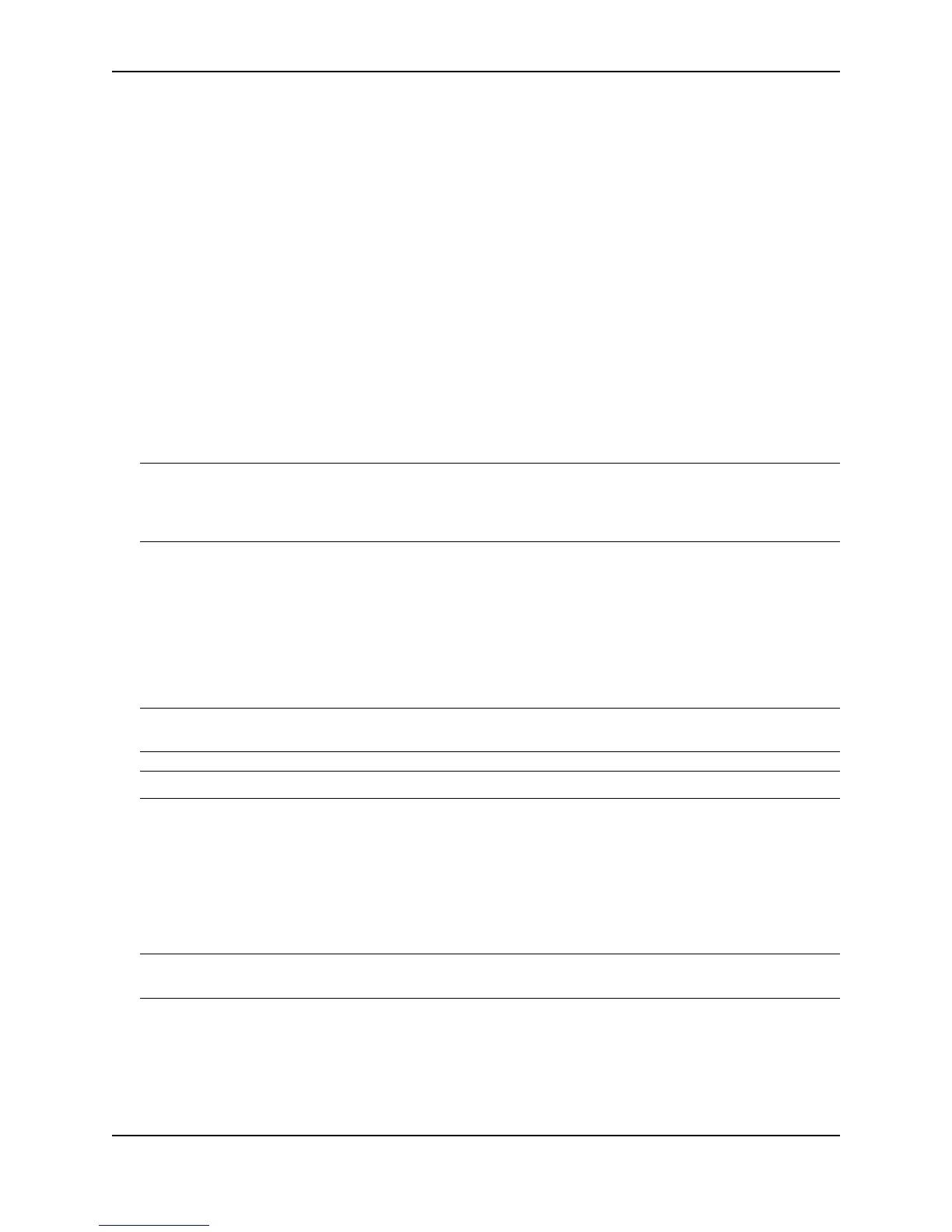Configuring IP Multicast Protocols
December 2005 © Foundry Networks, Inc. 19 - 59
Syntax: advertise-local on | off
Displaying Information About an Upstream Neighbor Device
You can view information about the upstream neighbor device for a given source IP address for IP PIM packets.
The software uses the IP route table or multicast route table to lookup the upstream neighbor device.
The following shows example messages that the Foundry device can display with this command.
FastIron SuperX Router# show ip dvmrp rpf 1.1.20.2
directly connected or via an L2 neighbor
FastIron SuperX Router# show ip dvmrp rpf 1.2.3.4
no route
FastIron SuperX Router# show ip dvmrp rpf 1.10.10.24
upstream neighbor=1.1.20.1 on v21 using ip route
Syntax: show ip dvmrp rpf <IP address>
where <IP address> is a valid source IP address
NOTE: If there are multiple equal cost paths to the source, the show ip dvmrp rpf command output may not be
accurate. If your system has multiple equal cost paths, use the command sh ip dvmrp mcache to view
information about the upstream neighbor. For more information about this command, see the Foundry Switch and
Router Command Line Interface Reference.
Configuring an IP Tunnel
IP tunnels are used to send traffic through routers that do not support IP multicasting. IP Multicast datagrams are
encapsulated within an IP packet and then sent to the remote address. Routers that are not configured for IP
Multicast route that packet as a normal IP packet. When the IP Multicast router at the remote end of the tunnel
receives the packet, the router strips off the IP encapsulation and forwards the packet as an IP Multicast packet.
NOTE: An IP tunnel must have a remote IP interface at each end. Also, for IP tunneling to work, the remote
routers must be reachable by an IP routing protocol.
NOTE: Multiple tunnels configured on a router cannot share the same remote address.
EXAMPLE:
To configure an IP tunnel as seen in Figure 19.9, enter the IP tunnel destination address on an interface of the
router.
To configure an IP address on Router A, enter the following:
FastIron(config)# int e1
FastIron(config-if-1)# ip tunnel 192.3.45.6
NOTE: The IP tunnel address represents the configured IP tunnel address of the destination router. In the case
of Router A, its destination router is Router B. Router A is the destination router of Router B.
For router B, enter the following:
FastIron(config-if-1)# ip tunnel 192.58.4.1
