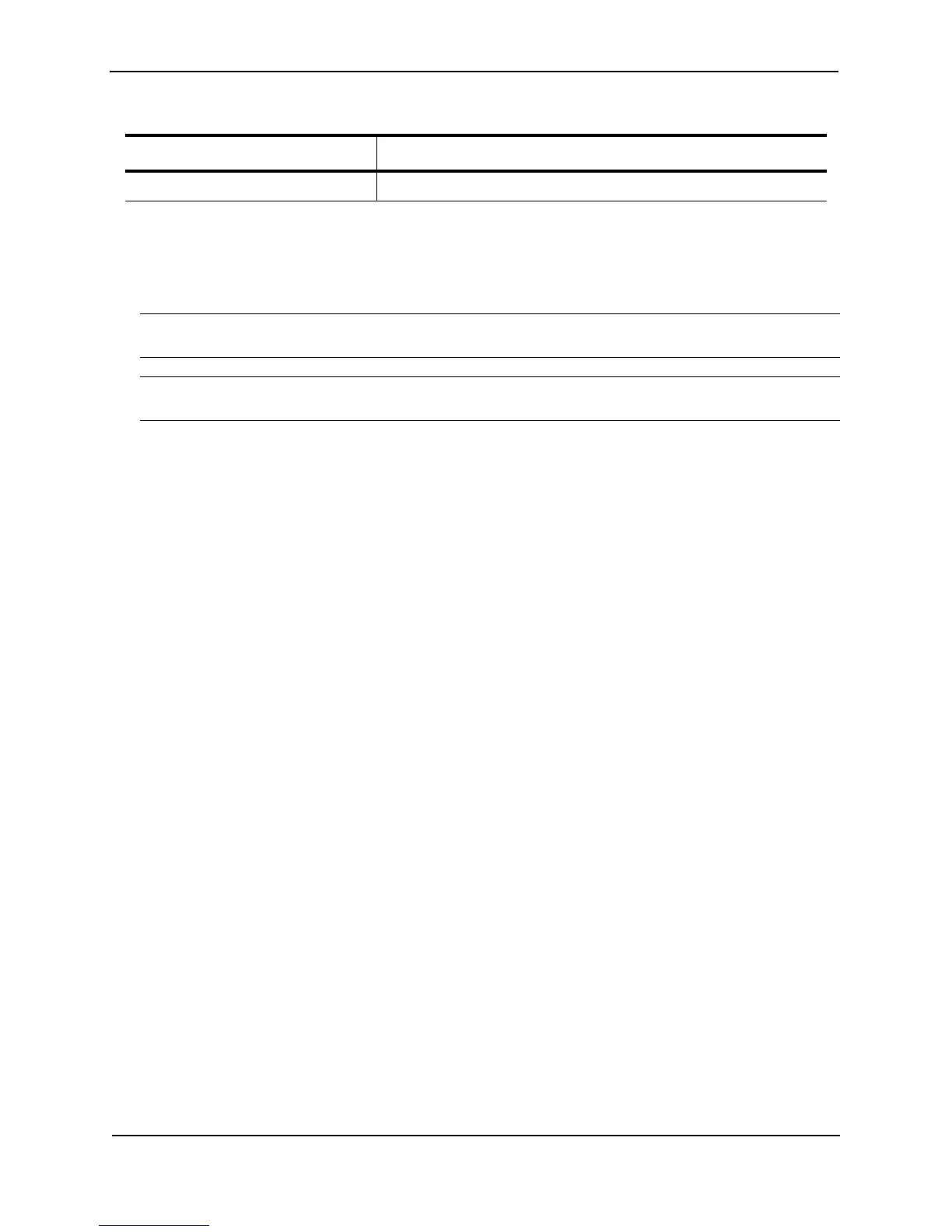Foundry Configuration Guide for the FESX, FSX, and FWSX
3 - 10 © Foundry Networks, Inc. December 2005
Setting the System Clock
In addition to SNTP support, Foundry switches and routers also allow you to set the system time counter. The
time counter setting is not retained across power cycles and is not automatically synchronized with an SNTP
server. The counter merely starts the system time and date clock with the time and date you specify.
NOTE: You can synchronize the time counter with your SNTP server time by entering the sntp sync command
from the Privileged EXEC level of the CLI.
NOTE: Unless you identify an SNTP server for the system time and date, you will need to re-enter the time and
date following each reboot.
For more details about SNTP, see “Specifying a Simple Network Time Protocol (SNTP) Server” on page 3-8.
To set the system time and date to 10:15:05 on October 15, 2003, enter the following command:
FESX424 Switch# clock set 10:15:05 10-15-2003
Syntax: [no] clock set <hh:mm:ss> <mm-dd-yy> | <mm-dd-yyyy>
By default, Foundry switches and routers do not change the system time for daylight savings time. To enable
daylight savings time, enter the following command:
FESX424 Switch# clock summer-time
Syntax: clock summer-time
Although SNTP servers typically deliver the time and date in Greenwich Mean Time (GMT), you can configure the
Foundry device to adjust the time for any one-hour offset from GMT or for one of the following U.S. time zones:
• US Pacific (default)
• Alaska
• Aleutian
• Arizona
• Central
• East-Indiana
•Eastern
•Hawaii
•Michigan
• Mountain
• Pacific
• Samoa
The default is US Pacific.
To change the time zone to Australian East Coast time (which is normally 10 hours ahead of GMT), enter the
following command:
FESX424 Router(config)# clock timezone gmt+10
Syntax: clock timezone gmt | us <time-zone>
peer dispersion Dispersion of the synchronized peer
Table 3.4: Output from the show sntp status command (Continued)
This Field... Indicates...