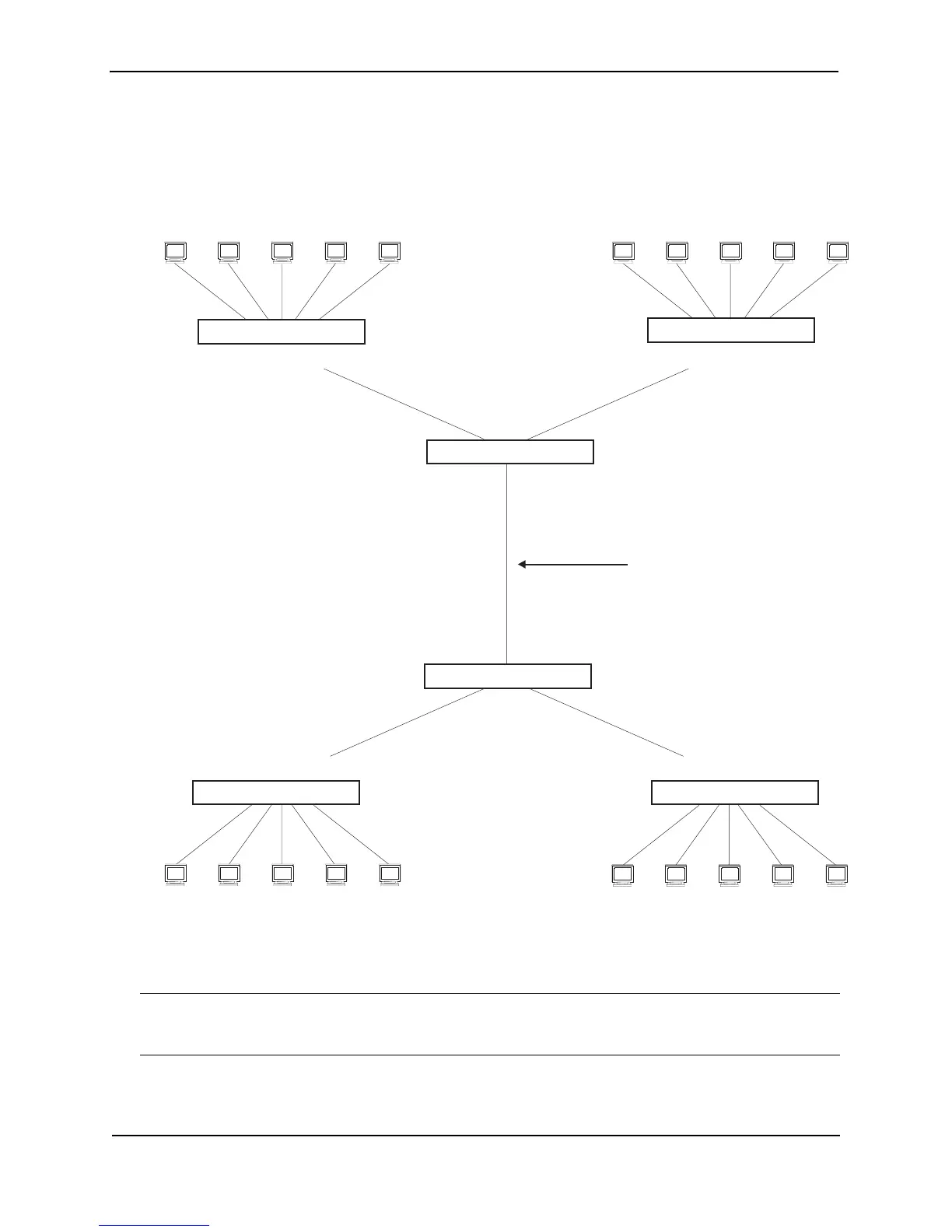Foundry Configuration Guide for the FESX, FSX, and FWSX
11 - 52 © Foundry Networks, Inc. December 2005
Example Configuration
Figure 11.20 shows an example 802.1Q-in-Q configuration.
Figure 11.20 Example 802.1Q-in-Q Configuration
Configuring Private VLANs
NOTE: Private VLANs are supported starting in software release 02.4.00. Releases 02.4.00 and later support
private VLANs on untagged ports only. You cannot configure isolated, community, or primary VLANs on 802.1Q
tagged ports.
A private VLAN is a VLAN that has the properties of standard Layer 2 port-based VLANs but also provides
additional control over flooding packets on a VLAN. Figure 11.21 shows an example of an application using a
private VLAN.
Port 6
Tagged
Port 11
Untagged
Port 6
Tagged
Ports 1- 5
Untagged
Port 17
Tagged
Port 12
Untagged
Port 11
Untagged
Port 12
Untagged
Port 17
Tagged
Port 6
Tagged
Tag Type 9100
on ports 11 and 12
Ports 1- 5
Untagged
Ports 1 - 5
Untagged
Client 10
Port 5
VLAN 105
Client 8
Port 3
VLAN 103
...
...
Port 6
Tagged
Tag Type 8100
Tag Type 8100
Tag Type 8100
Tag Type 8100
Tag Type 9100
on ports 11 and 12
192.168.1.129/24
Client 6
Port 1
VLAN 101
Client 5
Port 5
VLAN 105
Client 3
Port 3
VLAN 103
...
...
Client 1
Port 1
VLAN 101
Ports 1- 5
Untagged
Client 5
209.157.2.12/24
Client 1
192.168.1.69/24
91009100
8100
8100
91009100
This is the link over which 802.1Q-in-Q
applies. This link can also be replaced
by a cloud or core of other vendors’
devices that use the 802.1Q tag type of
8100.
Device A
Device C
Device B
Device D
Device E Device F