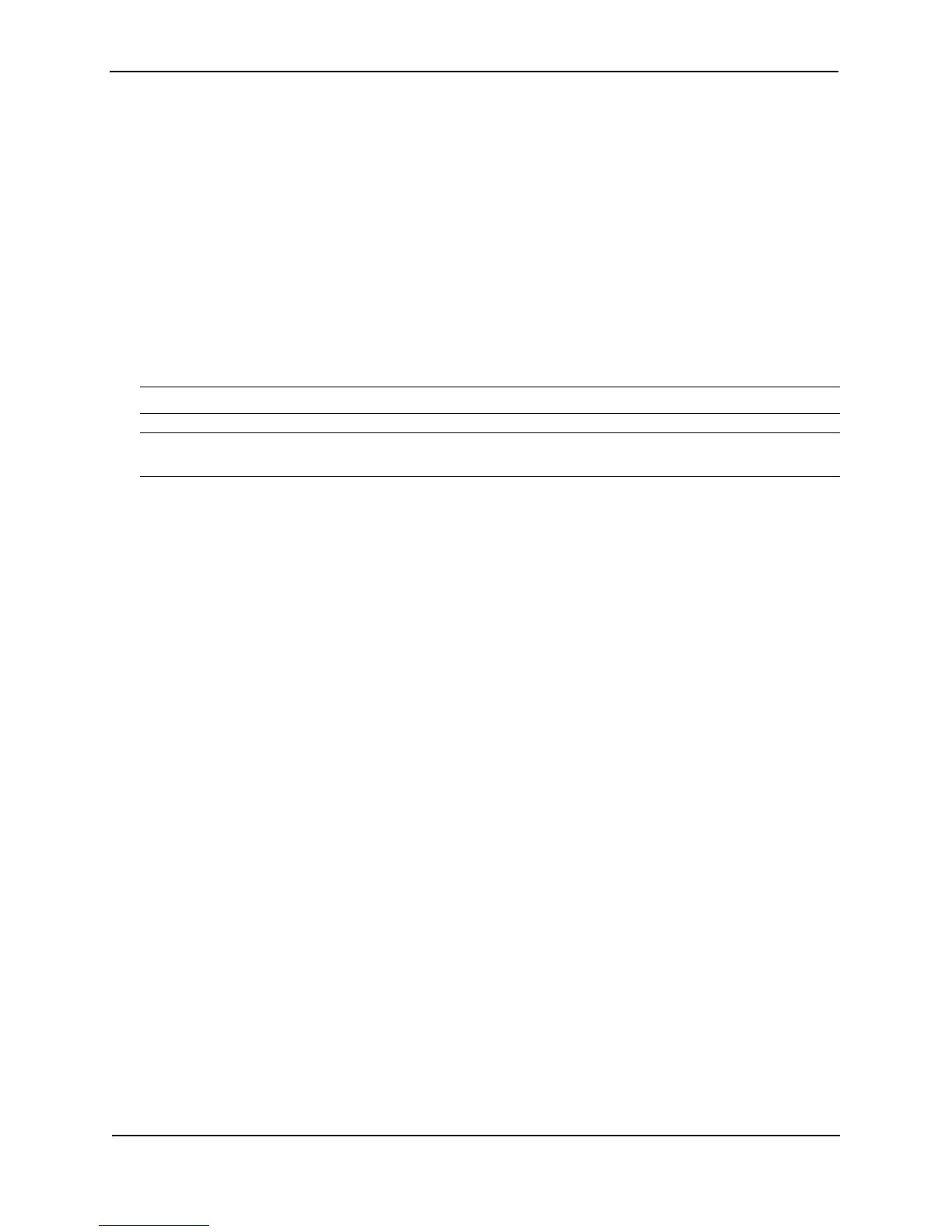Foundry Configuration Guide for the FESX, FSX, and FWSX
23 - 6 © Foundry Networks, Inc. December 2005
3. Verify that the flash code has been successfully copied by entering the following command at any level of the
CLI:
• show flash
4. If the flash code version is correct, go to Step 5. Otherwise, go to Step 1.
5. Reload the software by entering one of the following commands:
• reload (this command boots from the default boot source, which is the primary flash area by default)
• boot system flash primary | secondary
Using SNMP to Upgrade Software
You can use a third-party SNMP management application such as HP OpenView to upgrade software on a
Foundry device.
NOTE: The syntax shown in this section assumes that you have installed HP OpenView in the “/usr” directory.
NOTE: Foundry recommends that you make a backup copy of the startup-config file before you upgrade the
software. If you need to run an older release, you will need to use the backup copy of the startup-config file.
1. Configure a read-write community string on the Foundry device, if one is not already configured. To configure
a read-write community string, enter the following command from the global CONFIG level of the CLI:
snmp-server community <string> ro | rw
where <string> is the community string and can be up to 32 characters long.
2. On the Foundry device, enter the following command from the global CONFIG level of the CLI:
no snmp-server pw-check
This command disables password checking for SNMP set requests. If a third-party SNMP management
application does not add a password to the password field when it sends SNMP set requests to a Foundry
device, by default the Foundry device rejects the request.
3. From the command prompt in the UNIX shell, enter the following command:
/usr/OV/bin/snmpset -c <rw-community-string> <fdry-ip-addr> 1.3.6.1.4.1.1991.1.1.2.1.5.0
ipaddress <tftp-ip-addr> 1.3.6.1.4.1.1991.1.1.2.1.6.0 octetstringascii <file-name>
1.3.6.1.4.1.1991.1.1.2.1.7.0 integer <command-integer>
where:
<rw-community-string> is a read-write community string configured on the Foundry device.
<fdry-ip-addr> is the Foundry device’s IP address.
<tftp-ip-addr> is the TFTP server’s IP address.
<file-name> is the image file name.
<command-integer> is one of the following:
20 – Download the flash code into the device’s primary flash area.
22 – Download the flash code into the device’s secondary flash area.