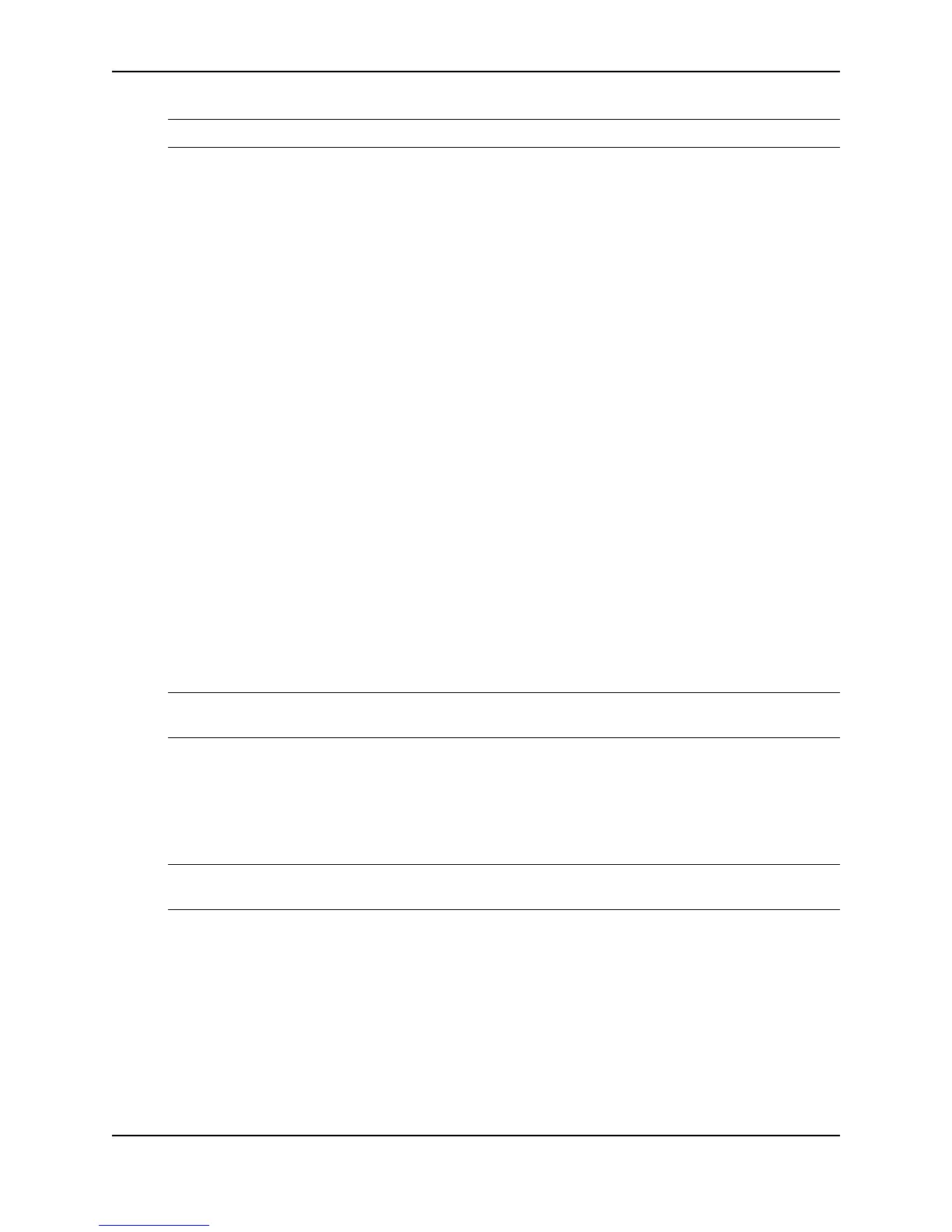Configuring IP Multicast Protocols
December 2005 © Foundry Networks, Inc. 19 - 15
NOTE: Foundry Networks recommends that you configure the same ports as candidate BSRs and RPs.
RP Paths and SPT Paths
Figure 19.3 shows two paths for packets from the source for group 239.255.162.1 and a receiver for the group.
The source is attached to PIM Sparse router A and the recipient is attached to PIM Sparse router C. PIM Sparse
router B in is the RP for this multicast group. As a result, the default path for packets from the source to the
receiver is through the RP. However, the path through the RP sometimes is not the shortest path. In this case, the
shortest path between the source and the receiver is over the direct link between router A and router C, which
bypasses the RP (router B).
To optimize PIM traffic, the protocol contains a mechanism for calculating the Shortest Path Tree (SPT) between a
given source and receiver. PIM Sparse routers can use the SPT as an alternative to using the RP for forwarding
traffic from a source to a receiver. By default, Foundry Layer 3 Switches forward the first packet they receive from
a given source to a given receiver using the RP path, but forward subsequent packets from that source to that
receiver through the SPT. In Figure 19.3, Layer 3 Switch A forwards the first packet from group 239.255.162.1’s
source to the destination by sending the packet to router B, which is the RP. Router B then sends the packet to
router C. For the second and all future packets that router A receives from the source for the receiver, router A
forwards them directly to router C using the SPT path.
Configuring PIM Sparse
To configure a Foundry Layer 3 Switch for PIM Sparse, perform the following tasks:
• Configure the following global parameter:
• Enable the PIM Sparse mode of multicast routing.
• Configure the following interface parameters:
• Configure an IP address on the interface
• Enable PIM Sparse.
• Identify the interface as a PIM Sparse border, if applicable.
NOTE: You cannot configure a Foundry routing interface as a PMBR interface for PIM Sparse in the current
software release.
• Configure the following PIM Sparse global parameters:
• Identify the Layer 3 Switch as a candidate PIM Sparse Bootstrap Router (BSR), if applicable.
• Identify the Layer 3 Switch as a candidate PIM Sparse Rendezvous Point (RP), if applicable.
• Specify the IP address of the RP (if you want to statically select the RP).
NOTE: Foundry Networks recommends that you configure the same Layer 3 Switch as both the BSR and
the RP.
Limitations in this Release
The implementation of PIM Sparse in the current software release has the following limitations:
• PIM Border Routers (PMBRs) are not supported. Thus, you cannot configure a Foundry routing interface as
a PMBR interface for PIM Sparse.
• PIM Sparse and regular PIM (dense mode) cannot be used on the same interface.
• You cannot configure or display PIM Sparse information using the Web management interface. (You can
display some general PIM information, but not specific PIM Sparse information.)