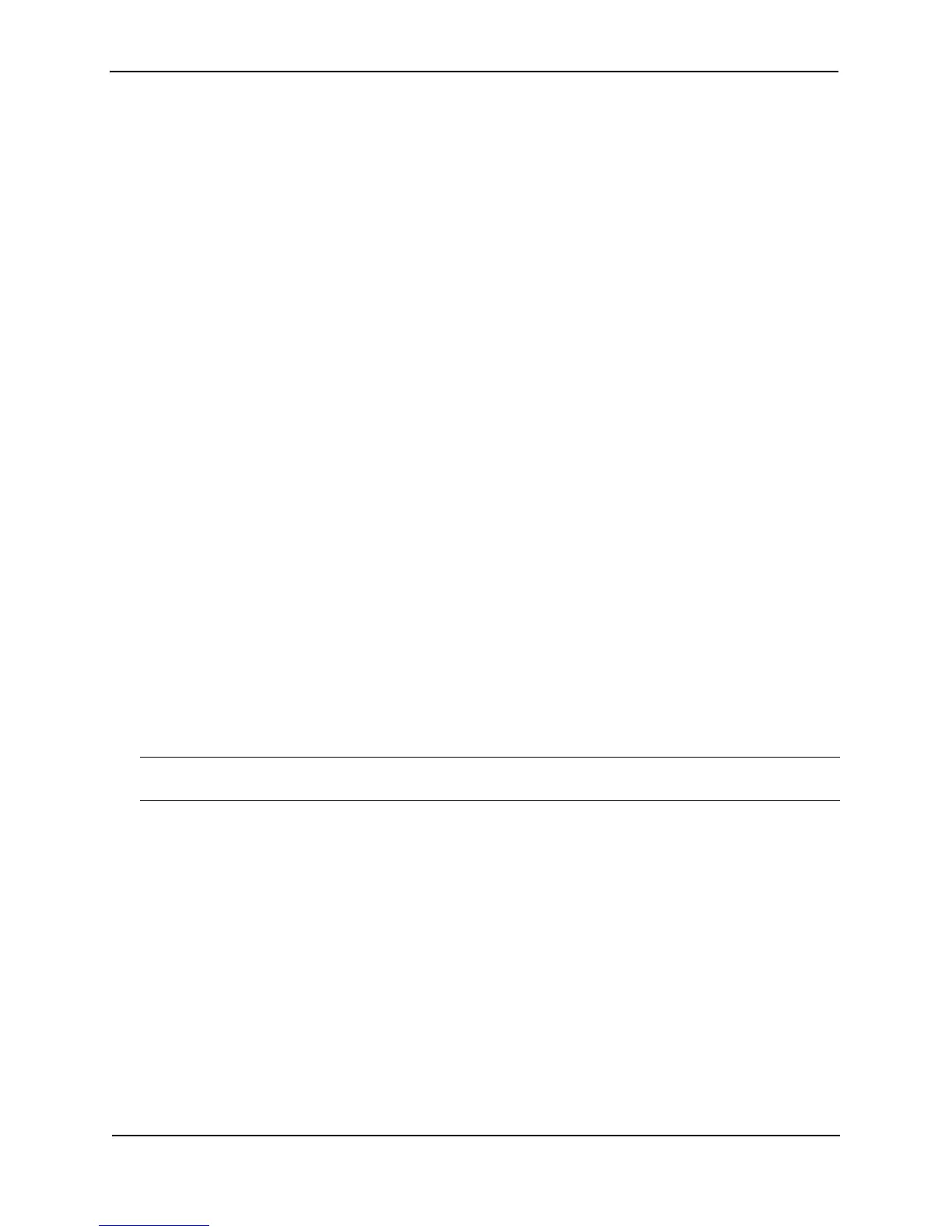Foundry Configuration Guide for the FESX, FSX, and FWSX
19 - 6 © Foundry Networks, Inc. December 2005
Adding an Interface to a Multicast Group
You can manually add an interface to a multicast group. This is useful in the following cases:
• Hosts attached to the interface are unable to add themselves as members of the group using IGMP.
• There are no members for the group attached to the interface.
When you manually add an interface to a multicast group, the Foundry device forwards multicast packets for the
group but does not itself accept packets for the group.
You can manually add a multicast group to individual ports only. If the port is a member of a virtual routing
interface, you must add the ports to the group individually.
To manually add a port to a multicast group, enter a command such as the following at the configuration level for
the port:
FastIron SuperX Router(config-if-1/1)# ip igmp static-group 224.2.2.2
This command adds port 1/1 to multicast group 224.2.2.2.
To add a port that is a member of a virtual routing interface to a multicast group, enter a command such as the
following at the configuration level for the virtual routing interface:
FastIron SuperX Router(config-vif-1)# ip igmp static-group 224.2.2.2 ethernet 5/2
This command adds port 5/2 in virtual routing interface 1 to multicast group 224.2.2.2.
Syntax: [no] ip igmp static-group <ip-addr> [ethernet <portnum>]
The <ip-addr> parameter specifies the group number.
The ethernet <portnum> parameter specifies the port number. Use this parameter if the port is a member of a
virtual routing interface, and you are entering this command at the configuration level for the virtual routing
interface.
Manually added groups are included in the group information displayed by the following commands:
• show ip igmp group
• show ip pim group
PIM Dense
NOTE: This section describes the “dense” mode of PIM, described in RFC 1075. See “PIM Sparse” on page 19-
13 for information about PIM Sparse.
PIM was introduced to simplify some of the complexity of the routing protocol at the cost of additional overhead
tied with a greater replication of forwarded multicast packets. PIM is similar to DVMRP in that PIM builds source-
routed multicast delivery trees and employs reverse path check when forwarding multicast packets.
There are two modes in which PIM operates: Dense and Sparse. The Dense Mode is suitable for densely
populated multicast groups, primarily in the LAN environment. The Sparse Mode is suitable for sparsely
populated multicast groups with the focus on WAN.
PIM primarily differs from DVMRP by using the IP routing table instead of maintaining its own, thereby being
routing protocol independent.
Initiating PIM Multicasts on a Network
Once PIM is enabled on each router, a network user can begin a video conference multicast from the server on R1
as shown in Figure 19.1. When a multicast packet is received on a PIM-capable router interface, the interface
checks its IP routing table to determine whether the interface that received the message provides the shortest
path back to the source. If the interface does provide the shortest path back to the source, the multicast packet is
then forwarded to all neighboring PIM routers. Otherwise, the multicast packet is discarded and a prune message
is sent back upstream.
