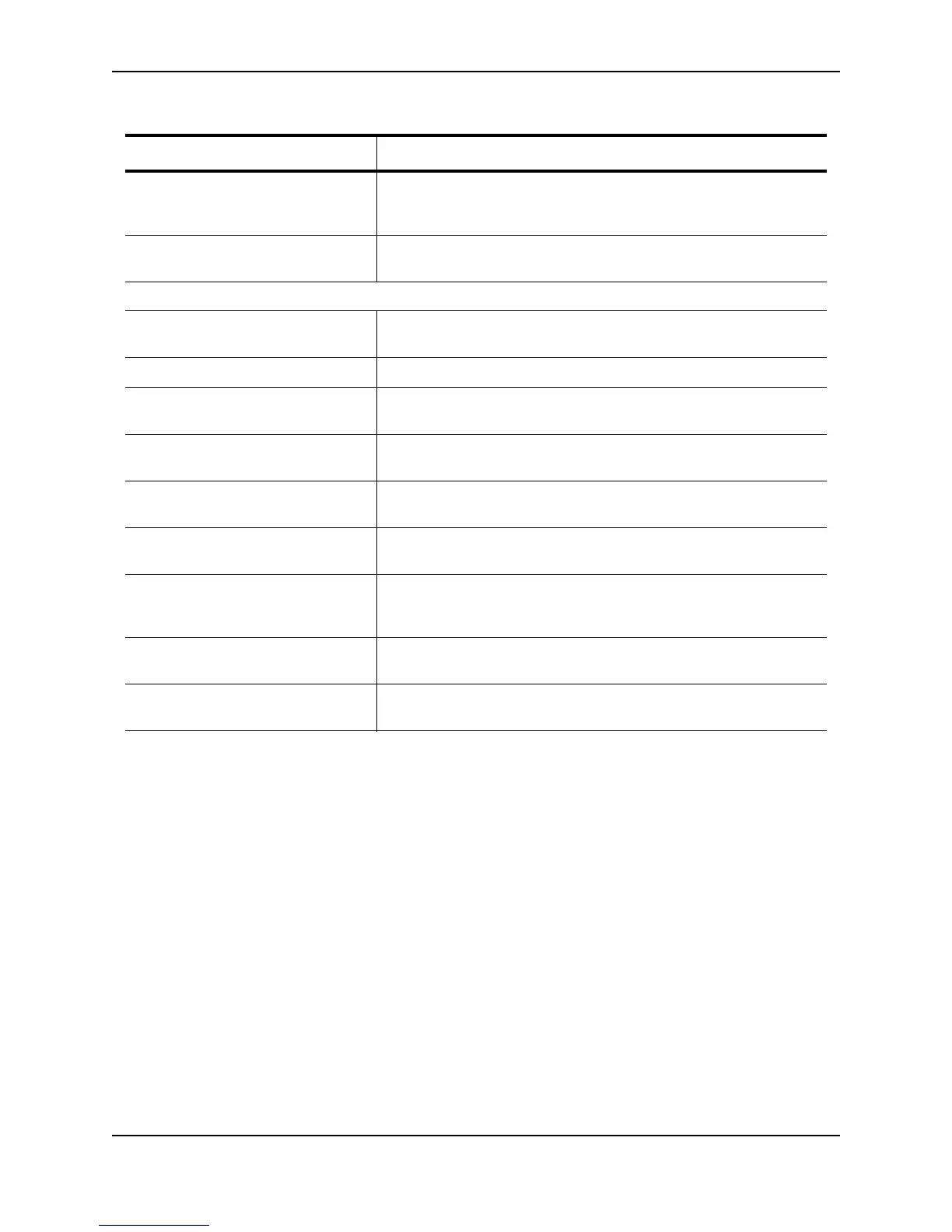Configuring VRRP and VRRPE
December 2005 © Foundry Networks, Inc. 22 - 27
Clearing VRRP or VRRPE Statistics
Use the following methods to clear VRRP or VRRPE statistics.
To clear VRRP or VRRPE statistics, enter the following command at the Privileged EXEC level or any
configuration level of the CLI:
Router1(config)# clear ip vrrp-stat
Syntax: clear ip vrrp-stat
rxed vrrp auth passwd mismatch error
count
The number of VRRP or VRRPE packets received by the interface
that had a password value that does not match the password used by
the interface for authentication.
rxed vrrp vrid not found error count The number of VRRP or VRRPE packets received by the interface
that contained a VRID that is not configured on this interface.
VRID Statistics
rxed arp packet drop count The number of ARP packets addressed to the VRID that were
dropped.
rxed ip packet drop count The number of IP packets addressed to the VRID that were dropped.
rxed vrrp port mismatch count The number of packets received that did not match the configuration
for the receiving interface.
rxed vrrp ip address mismatch count The number of packets received that did not match the configured IP
addresses.
rxed vrrp hello interval mismatch
count
The number of packets received that did not match the configured
Hello interval.
rxed vrrp priority zero from master
count
The current Master has resigned.
rxed vrrp higher priority count The number of VRRP or VRRPE packets received by the interface
that had a higher backup priority for the VRID than this Layer 3
Switch’s backup priority for the VRID.
transitioned to master state count The number of times this Layer 3 Switch has changed from the
backup state to the master state for the VRID.
transitioned to backup state count The number of times this Layer 3 Switch has changed from the master
state to the backup state for the VRID.
Table 22.6: CLI Display of VRRP or VRRPE Statistics (Continued)
This Field... Displays...