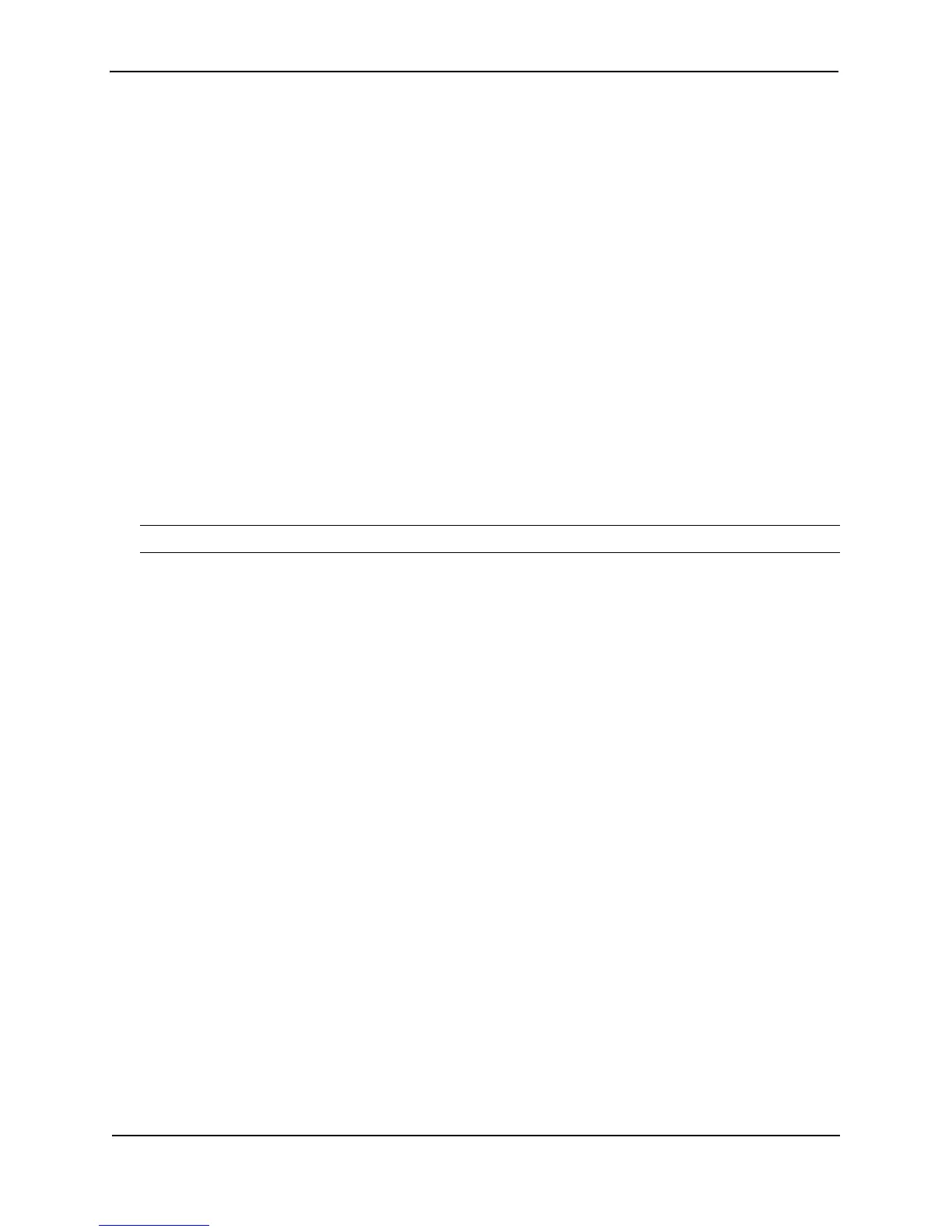Foundry Configuration Guide for the FESX, FSX, and FWSX
2 - 4 © Foundry Networks, Inc. December 2005
• FESX and FWSX commands:
(config)# interface e 1
(config-if-e1000-1)#
Searching and Filtering Output from CLI Commands
You can filter CLI output from show commands and at the --More-- prompt. You can search for individual
characters, strings, or construct complex regular expressions to filter the output.
Searching and Filtering Output from show commands
You can filter output from show commands to display lines containing a specified string, lines that do not contain a
specified string, or output starting with a line containing a specified string. The search string is a regular
expression consisting of a single character or string of characters. You can use special characters to construct
complex regular expressions. See “Using Special Characters in Regular Expressions” on page 2-6 for information
on special characters used with regular expressions.
Displaying Lines Containing a Specified String
The following command filters the output of the show interface command for port 3/11 so it displays only lines
containing the word “Internet”. This command can be used to display the IP address of the interface.
FastIron SuperX Switch# show interface e 3/11 | include Internet
Internet address is 192.168.1.11/24, MTU 1518 bytes, encapsulation ethernet
Syntax: <show-command> | include <regular-expression>
NOTE: The vertical bar ( | ) is part of the command.
Note that the regular expression specified as the search string is case sensitive. In the example above, a search
string of “Internet” would match the line containing the IP address, but a search string of “internet” would not.
Displaying Lines That Do Not Contain a Specified String
The following command filters the output of the show who command so it displays only lines that do not contain
the word “closed”. This command can be used to display open connections to the Foundry device.
Syntax: <show-command> | exclude <regular-expression>
FESX424 Switch# show who | exclude closed
Console connections:
established
you are connecting to this session
2 seconds in idle
Telnet connections (inbound):
1 established, client ip address 192.168.9.37
27 seconds in idle
Telnet connection (outbound):
SSH connections: