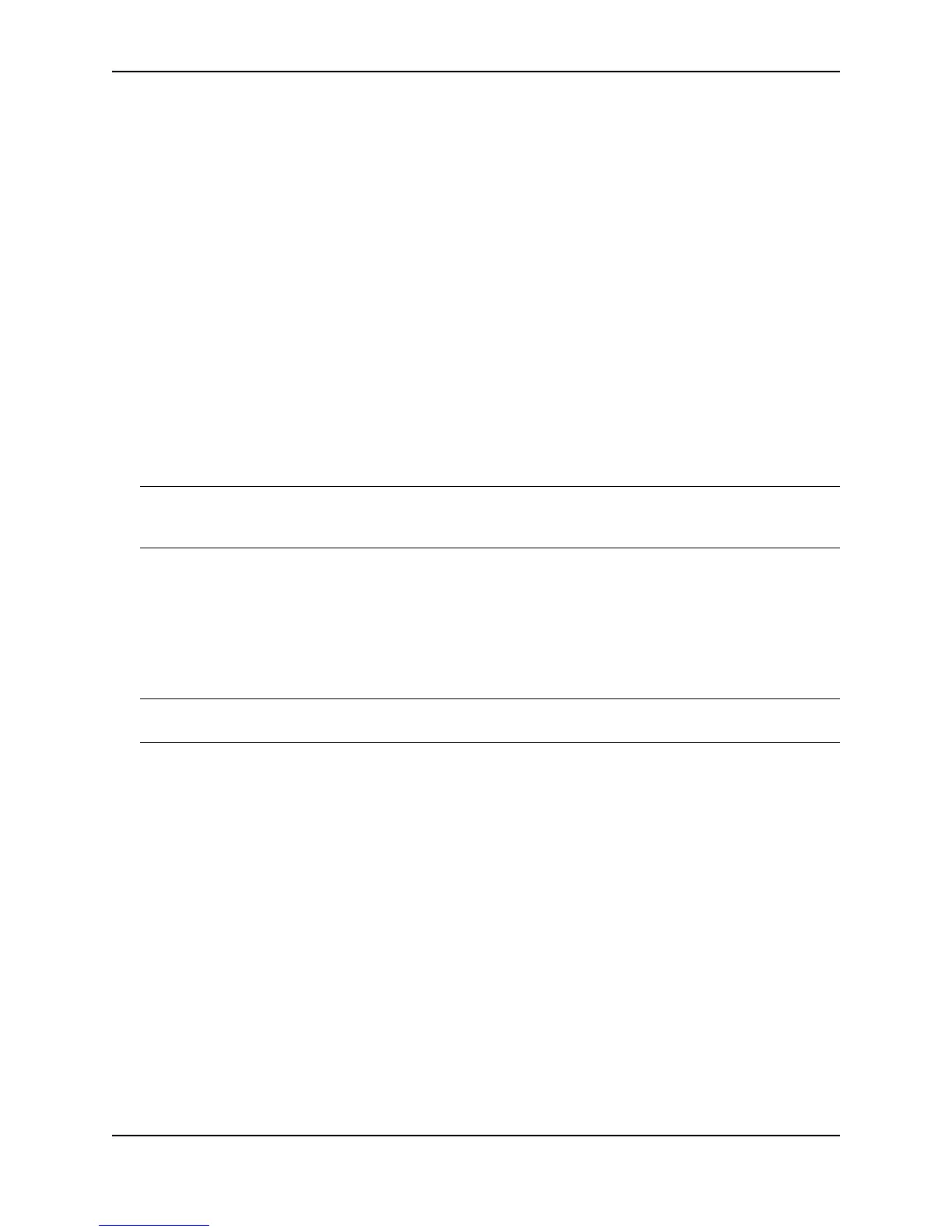Configuring BGP4
December 2005 © Foundry Networks, Inc. 21 - 11
FESX424 Router(config-bgp-router)# local-as 10
FESX424 Router(config-bgp-router)# neighbor 209.157.23.99 remote-as 100
FESX424 Router(config-bgp-router)# write memory
Changing the Router ID
The OSPF and BGP4 protocols use router IDs to identify the routers that are running the protocols. A router ID is
a valid, unique IP address and sometimes is an IP address configured on the router. The router ID cannot be an
IP address in use by another device.
By default, the router ID on a Foundry Layer 3 Switch is one of the following:
• If the router has loopback interfaces, the default router ID is the IP address configured on the lowest
numbered loopback interface configured on the Layer 3 Switch. For example, if you configure loopback
interfaces 1, 2, and 3 as follows, the default router ID is 9.9.9.9/24:
• Loopback interface 1, 9.9.9.9/24
• Loopback interface 2, 4.4.4.4/24
• Loopback interface 3, 1.1.1.1/24
• If the device does not have any loopback interfaces, the default router ID is the lowest numbered IP interface
address configured on the device.
NOTE: Foundry Layer 3 Switches use the same router ID for both OSPF and BGP4. If the router is already
configured for OSPF, you may want to use the router ID that is already in use on the router rather than set a new
one. To display the router ID, enter the show ip CLI command at any CLI level.
To change the router ID, enter a command such as the following:
FESX424 Router(config)# ip router-id 209.157.22.26
Syntax: ip router-id <ip-addr>
The <ip-addr> can be any valid, unique IP address.
NOTE: You can specify an IP address used for an interface on the Foundry Layer 3 Switch, but do not specify an
IP address in use by another device.
Setting the Local AS Number
The local AS number identifies the AS the Foundry BGP4 router is in. The AS number can be from 1 – 65535.
There is no default. AS numbers 64512 – 65535 are the well-known private BGP4 AS numbers and are not
advertised to the Internet community.
To set the local AS number, enter commands such as the following:
FESX424 Router(config)# router bgp
BGP4: Please configure 'local-as' parameter in order to enable BGP4.
FESX424 Router(config-bgp-router)# local-as 10
FESX424 Router(config-bgp-router)# write memory
Syntax: [no] local-as <num>
The <num> parameter specifies the local AS number.
Adding a Loopback Interface
You can configure the router to use a loopback interface instead of a specific port or virtual routing interface to
communicate with a BGP4 neighbor. A loopback interface adds stability to the network by working around route
flap problems that can occur due to unstable links between the router and its neighbors.
