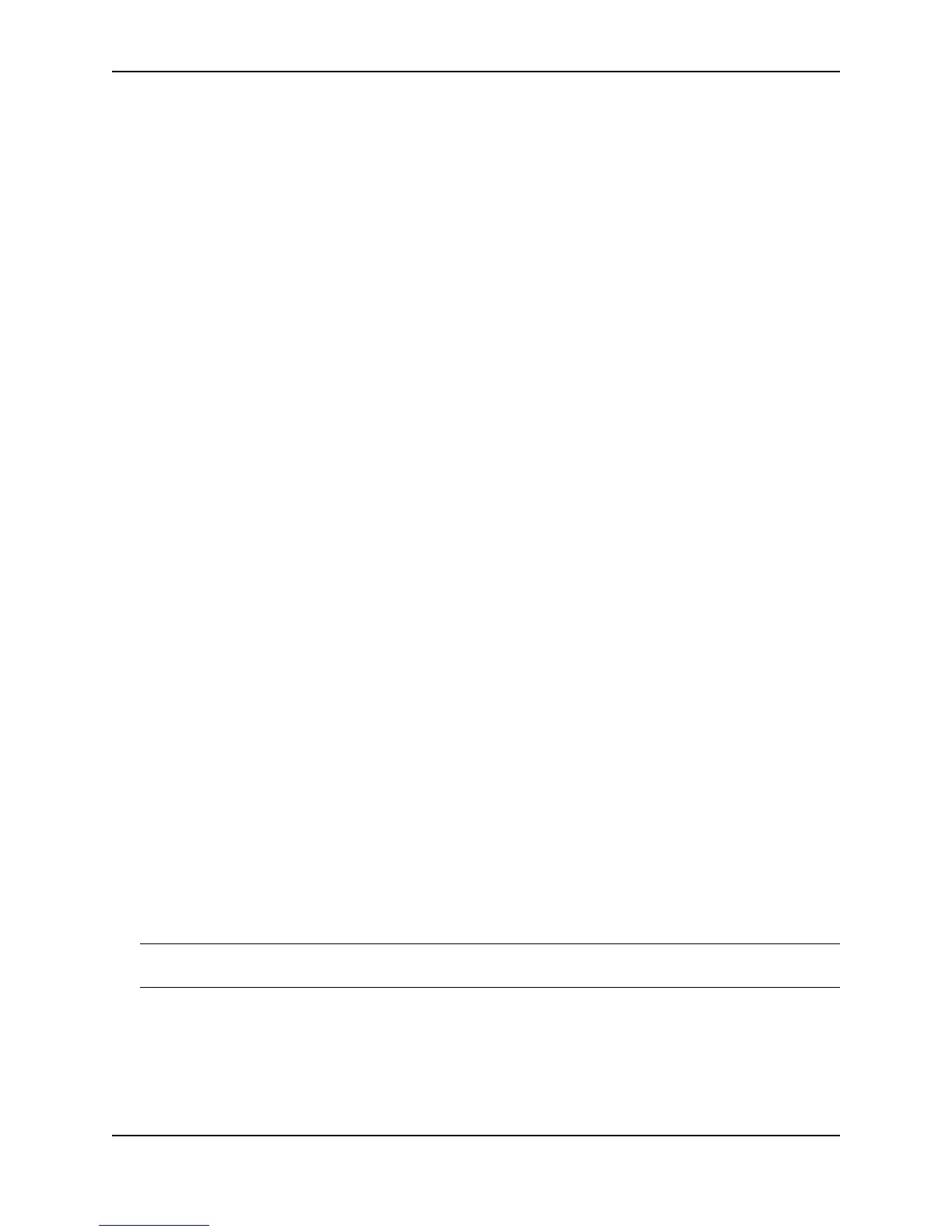Configuring Uni-Directional Link Detection (UDLD)
December 2005 © Foundry Networks, Inc. 9 - 3
Changing the Keepalive Interval
By default, ports enabled for UDLD send a link health-check packet once every 500 ms. You can change the
interval to a value from 1 – 60, where 1 is 100 ms, 2 is 200 ms, and so on. To change the interval, enter a
command such as the following:
FastIron SuperX Router(config)# link-keepalive interval 3
Syntax: [no] link-keepalive interval <num>
The <num> parameter specifies how often the ports send a UDLD packet. You can specify from 1 – 60, in 100 ms
increments. The default is 5 (500 ms).
Changing the Keepalive Retries
By default, a port waits one second to receive a health-check reply packet from the port at the other end of the
link. If the port does not receive a reply, the port tries four more times by sending up to four more health-check
packets. If the port still does not receive a reply after the maximum number of retries, the port goes down.
You can change the maximum number of keepalive attempts to a value from 3 – 10. To change the maximum
number of attempts, enter a command such as the following:
FastIron SuperX Router(config)# link-keepalive retries 4
Syntax: [no] link-keepalive retries <num>
The <num> parameter specifies the maximum number of times the port will try the health check. You can specify
a value from 3 – 10. The default is 5.
UDLD for Tagged Ports
The default implementation of UDLD sends the packets untagged, even across tagged ports. If the untagged
UDLD packet is received by a third-party switch, that switch may reject the packet. As a result, UDLD may be
limited only to Foundry devices, since UDLD may not function on third-party switches.
You can configure ports to send out UDLD control packets that are tagged with a specific VLAN ID as tagged
UDLD control packets. This feature also enables third party switches to receive the control packets that are tagged
with the specified VLAN.
To enable ports to receive and send UDLD control packets tagged with a specific VLAN ID, enter commands such
as the following:
FastIron SuperX Router(config)# link-keepalive ethernet 1/18 vlan 22
This command enables UDLD on port 1/18 and allows UDLD control packet tagged with VLAN 22 to be received
and sent on port 1/18.
Syntax: [no] link-keepalive ethernet [<slotnum>/]<portnum> [vlan <vlan-ID>]
The <slotnum> parameter is required on chassis devices.
Enter the ID of the VLAN that the UDLD control packets can contain to be received and sent on the port. If a
VLAN ID is not specified, then UDLD control packets are sent out of the port as untagged packets.
NOTE: You must configure the same VLANs that will be used for UDLD on all devices across the network;
otherwise, the UDLD link cannot be maintained.
