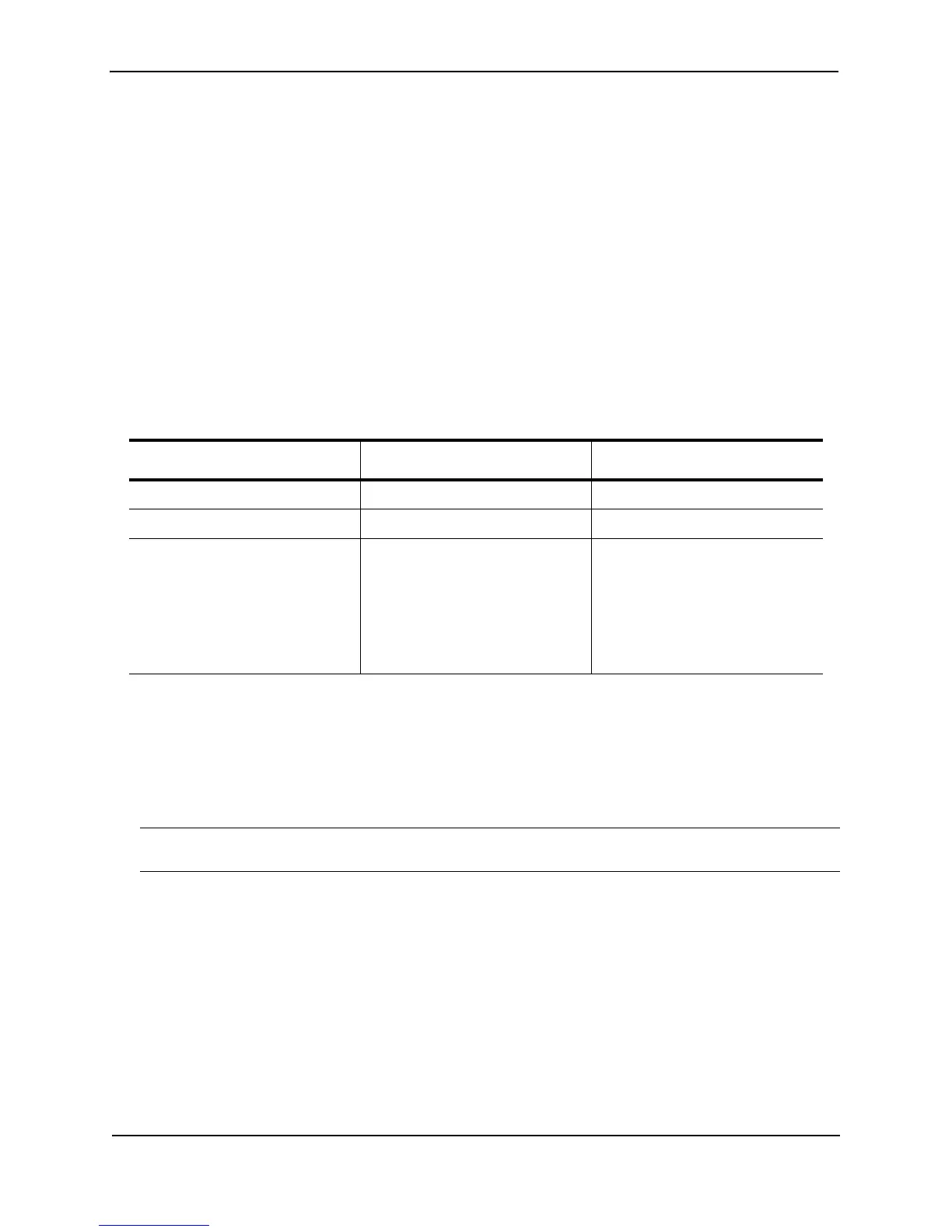Foundry Configuration Guide for the FESX, FSX, and FWSX
23 - 4 © Foundry Networks, Inc. December 2005
Determining the Image Versions Installed in Flash Memory
Enter the show flash command to display the boot and flash images installed on the device. An example of the
command’s output is shown in “Determining the Boot Image Version Running on the Device”.
• The “Compressed Pri Code size” line lists the flash code version installed in the primary flash area.
• The “Compressed Sec Code size” line lists the flash code version installed in the secondary flash area.
• The “Boot Monitor Image size” line lists the boot code version installed in flash memory. The device does not
have separate primary and secondary flash areas for the boot image. The flash memory module contains
only one boot image.
Image File Types
This section lists the boot and flash image file types supported on the FastIron family of switches and how to install
them. For information about a specific version of code, see the release notes.
Upgrading Software
Use the following procedures to upgrade the software.
NOTE: This section does not describe how to upgrade a FESX or FSX base model to a premium (PREM)
model. To perform this upgrade, you need an upgrade kit. Contact Foundry Networks for information.
Migrating to the New Release
Beginning with release 02.3.01, FESX and FSX devices share the same flash images. In releases prior to
02.3.01, FESX and FSX flash images were separate and were issued via separate software releases. Starting
with release 02.3.01, the flash images for these devices were merged and are now issued in the same software
release.
The new, combined flash images may create unique software upgrade circumstances for FESX and FSX devices.
(FWSX devices are not affected by the software merge.) If your device is currently running software release
02.2.00 or later (FESX devices), or 02.2.01a or later (FSX devices), your device is not affected by the software
merge. However, if your FESX or FSX device is running a release earlier than these versions, you must first
upgrade the software on your device to FESX release 02.2.00 or later, or FSX release 02.2.01a or later, before
loading the new software image. Earlier releases will not allow you to load the 02.3.01 or later software image.
Table 23.2: Software Image Files
Product
Boot Image
a
a.These images are applicable to these devices only and are not interchangeable. For example, you can-
not load FESX boot or flash images on a FSX device, and vice versa. Also, you cannot load other imag-
es, such as B2R or B2S, for BigIron devices, on the FastIron family of switches.
Flash Image
FESX FEXZxxxxx.bin FEXSxxxxx.bin
FWSX FWXZxxxxx.bin FWXSxxxxx.bin
FSX SXZxxxxx.bin SXSxxxxx.bin (Layer 2)
or
SXLxxxxx.bin (Base Layer 3)
or
SXRxxxxx.bin (Full Layer 3)
