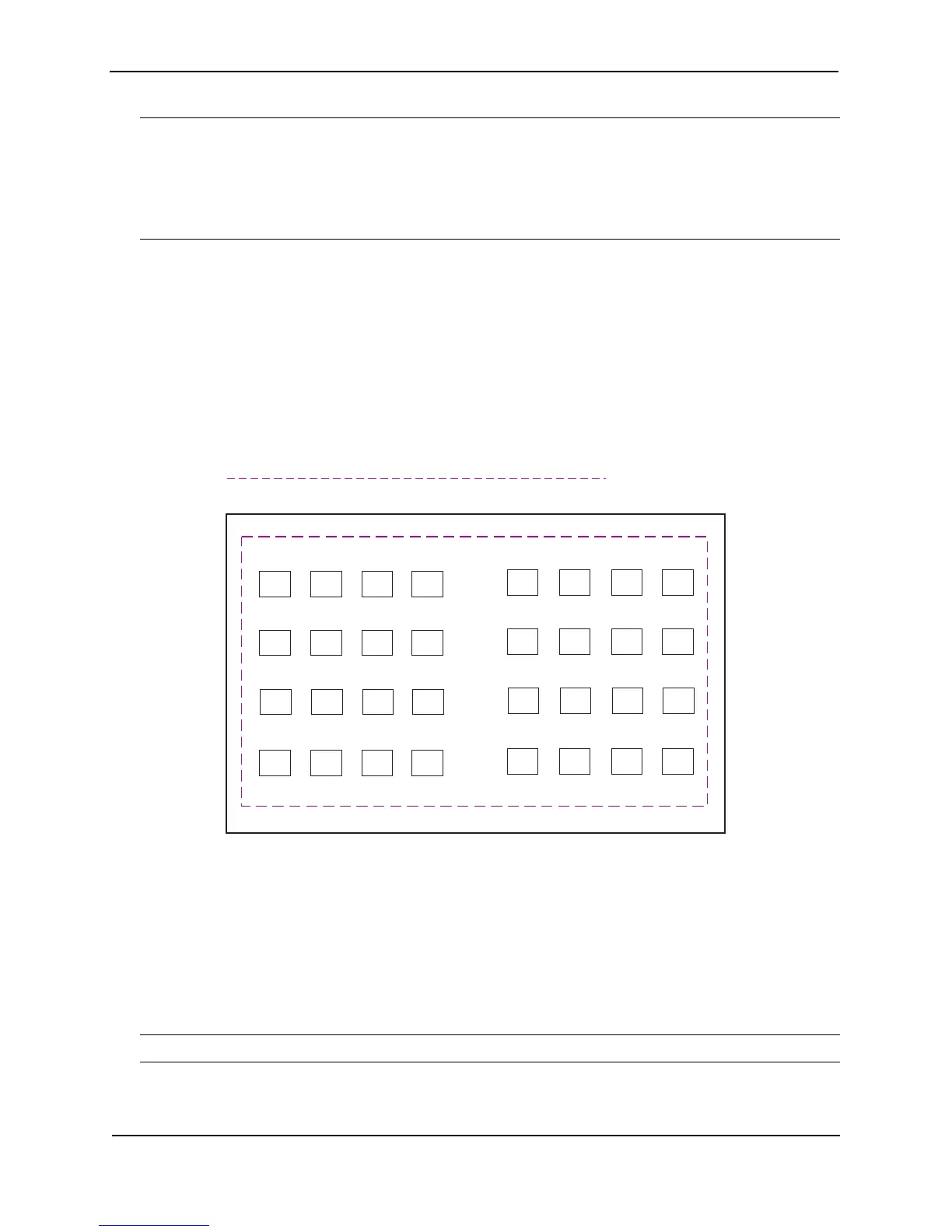Foundry Configuration Guide for the FESX, FSX, and FWSX
11 - 6 © Foundry Networks, Inc. December 2005
NOTE: IP sub-net VLANs are not the same thing as IP protocol VLANs. An IP protocol VLAN sends all IP
broadcasts on the ports within the IP protocol VLAN. An IP sub-net VLAN sends only the IP sub-net broadcasts
for the sub-net of the VLAN. You cannot configure an IP protocol VLAN and an IP sub-net VLAN within the same
port-based VLAN.
This note also applies to IPX protocol VLANs and IPX network VLANs, and to AppleTalk protocol VLANs and
AppleTalk cable VLANs.
Default VLAN
By default, all the ports on a Foundry device are in a single port-based VLAN. This VLAN is called DEFAULT-
VLAN and is VLAN number 1. Foundry devices do not contain any protocol VLANs or IP sub-net, IPX network, or
AppleTalk cable VLANs by default.
Figure 11.3 shows an example of the default Layer 2 port-based VLAN.
Figure 11.3 Default Layer 2 port-based VLAN
When you configure a port-based VLAN, one of the configuration items you provide is the ports that are in the
VLAN. When you configure the VLAN, the Foundry device automatically removes the ports that you place in the
VLAN from DEFAULT-VLAN. By removing the ports from the default VLAN, the Foundry device ensures that each
port resides in only one Layer 2 broadcast domain.
NOTE: Information for the default VLAN is available only after you define another VLAN.
DEFAULT-VLAN
VLAN ID = 1
Layer 2 Port-based VLAN
By default, all ports belong to a single
port-based VLAN, DEFAULT-VLAN.
Thus, all ports belong to a single
Layer 2 broadcast domain.