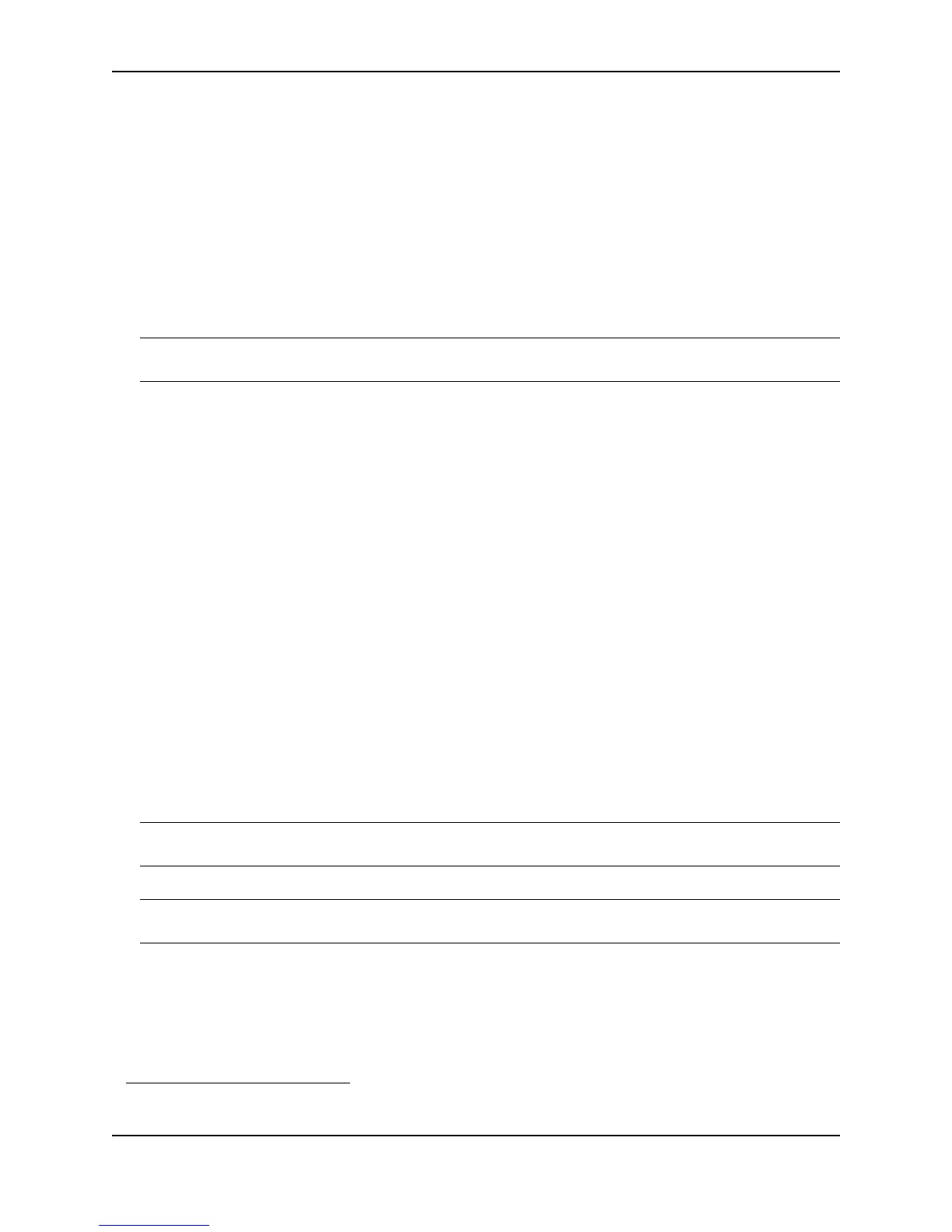Configuring Spanning Tree Protocol (STP) and IronSpan Features
December 2005 © Foundry Networks, Inc. 7 - 63
For the port to also support the other VLANs (the PVST+ VLANs) in tagged mode, the dual-mode feature must be
enabled on the port. The dual-mode feature enables the port to send and receive both tagged and untagged
frames. When the dual-mode feature is enabled, the port is an untagged member of one of its VLANs and is at the
same time a tagged member of all its other VLANs.
The untagged frames are supported on the port’s Port Native VLAN. By default, the Port Native VLAN is the
same as the device’s Default VLAN
1
, which by default is VLAN 1. Thus, to support IEEE 802.1Q in a typical
configuration, the port must be able to send and receive untagged frames for VLAN 1 and tagged frames for the
other VLANs.
If you want to use tagged frames on VLAN 1, you can change the default VLAN ID to an ID other than 1. You also
can specify the VLAN on which you want the port to send and receive untagged frames (the Port Native VLAN).
The Port Native VLAN ID does not need to be the same as the Default VLAN.
NOTE: Support for the IEEE 802.1Q spanning tree always uses VLAN 1, regardless of whether the devices are
configured to use tagged or untagged frames on the VLAN.
Configuring PVST+ Support
PVST+ support is automatically enabled when the port receives a PVST BPDU. You can manually enable the
support at any time or disable the support if desired.
If you want a tagged port to also support IEEE 802.1Q BPDUs, you need to enable the dual-mode feature on the
port. The dual-mode feature is disabled by default and must be enabled manually.
A port that is in PVST+ compatibility mode due to auto-detection reverts to the default MSTP mode when one of
the following events occurs:
• The link is disconnected or broken
• The link is administratively disabled
• The link is disabled by interaction with the link-keepalive protocol
This allows a port that was originally interoperating with PVST+ to revert to MSTP when connected to a Foundry
device.
Enabling PVST+ Support Manually
To immediately enable PVST+ support on a port, enter commands such as the following:
FastIron SuperX Router(config)# interface ethernet 1/1
FastIron SuperX Router(config-if-1/1)# pvst-mode
Syntax: [no] pvst-mode
NOTE: If you disable PVST+ support, the software still automatically enables PVST+ support if the port receives
a BPDU with PVST+ format.
NOTE: If 802.1W and pvst-mode (either by auto-detection or by explicit configuration) are enabled on a tagged
VLAN port, 802.1W will treat the PVST BPDUs as legacy 802.1D BPDUs.
Enabling Dual-Mode Support
To enable the dual-mode feature on a port, enter the following command at the interface configuration level for the
port:
FastIron SuperX Router(config-if-1/1)# dual-mode
1.Cisco PVST/PVST+ documentation refers to the Default VLAN as the Default Native VLAN.