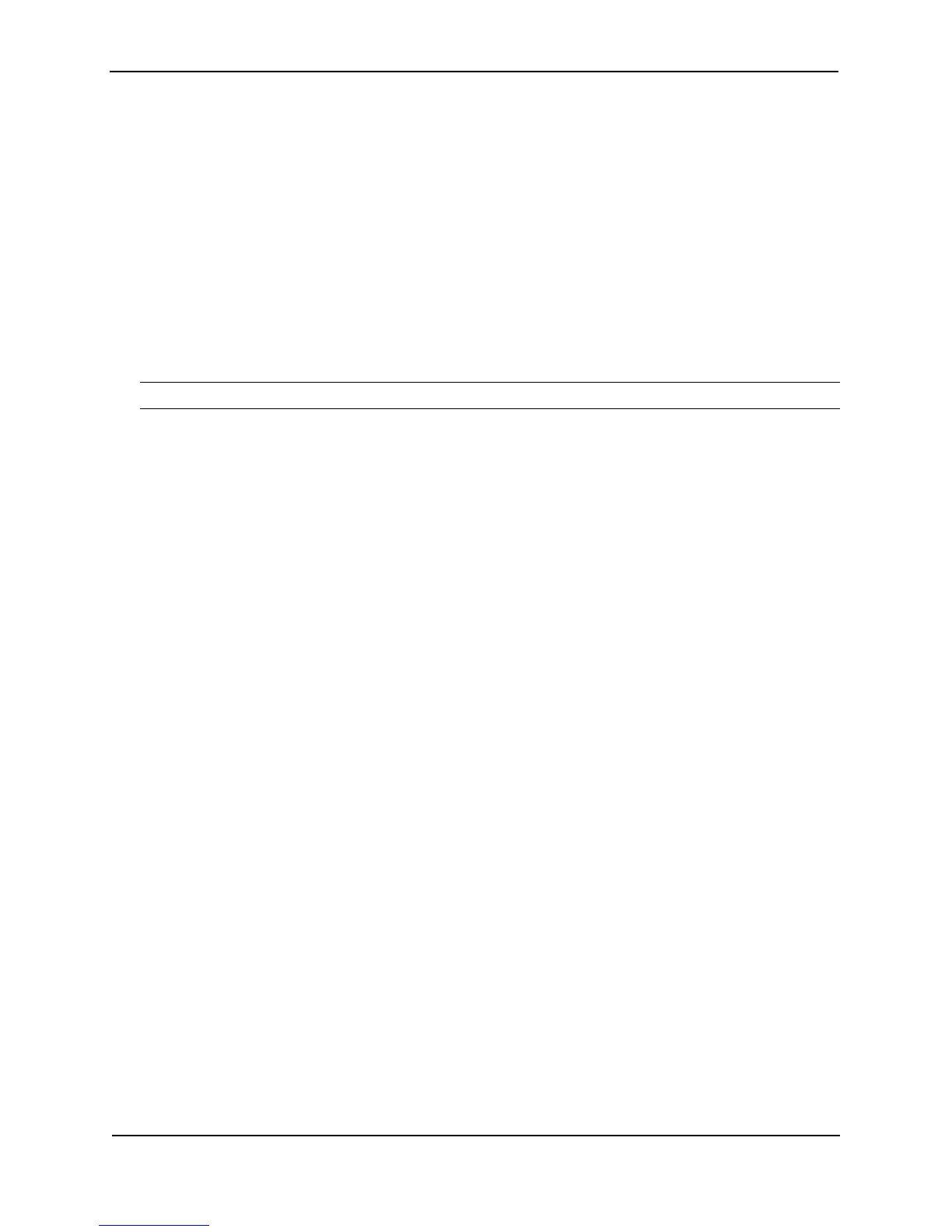Foundry Configuration Guide for the FESX, FSX, and FWSX
18 - 4 © Foundry Networks, Inc. December 2005
You can disable IGMP on individual ports of a Layer 2 Switch if you want to block all IP multicast traffic on those
ports. When you disable IGMP on an individual port, the device does not forward any multicast traffic out the port,
but other ports can still send and receive multicast traffic.
To disable IGMP on a port, use the following CLI method.
FastIron SuperX Switch(config)# int e 1/5
FastIron SuperX Switch(config-if-1/5)# ip-multicast-disable
Syntax: [no] ip-multicast-disable
The command in this example disables IGMP on port 1/5 but does not affect the state of IGMP on other ports.
Modifying the Query Interval
If IP Multicast Traffic Reduction is set to active mode, you can modify the query interval, which specifies how often
a Foundry device enabled for active IP Multicast Traffic Reduction sends Group Membership queries.
NOTE: The query interval applies only to the active mode of IP Multicast Traffic reduction.
To modify the query interval, enter a command such as the following:
FESX424 Router(config)# ip multicast query-interval 120
Syntax: [no] ip multicast query-interval <interval>
The <interval> parameter specifies the interval between queries. You can specify a value from 10 – 600 seconds.
The default is 60 seconds.
Modifying the Age Interval
When the device receives a Group Membership report, the device makes an entry in the IGMP group table for the
group in the report. The age interval specifies how long the entry can remain in the table without the device
receiving another Group Membership report.
To modify the age interval, enter a command such as the following:
FESX424 Router(config)# ip multicast age-interval 280
Syntax: [no] ip multicast age-interval <interval>
The <interval> parameter specifies the interval between queries. You can specify a value from 10 – 1220
seconds. The default is 140 seconds.
Filtering Multicast Groups
By default, Foundry devices forward multicast traffic for all valid multicast groups. You can configure a Foundry
device to filter out all multicast traffic for groups other than the ones for which the device has received Group
Membership reports.
When the device starts up, it forwards all multicast groups even though multicast traffic filters are configured. This
process continues until the device receives a group membership report. Once the group membership report is
received, the device drops all multicast packets for groups other than the ones for which the device has received
the group membership report.
To enable IP multicast filtering, enter the following command:
FESX424 Router(config)# ip multicast filter
Syntax: [no] ip multicast filter
