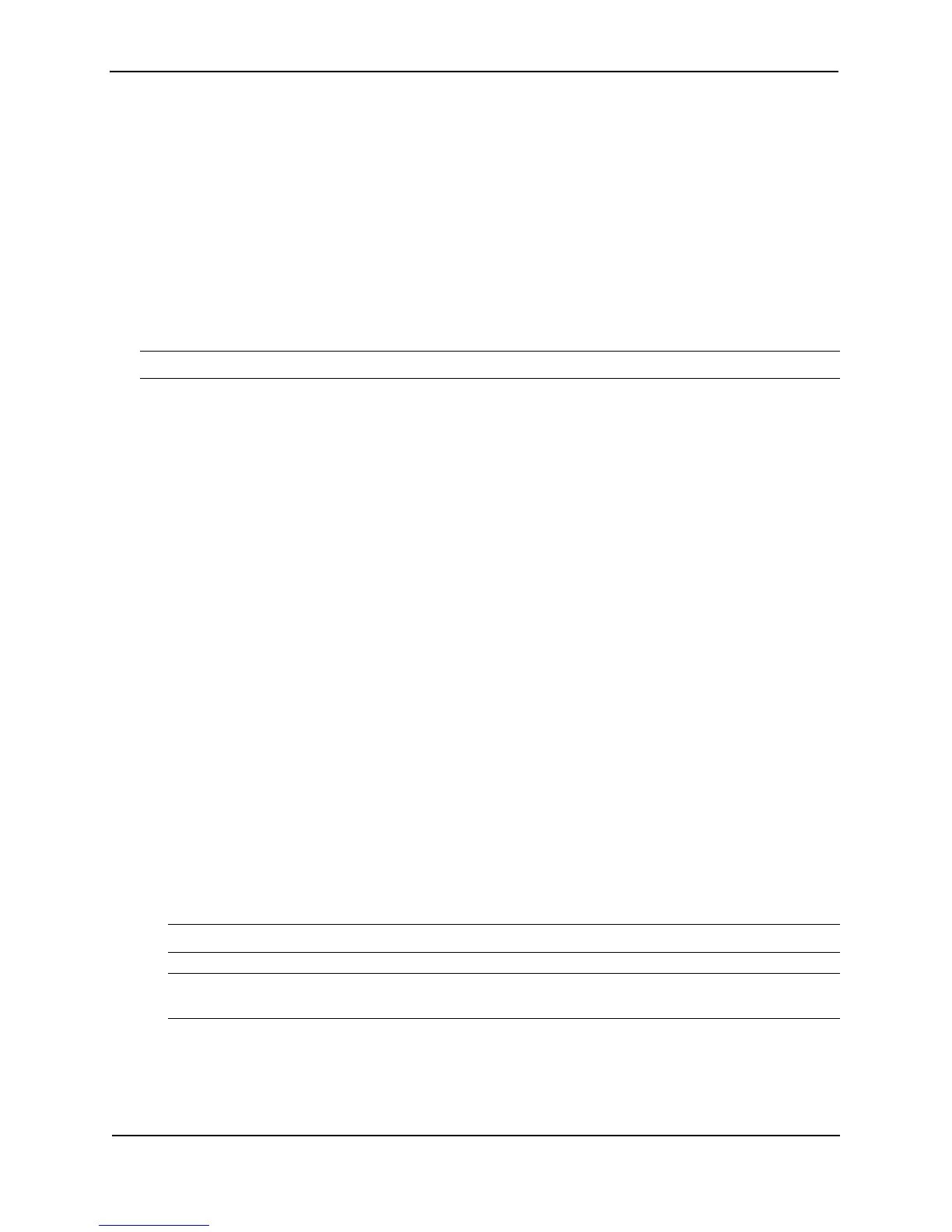Foundry Configuration Guide for the FESX, FSX, and FWSX
19 - 34 © Foundry Networks, Inc. December 2005
Peer Reverse Path Forwarding (RPF) Flooding
When the MSDP router (also the RP) in domain 2 receives the Source Active message from its peer in domain 1,
the MSDP router in domain 2 forwards the message to all its other peers. The propagation process is sometimes
called “peer Reverse Path Forwarding (RPF) flooding”. This term refers to the fact that the MSDP router uses its
PIM Sparse RPF tree to send the message to its peers within the tree. In Figure 19.4, the MSDP router floods the
Source Active message it receives from its peer in domain 1 to its other peers, in domains 3 and 4.
Note that the MSDP router in domain 2 does not forward the Source Active back to its peer in domain 1, because
that is the peer from which the router received the message. An MSDP router never sends a Source Active
message back to the peer that sent it. The peer that sent the message is sometimes called the “RPF peer”. The
MSDP router uses the unicast routing table for its Exterior Gateway Protocol (EGP) to identify the RPF peer by
looking for the route entry that is the next hop toward the source. Often, the EGP protocol is Border Gateway
Protocol (BGP) version 4.
NOTE: MSDP depends on BGP and MBGP for interdomain operations.
The MSDP routers in domains 3 and 4 also forward the Source Active message to all their peers except the ones
that sent them the message. Figure 19.4 does not show additional peers.
Source Active Caching
When an MSDP router that is also an RP receives a Source Active message, the RP checks its PIM Sparse
multicast group table for receivers for the group. If the DR has a receiver for the group being advertised in the
Source Active message, the DR sends a Join message for that receiver back to the DR in the domain from which
the Source Active message came. Usually, the DR is also the MSDP router that sent the Source Active message.
In Figure 19.4, if the MSDP router and RP in domain 4 has a table entry for the receiver, the RP sends a Join
message on behalf of the receiver back through the RPF tree to the RP for the source, in this case the RP in
domain 1.
Some MSDP routers that are also RPs can cache Source Active messages. If the RP is not caching Source
Active messages, the RP does not send a Join message unless it already has a receiver that wants to join the
group. Otherwise, the RP does not send a Join message and does not remember the information in the Source
Active message after forwarding it. If the RP receives a request from a receiver for the group, the RP and receiver
must wait for the next Source Active message for that group before the RP can send a Join message for the
receiver.
However, if Source Active caching is enabled on the MSDP and RP router, the RP caches the Source Active
messages it receives. In this case, even if the RP does not have a receiver for a group when the RP receives the
Source Active message for the group, the RP can immediately send a Join for a new receiver that wants to join the
group, without waiting for the next Source Active message from the RP in the source’s domain.
Configuring MSDP
To configure MSDP on a Layer 3 Switch, perform the following tasks:
• Enable MSDP
• Configure the MSDP peers
NOTE: The PIM Sparse Rendezvous Point (RP) is also an MSDP peer.
NOTE: Routers that run MSDP must also run BGP. Also, the source address used by the MSDP router
must be the same source address used by BGP.
Enabling MSDP
To enable MSDP, enter the following commands:
FastIron SuperX Router(config)# router msdp
FastIron SuperX Router(config-msdp-router)# write memory
