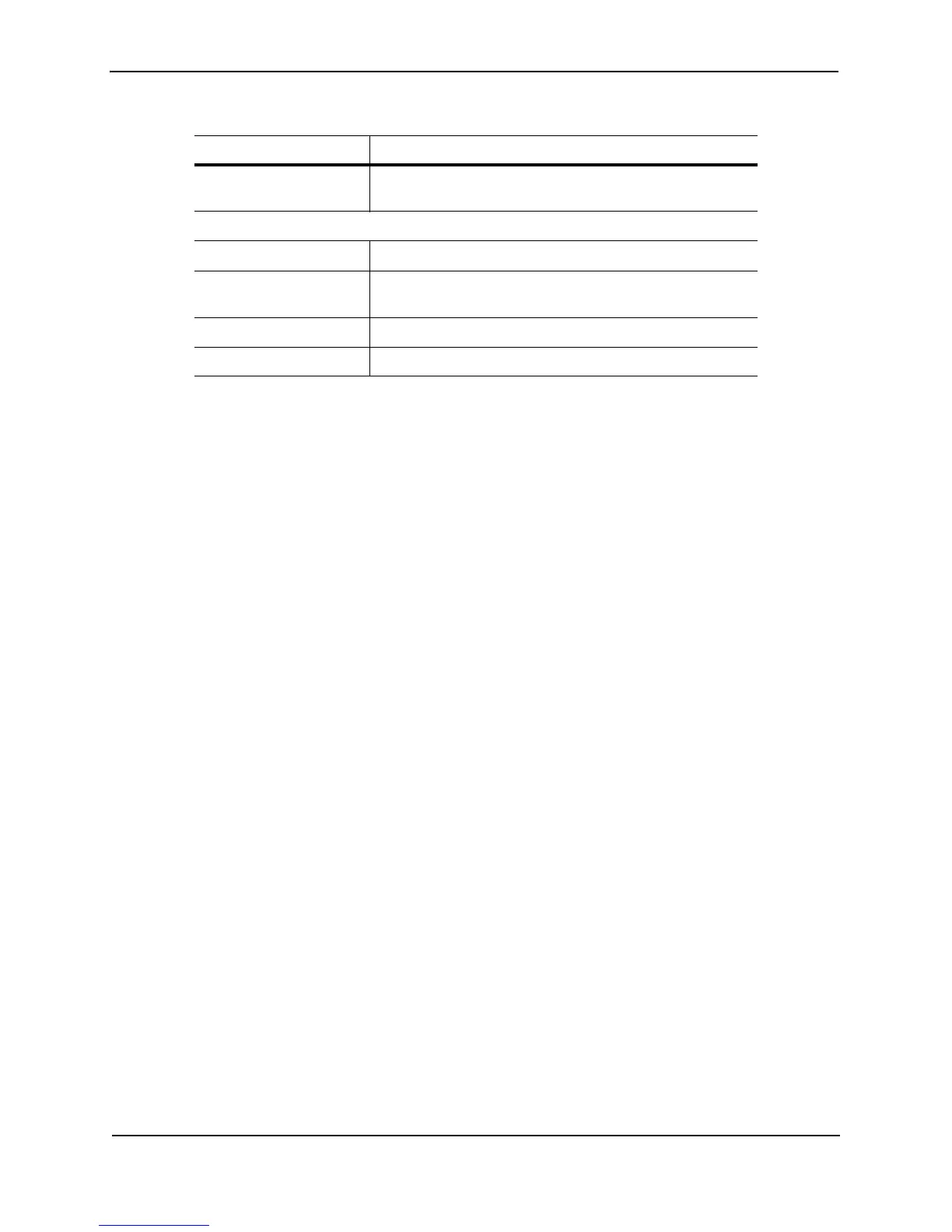Foundry Configuration Guide for the FESX, FSX, and FWSX
15 10 © Foundry Networks, Inc. December 2005
Clearing ACL and Rate Limit Counters
The Foundry device keeps a running tally of the number of packets and the number of bytes per packet that are
filtered by ACL statements and rate limiting traffic policies. You can clear these accumulated counters, essentially
resetting them to zero. To do so, use either the clear access-list account traffic-policy or the clear statistics
traffic-policy command.
To clear the counters for ACL counting and rate limit counting, enter commands such as the following:
FESX424 Switch(config)# clear access-list accounting traffic-policy CountOne
FESX424 Switch(config)# clear statistics traffic-policy CountTwo
Syntax: clear access-list accounting traffic-policy <TPD name>
OR
Syntax: clear statistics traffic-policy <TPD name>
where <TPD name> is the name of the traffic policy definition for which you want to clear traffic policy counters.
Viewing Traffic Policies
To view traffic policies that are currently defined on the Foundry device, enter the show traffic-policy command.
An example display output is shown below. Table 3 defines the output.
Syntax: show traffic-policy [<TPD name>]
To display all traffic policies, enter the show traffic-policy command without entering a TPD name.
Packet Count The number of packets that were filtered (matched ACL
clauses).
Rate Limiting Counters:
Port Region# The port region to which the active traffic policy applies.
Green Conformance The number of bytes that did not exceed the CIR packet
rate.
Yellow Conformance The number of bytes that exceeded the CIR packet rate.
Red Conformance The number of bytes that exceeded the PIR packet rate.
Table 2: ACL and Rate Limit Counting Statistics
This Line... Displays...
FESX424 Switch# show traffic-policy t_voip
Traffic Policy - t_voip:
Metering Enabled, Parameters:
Mode: Adaptive Rate-Limiting
cir: 100 kbps, cbs: 2000 bytes, pir: 200 kbps, pbs: 4000 bytes
Counting Not Enabled
Number of References/Bindings:1
