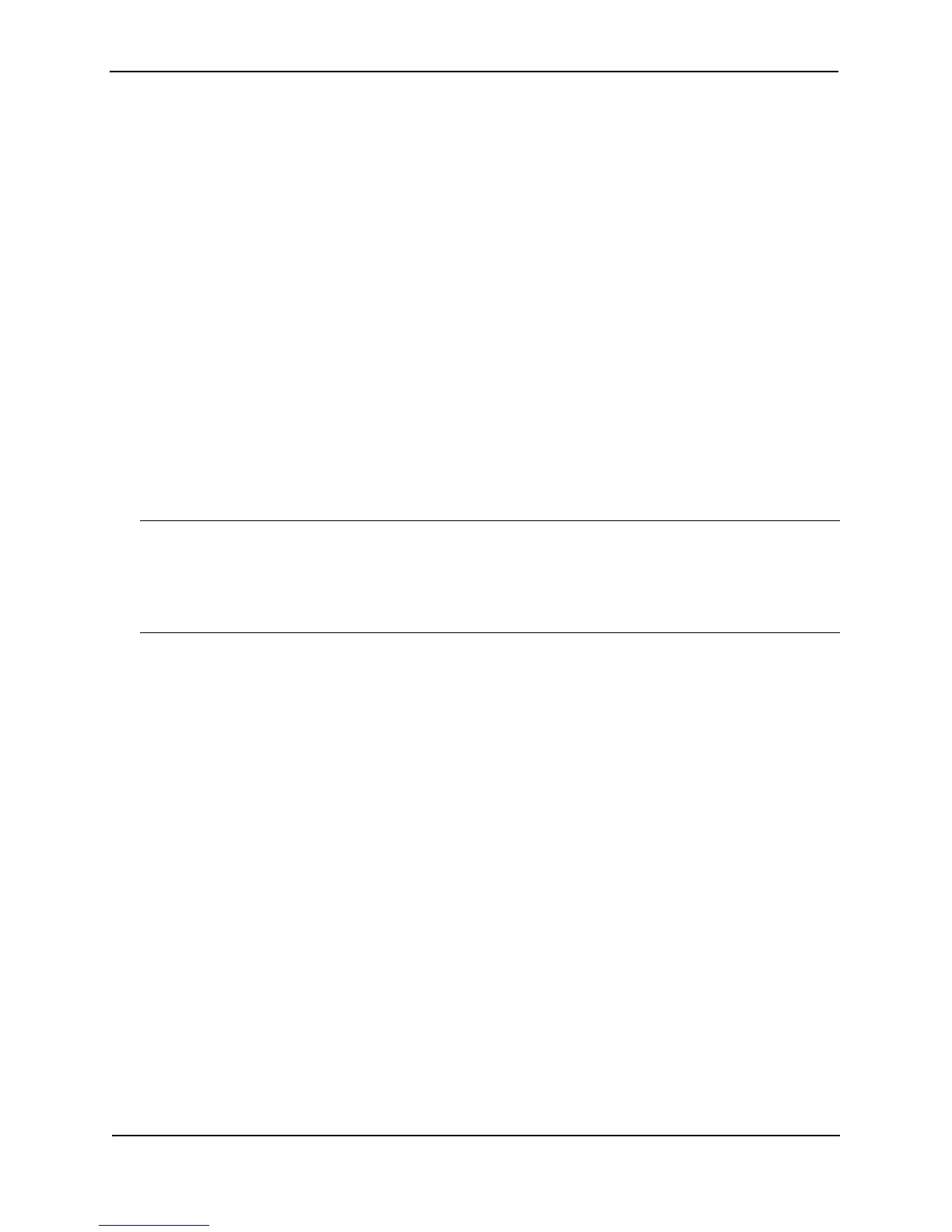Foundry Configuration Guide for the FESX, FSX, and FWSX
4 - 4 © Foundry Networks, Inc. December 2005
You can manually input the MAC address of a device to prevent it from being aged out of the system address
table.
This option can be used to prevent traffic for a specific device, such as a server, from flooding the network with
traffic when it is down. Additionally, the static MAC address entry is used to assign higher priorities to specific
MAC addresses.
You can specify traffic priority (QoS) and VLAN membership (VLAN ID) for the MAC Address as well as specify
device type of either router or host.
The default and maximum configurable MAC table sizes can differ depending on the device. To determine the
default and maximum MAC table sizes for your device, display the system parameter values. See “Displaying and
Modifying System Parameter Default Settings” on page 4-8.
Command Syntax
To add a static entry for a server with a MAC address of 1145.5563.67FF and a priority of 7 to port 2, enter the
following command:
FESX424 Switch(config)# static-mac-address 1145.5563.67FF e 2 priority 7
Syntax: [no] static-mac-address <mac-addr> ethernet [<slotnum>/]<portnum> priority <num>
The <slotnum> parameter is required on chassis devices.
The priority <num> can be 0 – 7 (0 is lowest priority and 7 is highest priority). The default priority is 0. The default
type is host-type.
NOTE: The location of the static-mac-address command in the CLI depends on whether you configure port-
based VLANs on the device. If the device does not have more than one port-based VLAN (VLAN 1, which is the
default VLAN that contains all the ports), the static-mac-address command is at the global CONFIG level of the
CLI. If the device has more than one port-based VLAN, then the static-mac-address command is not available at
the global CONFIG level. In this case, the command is available at the configuration level for each port-based
VLAN.
Enabling Port-Based VLANs
When using the CLI, port and protocol-based VLANs are created by entering one of the following commands at
the global CONFIG level of the CLI.
To create a port-based VLAN, enter commands such as the following:
FESX424 Router(config)# vlan 222 by port
FESX424 Router(config)# vlan 222 name Mktg
Syntax: vlan <num> by port
Syntax: vlan <num> name <string>
The <num> parameter specifies the VLAN ID. The valid range for VLAN IDs starts at 1 on all systems but the
upper limit of the range differs depending on the device. In addition, you can change the upper limit on some
devices using the system max-vlans... command. See the Foundry Switch and Router Command Line Interface
Reference.
The <string> parameter is the VLAN name and can be a string up to 32 characters. You can use blank spaces in
the name if you enclose the name in double quotes (for example, “Product Marketing”.)
You can configure up to 4063 port-based VLANs on a device running Layer 2 code or 4061 port-based VLANs on
a device running Layer 3 code. Each port-based VLAN can contain either tagged or untagged ports. A port
cannot be a member of more than one port-based VLAN unless the port is tagged. On both device types, valid
VLAN IDs are 1 – 4095. You can configure up to the maximum number of VLANs within that ID range.