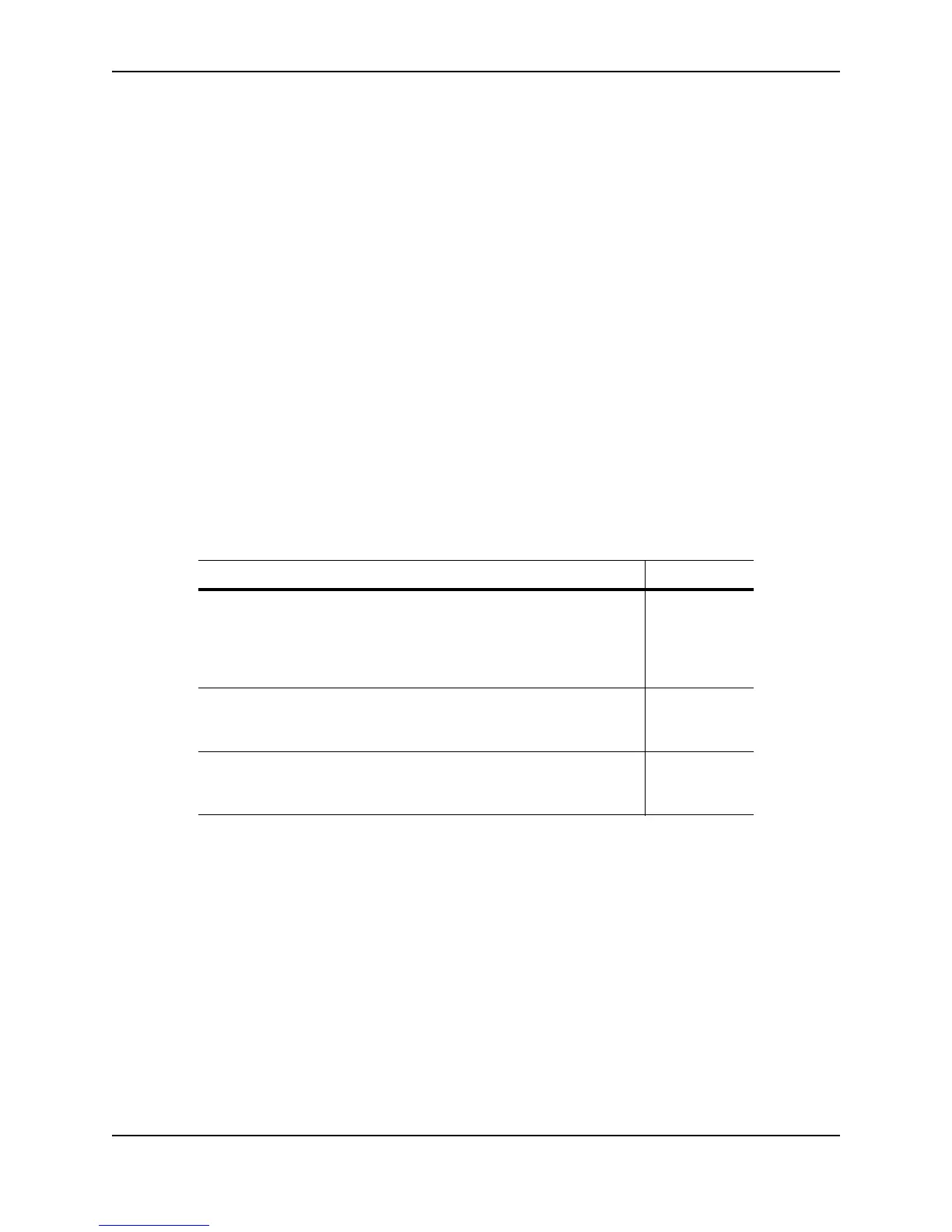December 2005 © Foundry Networks, Inc. 8 - 1
Chapter 8
Configuring Metro Features
This chapter describes how to configure the Metro features listed in Table 8.1. You can use these metro features
individually or in combination to provide fast, reliable, and easy to configure Layer 2 connectivity in your Metro
network.
Topology Groups
A topology group is a named set of VLANs that share a Layer 2 topology. Topology groups simplify configuration
and enhance scalability of Layer 2 protocols by allowing you to run a single instance of a Layer 2 protocol on
multiple VLANs.
You can use topology groups with the following Layer 2 protocols:
•STP
•MRP
• VSRP
• 802.1W
Topology groups simplify Layer 2 configuration and provide scalability by enabling you to use the same instance of
a Layer 2 protocol for multiple VLANs. For example, if a Foundry device is deployed in a Metro network and
provides forwarding for two MRP rings that each contain 128 VLANs, you can configure a topology group for each
Table 8.1: Chapter Contents
Description See Page
Topology groups – A topology group enables you to control the
Layer 2 protocol configuration and Layer 2 state of a set of ports in
multiple VLANs based on the configuration and states of those ports
in a single master VLAN. One instance of the Layer 2 protocol
controls all the VLANs.
8-1
Metro Ring Protocol (MRP) – MRP is an alternative to STP that
provides Layer 2 redundancy and sub-second failover in ring
topologies.
8-5
Virtual Switch Redundancy Protocol (VSRP) – VSRP is an
alternative to STP that provides Layer 2 and Layer 3 redundancy and
sub-second failover in mesh topologies.
8-18
