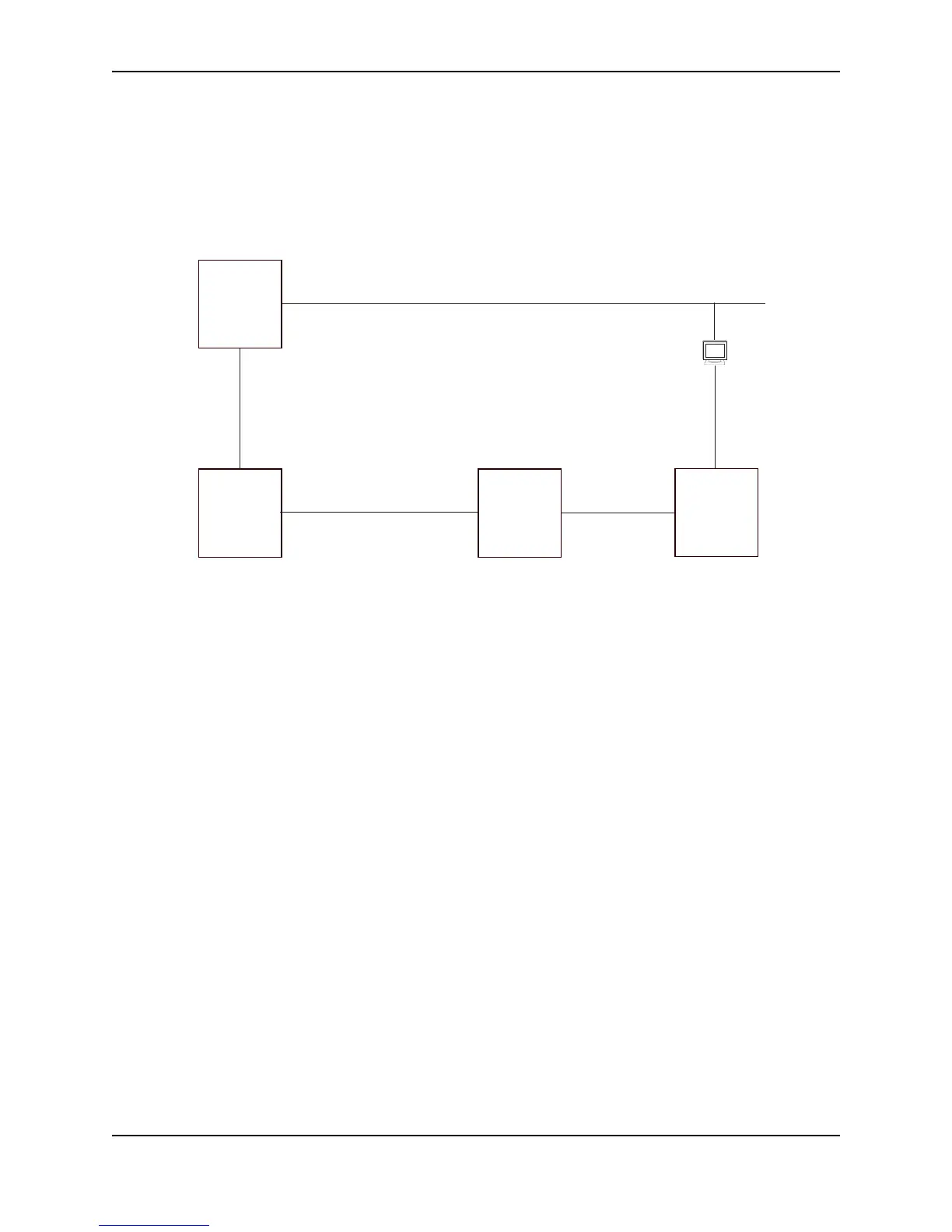Configuring IP
December 2005 © Foundry Networks, Inc. 16 - 39
Figure 16.4 Standard and interface routes to the same destination network
To configure a standard static IP route and a null route to the same network as shown in Figure 16.3 on page 16-
38, enter commands such as the following:
FastIron SuperX Router(config)# ip route 192.168.7.0/24 192.168.6.157/24 1
FastIron SuperX Router(config)# ip route 192.168.7.0/24 null0 3
The first command configures a standard static route, which includes specification of the next-hop gateway. The
command also gives the standard static route a metric of 1, which causes the Layer 3 Switch to always prefer this
route when the route is available.
The second command configures another static route for the same destination network, but the second route is a
null route. The metric for the null route is 3, which is higher than the metric for the standard static route. If the
standard static route is unavailable, the software uses the null route.
For complete syntax information, see “Configuring a Static IP Route” on page 16-34.
To configure a standard static route and an interface-based route to the same destination, enter commands such
as the following:
FastIron SuperX Router(config)# ip route 192.168.6.0/24 ethernet 1/1 1
FastIron SuperX Router(config)# ip route 192.168.6.0/24 192.168.8.11/24 3
The first command configured an interface-based static route through Ethernet port 1/1. The command assigns a
metric of 1 to this route, causing the Layer 3 Switch to always prefer this route when it is available. If the route
becomes unavailable, the Layer 3 Switch uses an alternate route through the next-hop gateway 192.168.8.11/24.
Configuring a Default Network Route
The Layer 3 Switch enables you to specify a candidate default route without the need to specify the next hop
gateway. If the IP route table does not contain an explicit default route (for example, 0.0.0.0/0) or propagate an
explicit default route through routing protocols, the software can use the default network route as a default route
instead.
192.168.6.69/24
Two static routes to 192.168.7.0/24:
--Interface-based route through
port 1/1, with metric 1.
--Standard static route through
gateway 192.168.8.11, with metric 3.
If route through interface
1/1 becomes unavailable,
Router A uses alternate
route through gateway
192.168.8.11/24.
192.168.8.11/24
When route through interface
1/1 is available, Router A always
uses that route.
192.168.6.188/24
Port 1/1
192.168.8.12/24
Port 4/4
Router A
Router B
Router C
Router D