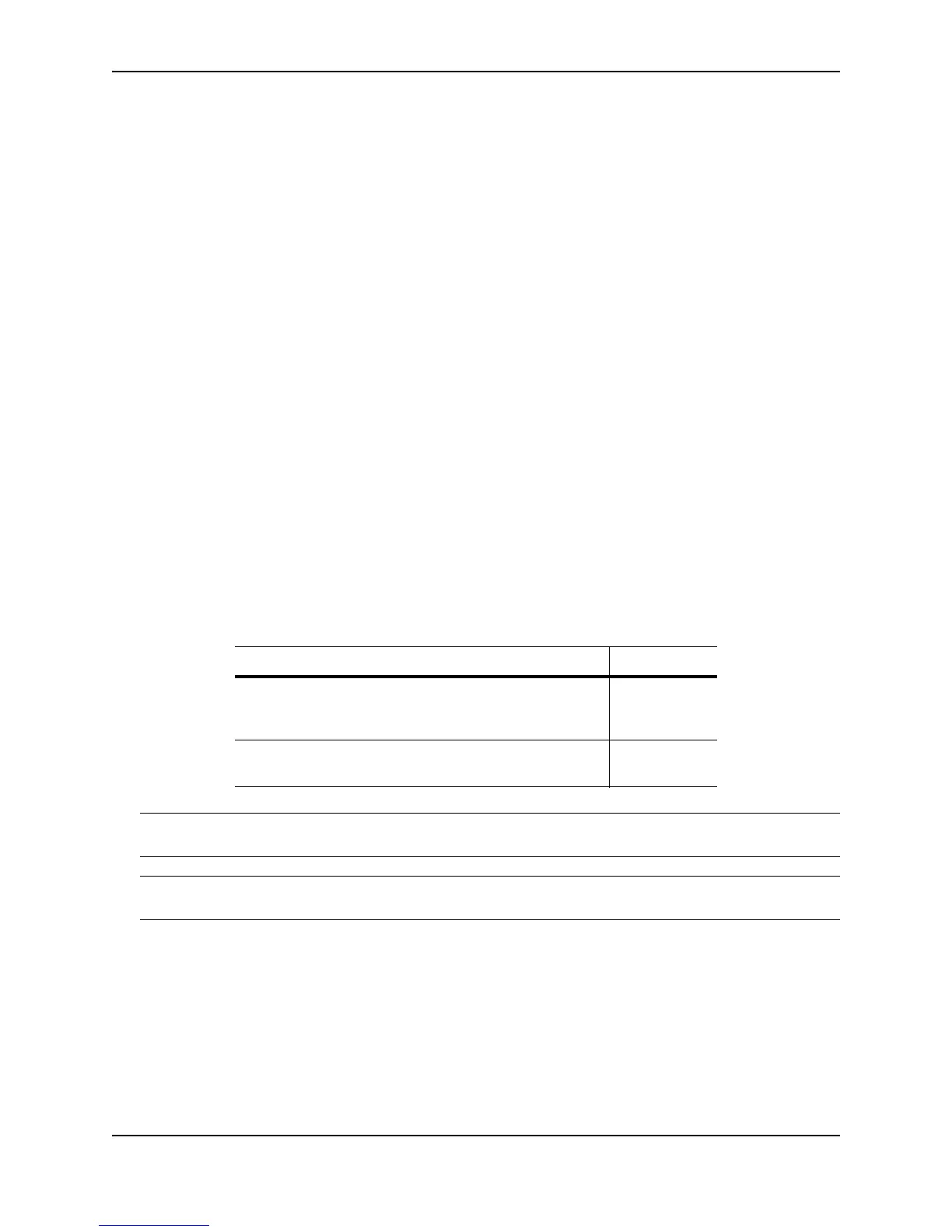December 2005 © Foundry Networks, Inc. 3 - 1
Chapter 3
Configuring Basic Software Features
This chapter describes how to configure basic, non-protocol features on the FastIron family of switches.
Foundry devices are configured at the factory with default parameters that allow you to begin using the basic
features of the system immediately. However, many of the advanced features such as VLANs or routing protocols
for the device must first be enabled at the system (global) level before they can be configured. If you use the
Command Line Interface (CLI) to configure system parameters, you can find these system level parameters at the
Global CONFIG level of the CLI.
This chapter contains procedures for configuring the following parameters:
NOTE: Before assigning or modifying any router parameters, you must assign the IP subnet (interface)
addresses for each port.
NOTE: For information about configuring IP addresses, DNS resolver, DHCP assist, and other IP-related
parameters, see the chapter “Configuring IP” on page 16-1.
For information about the Syslog buffer and messages, see the Appendix “Using Syslog” on page A-1.
Table 3.1: Chapter Contents
Description See Page
Basic system parameters – This section lists the basic
system parameters and gives instructions for configuring
them.
3-2
Basic port parameters – This section lists basic port
parameters and gives instructions for configuring them.
3-13