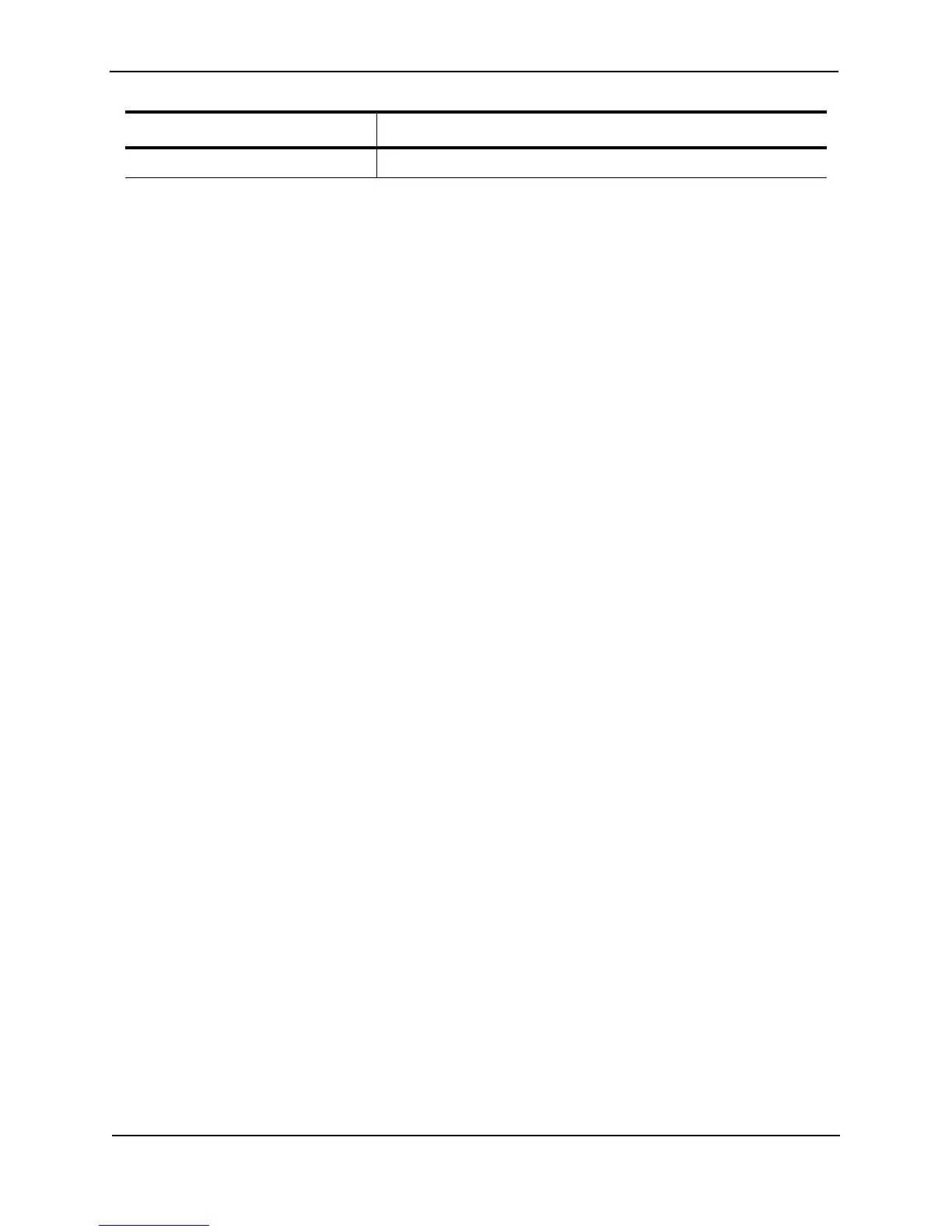Foundry Configuration Guide for the FESX, FSX, and FWSX
18 - 16 © Foundry Networks, Inc. December 2005
Displaying IP Multicast Statistics
To display IP multicast statistics on a device, enter the following commands at any level of the CLI:
FastIron SuperX Switch# show ip multicast statistics
IP multicast is enabled - Passive
VLAN ID 1
Reports Received: 34
Leaves Received: 21
General Queries Received: 60
Group Specific Queries Received: 2
Others Received: 0
General Queries Sent: 0
Group Specific Queries Sent: 0
VLAN ID 2
Reports Received: 0
Leaves Received: 0
General Queries Received: 60
Group Specific Queries Received: 2
Others Received: 0
General Queries Sent: 0
Group Specific Queries Sent: 0
The command in this example shows statistics for two port-based VLANs.
Syntax: show ip multicast statistics
Clearing IP Multicast Statistics
To clear IP multicast statistics on a device, enter the following command at the Privileged EXEC level of the CLI:
FastIron SuperX Switch# clear ip multicast statistics
This command resets statistics counters for all the statistics displayed by the show ip multicast statistics
command to zero.
Syntax: clear ip multicast statistics
Clearing IGMP Group Flows
To clear all the IGMP flows learned by the device, enter the following command at the Privileged EXEC level of the
CLI:
FastIron SuperX Switch# clear ip multicast all
Port Port on which the source is sending traffic
This Field... Displays...
