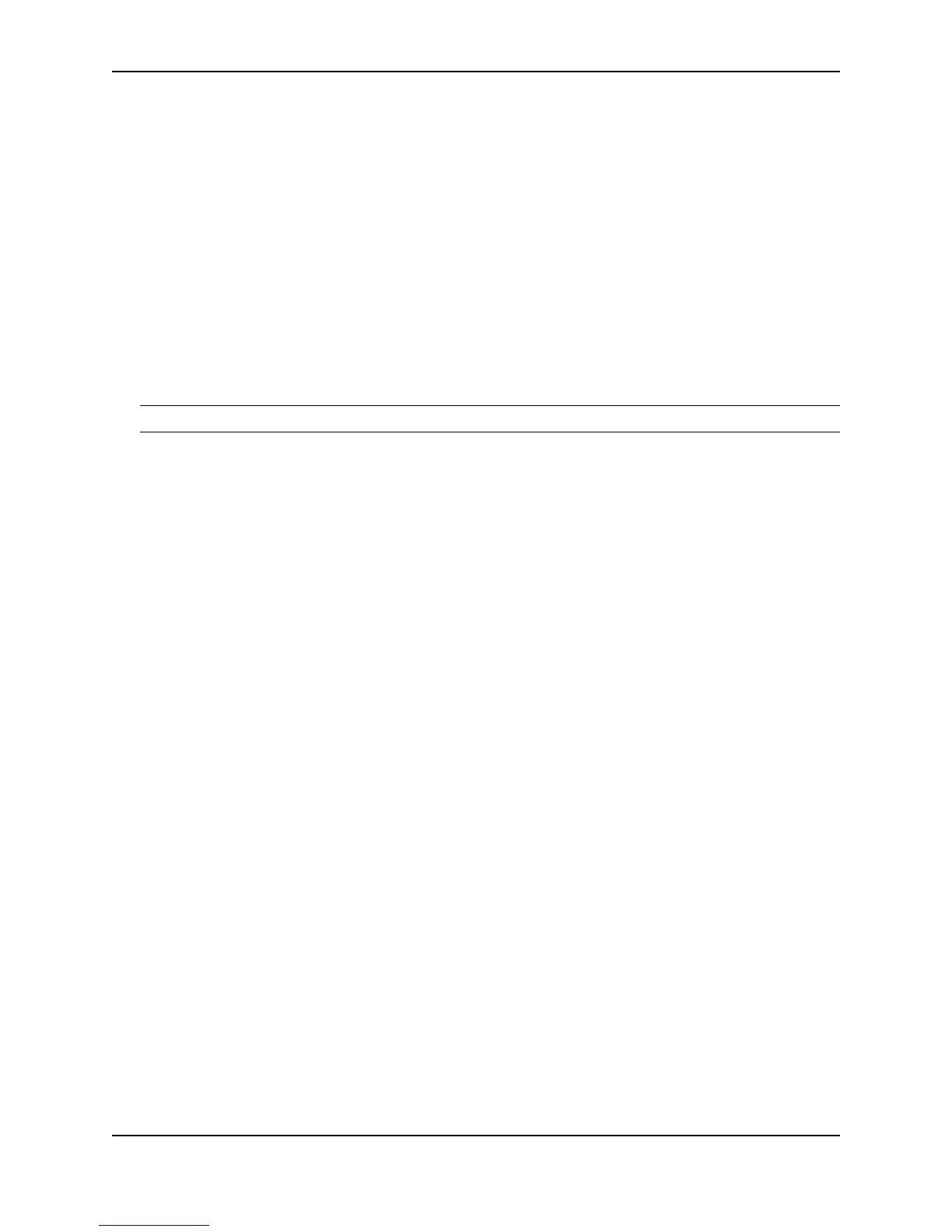Configuring IP
December 2005 © Foundry Networks, Inc. 16 - 57
Syntax: dhcp-gateway-list <num> <ip-addr>
Displaying IP Configuration Information and Statistics
The following sections describe IP display options for Layer 3 Switches and Layer 2 Switches.
• To display IP information on a Layer 3 Switch, see “Displaying IP Information – Layer 3 Switches” on page 16-
57.
• To display IP information on a Layer 2 Switch, see “Displaying IP Information – Layer 2 Switches” on page 16-
74.
Changing the Network Mask Display to Prefix Format
By default, the CLI displays network masks in classical IP address format (example: 255.255.255.0). You can
change the displays to prefix format (example: /18) on a Layer 3 Switch or Layer 2 Switch using the following CLI
method.
NOTE: This option does not affect how information is displayed in the Web management interface.
To enable CIDR format for displaying network masks, entering the following command at the global CONFIG level
of the CLI:
FESX424 Router(config)# ip show-subnet-length
Syntax: [no] ip show-subnet-length
Displaying IP Information – Layer 3 Switches
You can display the following IP configuration information statistics on Layer 3 Switches:
• Global IP parameter settings and IP access policies – see “Displaying Global IP Configuration Information” on
page 16-58.
• CPU utilization statistics – see “Displaying CPU Utilization Statistics” on page 16-60.
• IP interfaces – see “Displaying IP Interface Information” on page 16-62.
• ARP entries – see “Displaying ARP Entries” on page 16-64.
• Static ARP entries – see “Displaying ARP Entries” on page 16-64.
• IP forwarding cache – see “Displaying the Forwarding Cache” on page 16-66.
• IP route table – see “Displaying the IP Route Table” on page 16-68.
• IP traffic statistics – see “Displaying IP Traffic Statistics” on page 16-71.
The sections below describe how to display this information.
In addition to the information described below, you can display the following IP information. This information is
described in other parts of this guide.
• RIP information – see “Displaying RIP Filters” on page 17-10.
• OSPF information – see “Displaying OSPF Information” on page 20-36.
• BGP4 information – see “Displaying BGP4 Information” on page 21-65.
• DVMRP information – see the “Show Commands” chapter in the Foundry Switch and Router Command Line
Interface Reference.
• PIM information – see the “Show Commands” chapter in the Foundry Switch and Router Command Line
Interface Reference.
• VRRP or VRRPE information – see “Displaying VRRP and VRRPE Information” on page 22-19.
