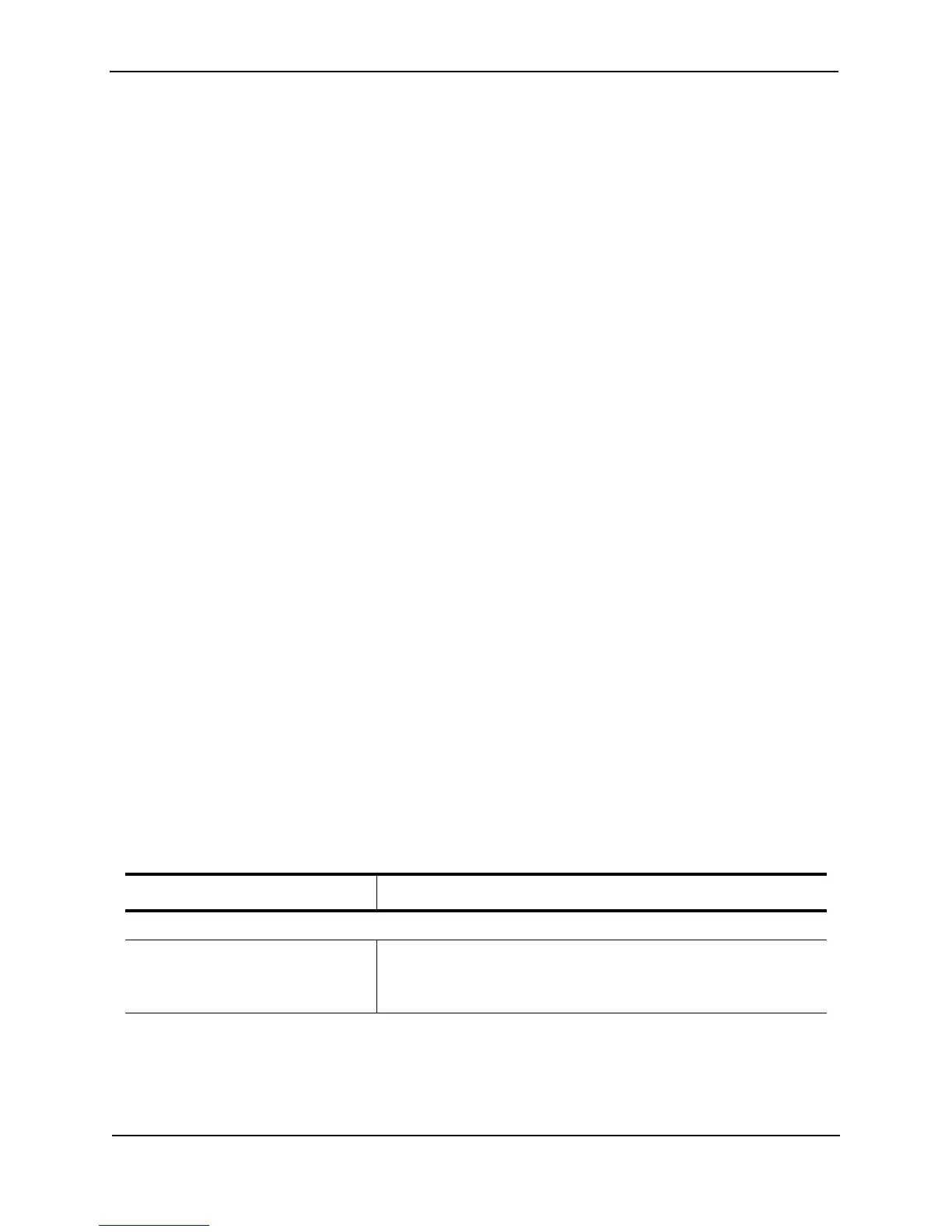Foundry Configuration Guide for the FESX, FSX, and FWSX
13 - 16 © Foundry Networks, Inc. December 22, 2005
Viewing DSCP-based QoS Settings
To display configuration information for DSCP-based QoS, enter the following command at any level of the CLI:
Syntax: show qos-tos
This command shows the following information.
Table 13.10: DSCP-based QoS Configuration Information
This Field... Displays...
DSCP-Priority map
d1 and d2 The DSCP to forwarding priority mappings that are currently in effect.
Note: The example above shows the default mappings. If you
change the mappings, the command displays the changed mappings
FastIron SuperX Switch(config)#show qos-tos
DSCP-->Traffic-Class map: (DSCP = d1d2: 00, 01...63)
d2| 0 1 2 3 4 5 6 7 8 9
d1 |
-----+----------------------------------------
0 | 0 0 0 0 0 0 0 0 1 1
1 | 1 1 1 1 1 1 2 2 2 2
2 | 2 2 2 2 3 3 3 3 3 3
3 | 3 3 4 4 4 4 4 4 4 4
4 | 5 5 5 5 5 5 5 5 6 6
5 | 6 6 6 6 6 6 7 7 7 7
6 | 7 7 7 7
Traffic-Class-->802.1p-Priority map (use to derive DSCP--802.1p-Priority):
Traffic | 802.1p
Class | Priority
--------+---------
0 | 0
1 | 1
2 | 2
3 | 3
4 | 4
5 | 5
6 | 6
7 | 7
--------+---------