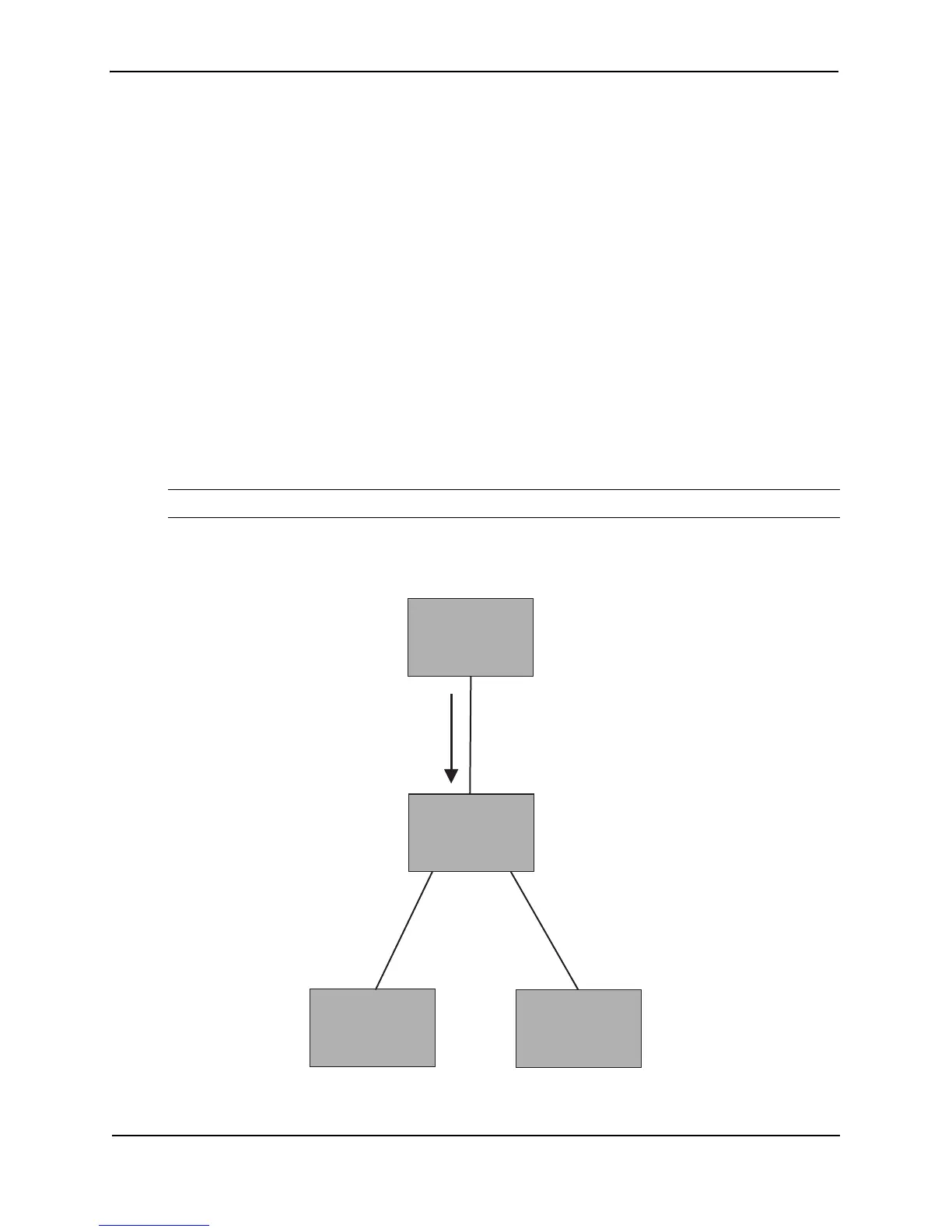Foundry Configuration Guide for the FESX, FSX, and FWSX
7 - 24 © Foundry Networks, Inc. December 2005
Handshake Mechanisms
To rapidly transition a Designated or Root port into a forwarding state, the Port Role Transition state machine uses
handshake mechanisms to ensure loop free operations. It uses one type of handshake if no Root port has been
assigned on a bridge, and another type if a Root port has already been assigned.
Handshake When No Root Port is Elected
If a Root port has not been assigned on a bridge, 802.1W uses the Proposing -> Proposed -> Sync -> Synced ->
Agreed handshake:
• Proposing – The Designated port on the root bridge sends an RST BPDU packet to its peer port that contains
a proposal flag. The proposal flag is a signal that indicates that the Designated port is ready to put itself in a
forwarding state (Figure 7.4). The Designated port continues to send this flag in its RST BPDU until it is
placed in a forwarding state (Figure 7.7) or is forced to operate in 802.1D mode. (See “Compatibility of
802.1W with 802.1D” on page 43.)
• Proposed – When a port receives an RST BPDU with a proposal flag from the Designated port on its point-to-
point link, it asserts the Proposed signal and one of the following occurs (Figure 7.4):
• If the RST BPDU that the port receives is superior to what it can transmit, the port assumes the role of a
Root port. (See the section on “Bridges and Bridge Port Roles” on page 7-19.)
• If the RST BPDU that the port receives is inferior to what it can transmit, then the port is given the role of
Designated port.
NOTE: Proposed will never be asserted if the port is connected on a shared media link.
In Figure 7.4, Port3/Switch 200 is elected as the Root port
Figure 7.4 Proposing and Proposed Stage
Switch 200
Switch 400
Switch 300
Designated port
Proposing
Port1
Root port
Proposed
Port2
Port2
Port3
Port3
RST BPDU
sent with a
Proposal
flag
Switch 100
Root Bridge