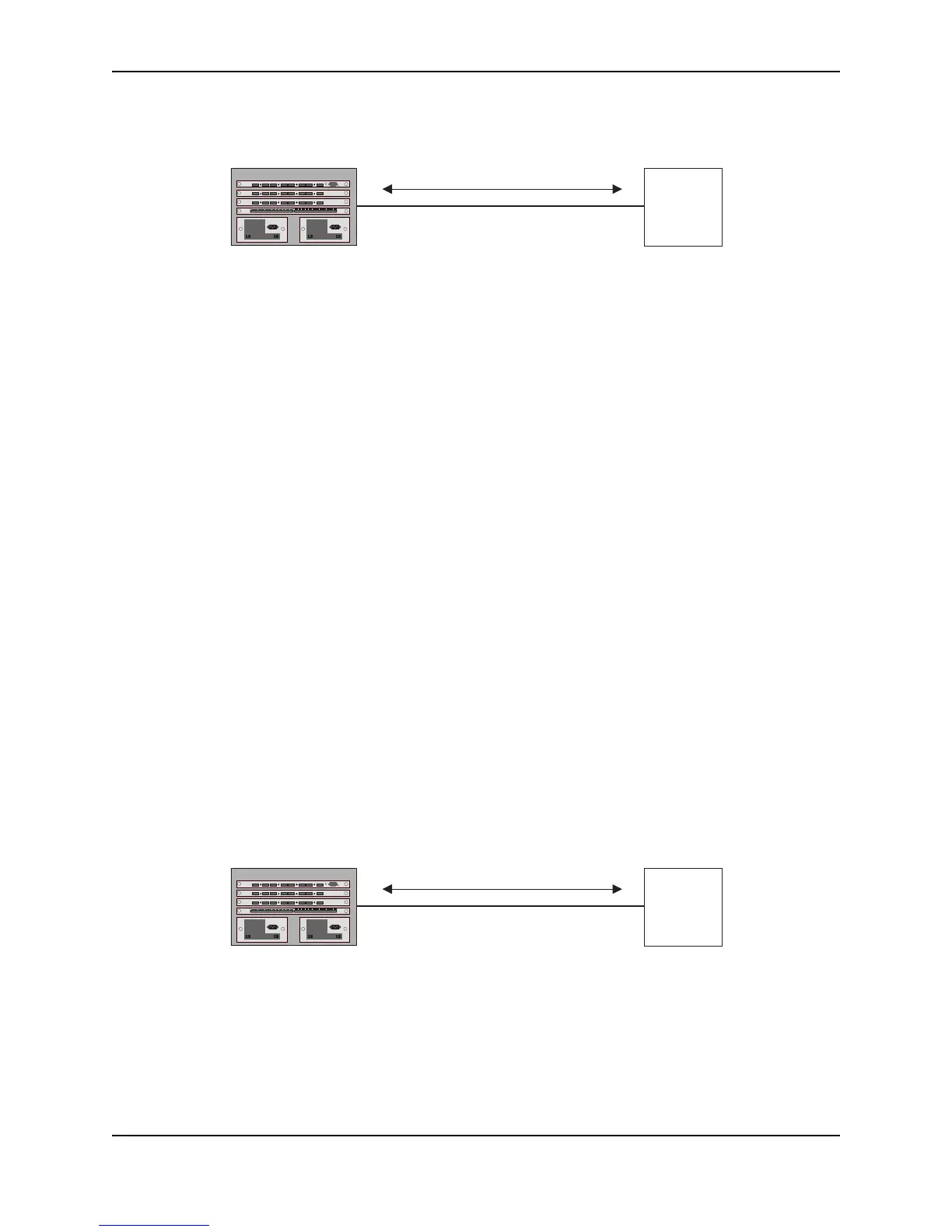Configuring Spanning Tree Protocol (STP) and IronSpan Features
December 2005 © Foundry Networks, Inc. 7 - 65
Figure 7.29 Default VLAN 1 for untagged BPDUs
To implement this configuration, enter the following commands.
Commands on the Foundry Device
FastIron SuperX Router(config)# vlan-group 1 vlan 2 to 4
FastIron SuperX Router(config-vlan-group-1)# tagged ethernet 1/1
FastIron SuperX Router(config-vlan-group-1)# exit
FastIron SuperX Router(config)# interface ethernet 1/1
FastIron SuperX Router(config-if-1/1)# dual-mode
FastIron SuperX Router(config-if-1/1)# pvst-mode
These commands configure a VLAN group containing VLANs 2, 3, and 4, add port 1/1 as a tagged port to the
VLANs, and enable the dual-mode feature and PVST+ support on the port. The dual-mode feature allows the port
to send and receive untagged frames for the default VLAN (VLAN 1 in this case) in addition to tagged frames for
VLANs 2, 3, and 4. Enabling the PVST+ support ensures that the port is ready to send and receive PVST+
BPDUs. If you do not manually enable PVST+ support, the support is not enabled until the port receives a PVST+
BPDU.
The configuration leaves the default VLAN and the port’s Port Native VLAN unchanged. The default VLAN is 1
and the port’s Port Native VLAN also is 1. The dual-mode feature supports untagged frames on the default VLAN
only. Thus, port 1/1 can send and receive untagged BPDUs for VLAN 1 and can send and receive tagged BPDUs
for the other VLANs.
Port 1/1 will process BPDUs as follows:
• Process IEEE 802.1Q BPDUs for VLAN 1.
• Process tagged PVST BPDUs for VLANs 2, 3, and 4.
• Drop untagged PVST BPDUs for VLAN 1.
Untagged Port Using VLAN 2 as Port Native VLAN
Figure 7.30 shows an example in which a port’s Port Native VLAN is not VLAN 1. In this case, VLAN 1 uses
tagged frames and VLAN 2 uses untagged frames.
Figure 7.30 Port Native VLAN 2 for untagged BPDUs
To implement this configuration, enter the following commands.
Commands on the Foundry Device
FastIron SuperX Router(config)# default-vlan-id 4000
FastIron SuperX Router(config)# vlan 1
FastIron SuperX Router(config-vlan-1)# tagged ethernet 1/1
FastIron SuperX Router(config-vlan-1)# exit
FastIron SuperX Router(config)# vlan 2
Untagged IEEE BPDU for VLAN 1
Untagged PVST BPDU for VLAN 1
Tagged PVST BPDUs for VLANs 2, 3, 4
Cisco
device
Port 3/2
Port 1/1
Untagged IEEE BPDU for VLAN 1
Tagged PVST BPDU for VLAN 1
Untagged PVST BPDU for VLAN 2
Cisco
device
Port 3/2
Port 1/1