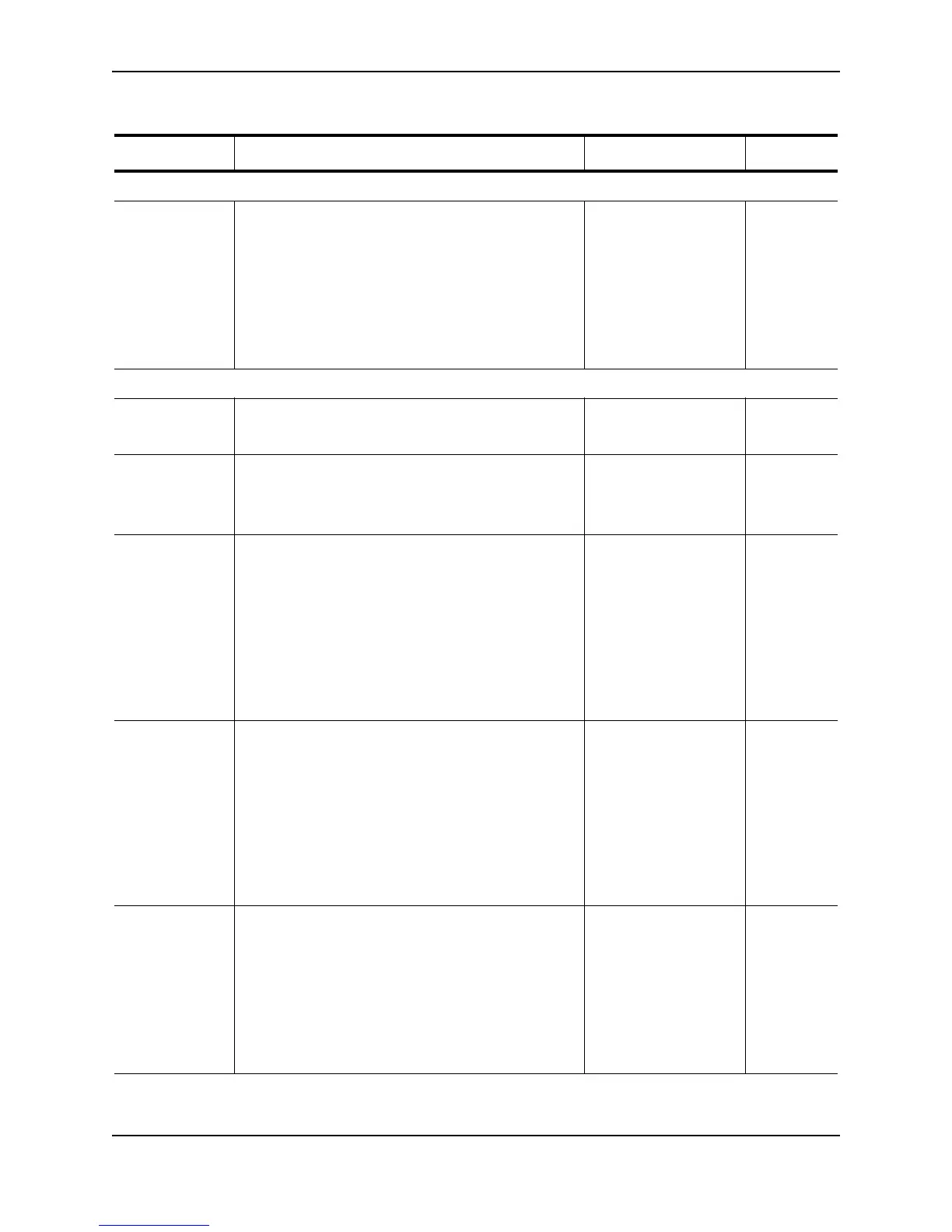Configuring Metro Features
December 2005 © Foundry Networks, Inc. 8 - 25
VSRP-Aware Security Parameters
VSRP-Aware
Authentication
type
The type of authentication the VSRP-aware devices
will use on a VSRP backup switch.
• No authentication – The device does not accept
incoming packets that have authentication
strings.
• Simple – The device uses a simple text-string as
the authentication string for accepting incoming
packets.
Not configured 8-29
VRID Parameters
VSRP device
type
Whether the device is a VSRP Backup for the VRID.
All VSRP devices for a given VRID are Backups.
Not configured 8-27
VSRP ports The ports in the VRID’s VLAN that you want to use as
VRID interfaces. You can selectively exclude
individual ports from VSRP while allowing them to
remain in the VLAN.
All ports in the VRID’s
VLAN
8-30
VRID IP
address
A gateway address you are backing up. Configuring
an IP address provides VRRPE Layer 3 redundancy
in addition to VSRP LAyer 2 redundancy.
The VRID IP address must be in the same subnet as
a real IP address configured on the VSRP interface,
but cannot be the same as a real IP address
configured on the interface.
Note: This parameter is valid only on Layer 3
Switches.
None 8-30
Backup priority A numeric value that determines a Backup’s
preferability for becoming the Master for the VRID.
During negotiation, the device with the highest priority
becomes the Master.
In VSRP, all devices are Backups and have the same
priority by default.
If two or more Backups are tied with the highest
priority, the Backup with the highest IP address
becomes the Master for the VRID.
100 for all Backups 8-30
Preference of
timer source
When you save a Backup’s configuration, the
software can save the configured VSRP timer values
or the VSRP timer values received from the Master.
Saving the current timer values instead of the
configured ones helps ensure consistent timer usage
for all the VRID’s devices.
Note: The Backup always gets its timer scale value
from the Master.
Configured timer
values are saved
8-31
Table 8.5: VSRP Parameters (Continued)
Parameter Description Default See page...