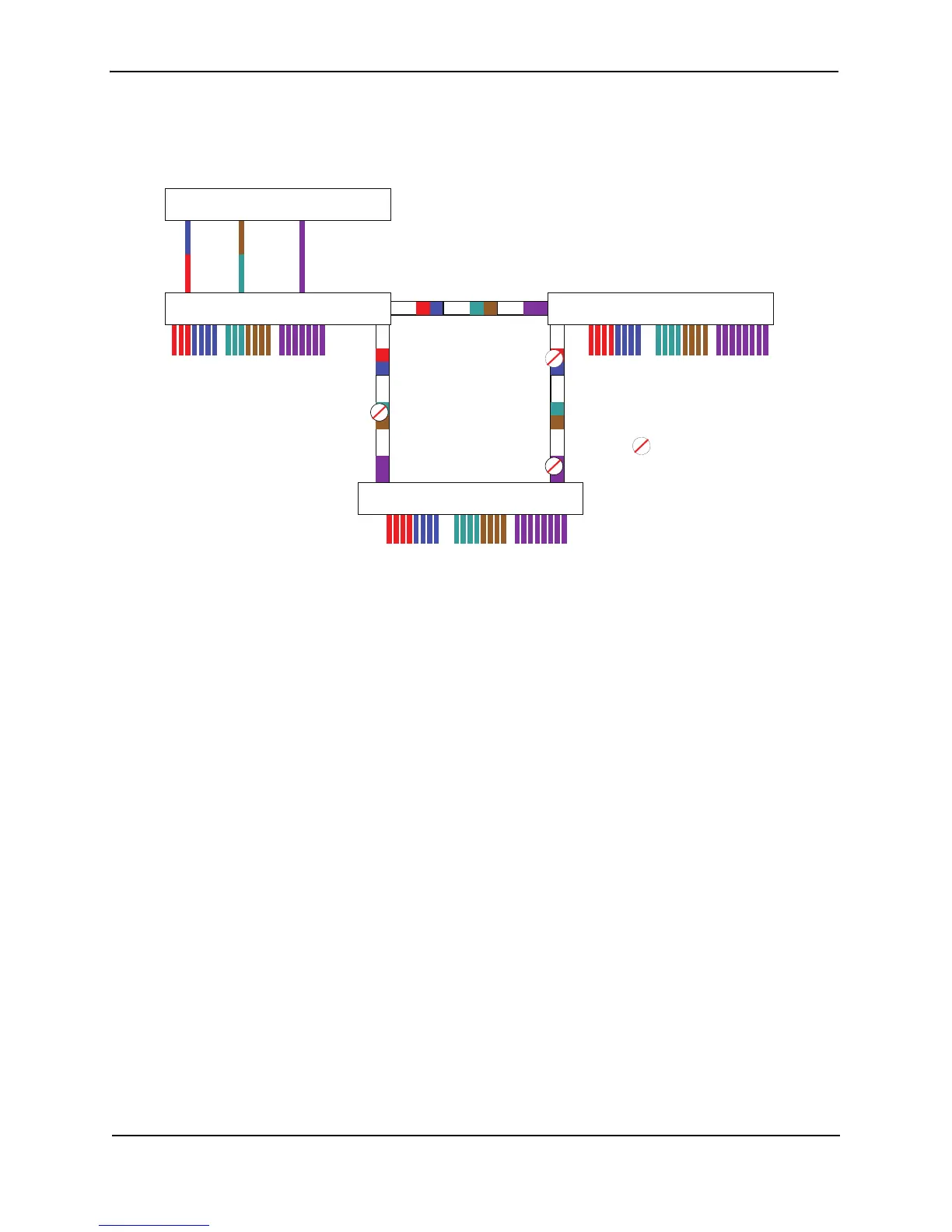Foundry Configuration Guide for the FESX, FSX, and FWSX
11 - 24 © Foundry Networks, Inc. December 2005
Figure 11.12 More protocol-based VLANs
To configure the Layer 3 VLANs on the FESX Layer 2 Switches in Figure 11.12, use the following procedure.
Configuring FESX-A
Enter the following commands to configure FESX-A:
1. Create port-based VLAN 2 and assign the untagged and tagged ports that will participate in this VLAN:
FESX424 Switch-A >en
FESX424 Switch-A# config t
FESX424 Switch-A(config)# vlan 2 name IP_IPX_Protocol
FESX424 Switch-A(config-vlan-2)# untag e1 to 8
FESX424 Switch-A(config-vlan-2)# tag e25 to 26
2. Enable STP and set the priority to force FESX-A to be the root bridge for VLAN 2:
FESX424 Switch-A(config-vlan-2)# spanning-tree
FESX424 Switch-A(config-vlan-2)# spanning-tree priority 500
FESX424 Switch-A(config-vlan-2)#
3. Create the IP and IPX protocol-based VLANs and statically assign the ports within VLAN 2 that will be
associated with each protocol-based VLAN:
FESX424 Switch-A(config-vlan-2)# ip-proto name Red
FESX424 Switch-A(config-vlan-ip-proto)# no dynamic
FESX424 Switch-A(config-vlan-ip-proto)# static e1 to 4 e25 to 26
FESX424 Switch-A(config-vlan-ip-proto)# exclude e5 to 8
FESX424 Switch-A(config-vlan-ip-proto)# ipx-proto name Blue
FESX424 Switch-A(config-vlan-ipx-proto)# no dynamic
FESX424 Switch-A(config-vlan-ipx-proto)# static e1 e5 to 8 e25 to 26
V2 V4
V3
V2 V4
V3
V2 V4V3
= STP Blocked VLAN
FESX-B
FESX-C
VLAN 2 VLAN 3
VLAN 4
VLAN 2
VLAN 3
VLAN 4
VLAN 2
VLAN 3
VLAN 4
Port 17Port 9Port 1
FSX Router
FESX-A