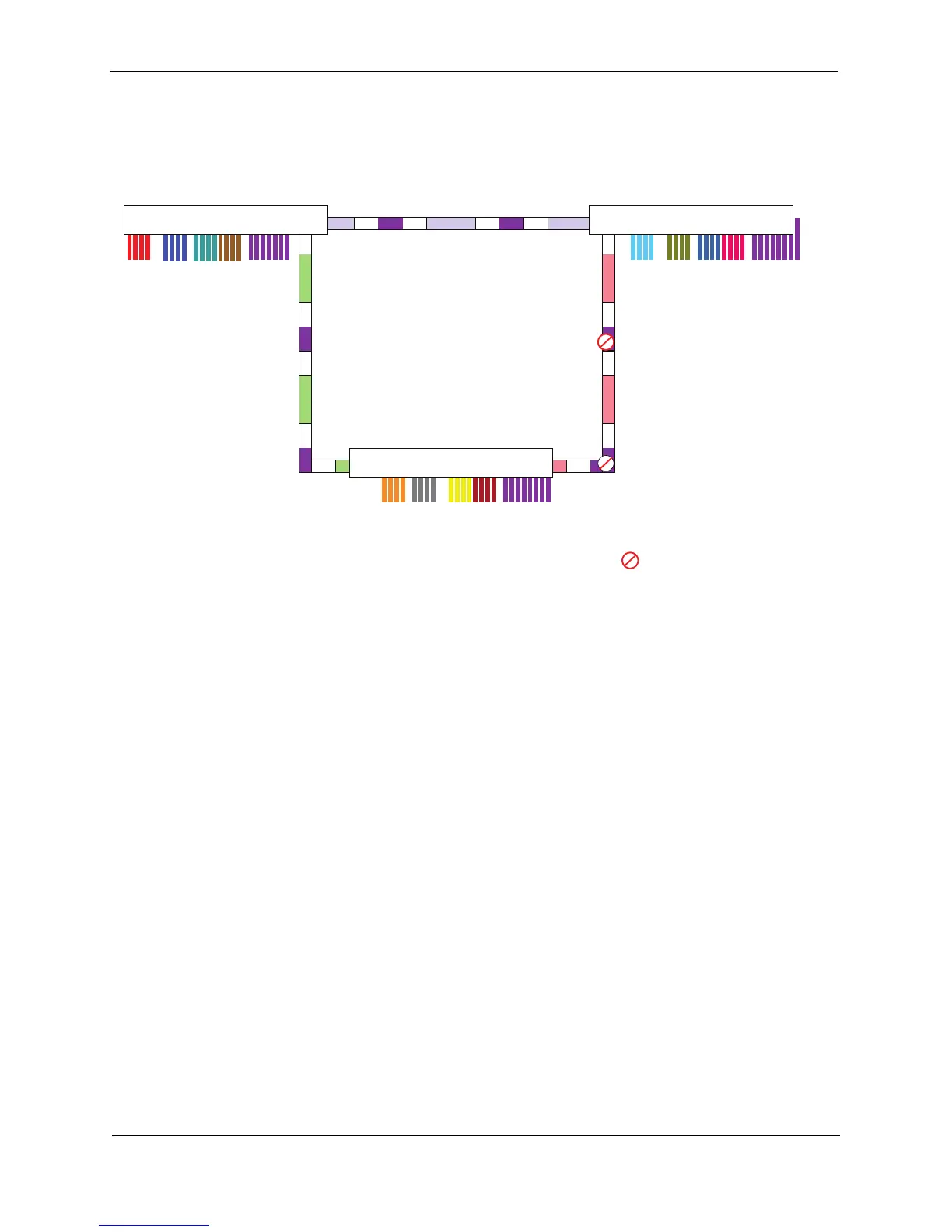Foundry Configuration Guide for the FESX, FSX, and FWSX
11 - 28 © Foundry Networks, Inc. December 2005
Figure 11.13 Routing between protocol-based VLANs
To configure the Layer 3 VLANs and virtual routing interfaces on the NetIron Layer 3 Switch in Figure 11.13, use
the following procedure.
Configuring NetIron-A
Enter the following commands to configure FESX-A. The following commands enable OSPF or RIP routing.
FESX424 Router> en
No password has been assigned yet...
FESX424 Router# configure terminal
FESX424 Router(config)# hostname FESX-A
FESX424 Router-A(config)# router ospf
FESX424 Router-A(config-ospf-router)# area 0.0.0.0 normal
Please save configuration to flash and reboot.
FESX424 Router-A(config-ospf-router)#
The following commands create the port-based VLAN 2. In the previous example, an external FESX defined the
router interfaces for VLAN 2. With ISR, routing for VLAN 2 is done locally within each FESX. Therefore, there are
two ways you can solve this problem. One way is to create a unique IP sub-net and IPX network VLAN, each with
its own virtual routing interface and unique IP or IPX address within VLAN 2 on each FESX. In this example, this
is the configuration used for VLAN 3. The second way is to split VLAN 2 into two separate port-based VLANs and
create a virtual router interface within each port-based VLAN. Later in this example, this second option is used to
create a port-based VLAN 8 to show that there are multiple ways to accomplish the same task with ISR.
You also need to create the Other-Protocol VLAN within port-based VLAN 2 and 8 to prevent unwanted protocols
from being Layer 2 switched within port-based VLAN 2 or 8. Note that the only port-based VLAN that requires
STP in this example is VLAN 4. You will need to configure the rest of the network to prevent the need to run STP.
FESX424 Router-A(config-ospf-router)# vlan 2 name IP-Subnet_1.1.2.0/24
FESX424 Router-A(config-vlan-2)# untag e 1 to 4
FESX424 Router-A(config-vlan-2)# no spanning-tree
FESX424 Router-A(config-vlan-2)# router-interface ve1
Vlan2 Vlan8 Vlan 3 Vlan 4
V5 IP/IPX V4 V5 IP/IPXV5 IP/IPX V4
V7 IP/IPX V4
V7 IP/IPX V4 V7 IP/IPX V4
V6 IP/IPX
V6 IP/IPX V4V6 IP/IPX V4
= STP Blocked VLAN
Building 3
FESX-C
Building 1
FESX-A
Building 2
FESX-B
Vlan2 Vlan8
Vlan 3
Vlan 4
Vlan2 Vlan8
Vlan 3 Vlan 4