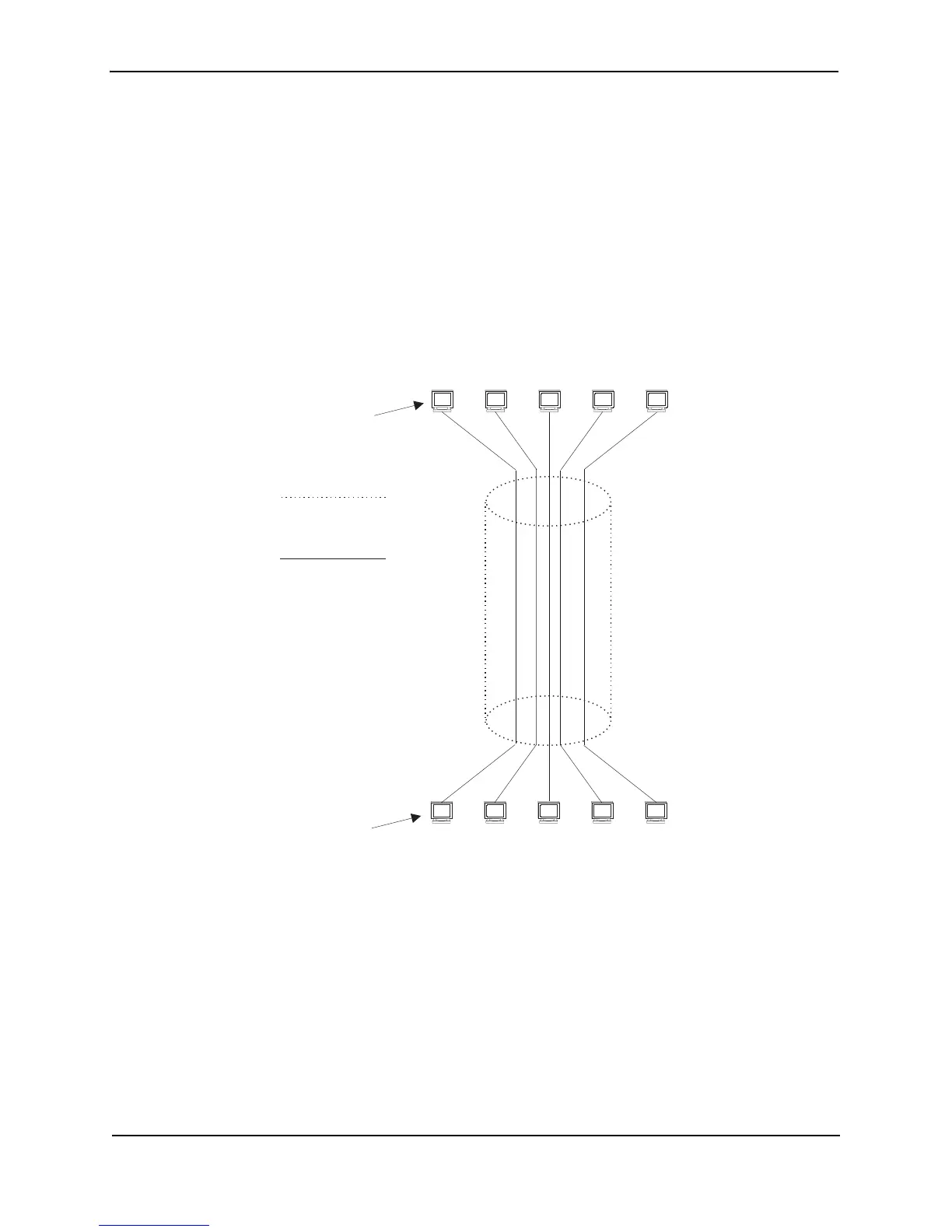Foundry Configuration Guide for the FESX, FSX, and FWSX
11 - 44 © Foundry Networks, Inc. December 2005
the end points of the channel appear to each other to be directly attached. The network that connects them is
transparent to the two devices.
You can aggregate up to 4094 VLANs within another VLAN. This provides a total VLAN capacity on one Foundry
device of 16,760,836 channels (4094 * 4094).
The devices connected through the channel are not visible to devices in other channels. Therefore, each client
has a private link to the other side of the channel.
The feature allows point-to-point and point-to-multipoint connections.
Figure 11.16 shows a conceptual picture of the service that aggregated VLANs provide. Aggregated VLANs
provide a path for multiple client channels. The channels do not receive traffic from other channels. Thus, each
channel is a private link.
Figure 11.16 Conceptual Model of the Super Aggregated VLAN Application
Each client connected to the edge device is in its own port-based VLAN, which is like an ATM channel. All the
clients’ VLANs are aggregated by the edge device into a single VLAN for connection to the core. The single VLAN
that aggregates the clients’ VLANs is like an ATM path.
The device that aggregates the VLANs forwards the aggregated VLAN traffic through the core. The core can
consist of multiple devices that forward the aggregated VLAN traffic. The edge device at the other end of the core
separates the aggregated VLANs into the individual client VLANs before forwarding the traffic. The edge devices
forward the individual client traffic to the clients. For the clients’ perspective, the channel is a direct point-to-point
link.
Figure 11.17 shows an example application that uses aggregated VLANs. This configuration includes the client
connections shown in Figure 11.16.
Channel = a client VLAN nested
inside a Path
Client 5
Client 3
...
...
Client 1
sub-net
192.168.1.0/24
Path = a single VLAN into which
client VLANs are aggregated
Client 1
192.168.1.69/24