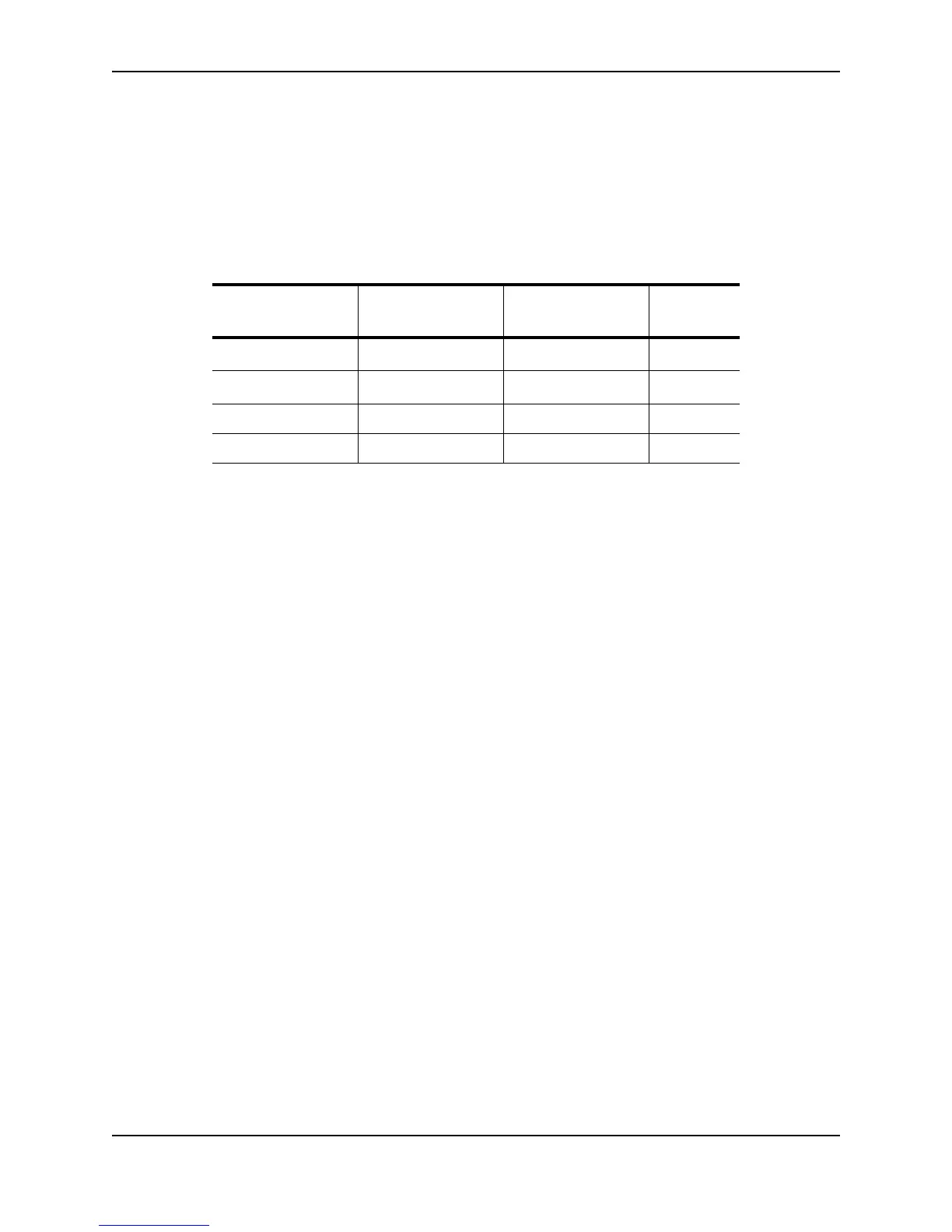Configuring IP
December 2005 © Foundry Networks, Inc. 16 - 43
Table 16.7 lists the default and configurable maximum numbers of paths for each IP route source that can provide
equal-cost paths to the IP route table. The table also lists where to find configuration information for the route
source’s load sharing parameters.
The load sharing state for all the route sources is based on the state of IP load sharing. Since IP load sharing is
enabled by default on all Foundry Layer 3 Switches, load sharing for static IP routes, RIP routes, OSPF routes,
and BGP4 routes also is enabled by default.
How IP Load Sharing Works
When the Layer 3 Switch receives traffic for a destination and the IP route table contains multiple, equal-cost paths
to that destination, the device checks the IP forwarding cache for a forwarding entry for the destination. The IP
forwarding cache provides a fast path for forwarding IP traffic, including load-balanced traffic. The cache contains
entries that associate a destination host or network with a path (next-hop router).
• If the IP forwarding sharing cache contains a forwarding entry for the destination, the device uses the entry to
forward the traffic.
• If the IP load forwarding cache does not contain a forwarding entry for the destination, the software selects a
path from among the available equal-cost paths to the destination, then creates a forwarding entry in the
cache based on the calculation. Subsequent traffic for the same destination uses the forwarding entry.
Response to Path State Changes
If one of the load-balanced paths to a cached destination becomes unavailable, or the IP route table receives a
new equal-cost path to a cached destination, the software removes the unavailable path from the IP route table.
Then the software selects a new path.
Disabling or Re-Enabling Load Sharing
To disable IP load sharing, enter the following commands:
FESX424 Router(config)# no ip load-sharing
Syntax: [no] ip load-sharing
Changing the Maximum Number of Load Sharing Paths
By default, IP load sharing allows IP traffic to be balanced across up to four equal paths. You can change the
maximum number of paths the Layer 3 Switch supports to a value from 2 – 6.
For optimal results, set the maximum number of paths to a value at least as high as the maximum number of
equal-cost paths your network typically contains. For example, if the Layer 3 Switch you are configuring for IP load
sharing has six next-hop routers, set the maximum paths value to six.
Table 16.7: Default Load Sharing Parameters for Route Sources
Route Source Default Maximum
Number of Paths
Maximum Number
of Paths
See...
Static IP route
4
a
a.This value depends on the value for IP load sharing, and is not separately
configurable.
6
a
16-43
RIP
4
a
6
a
16-43
OSPF 4 6 16-43
BGP4 1 4 21-22