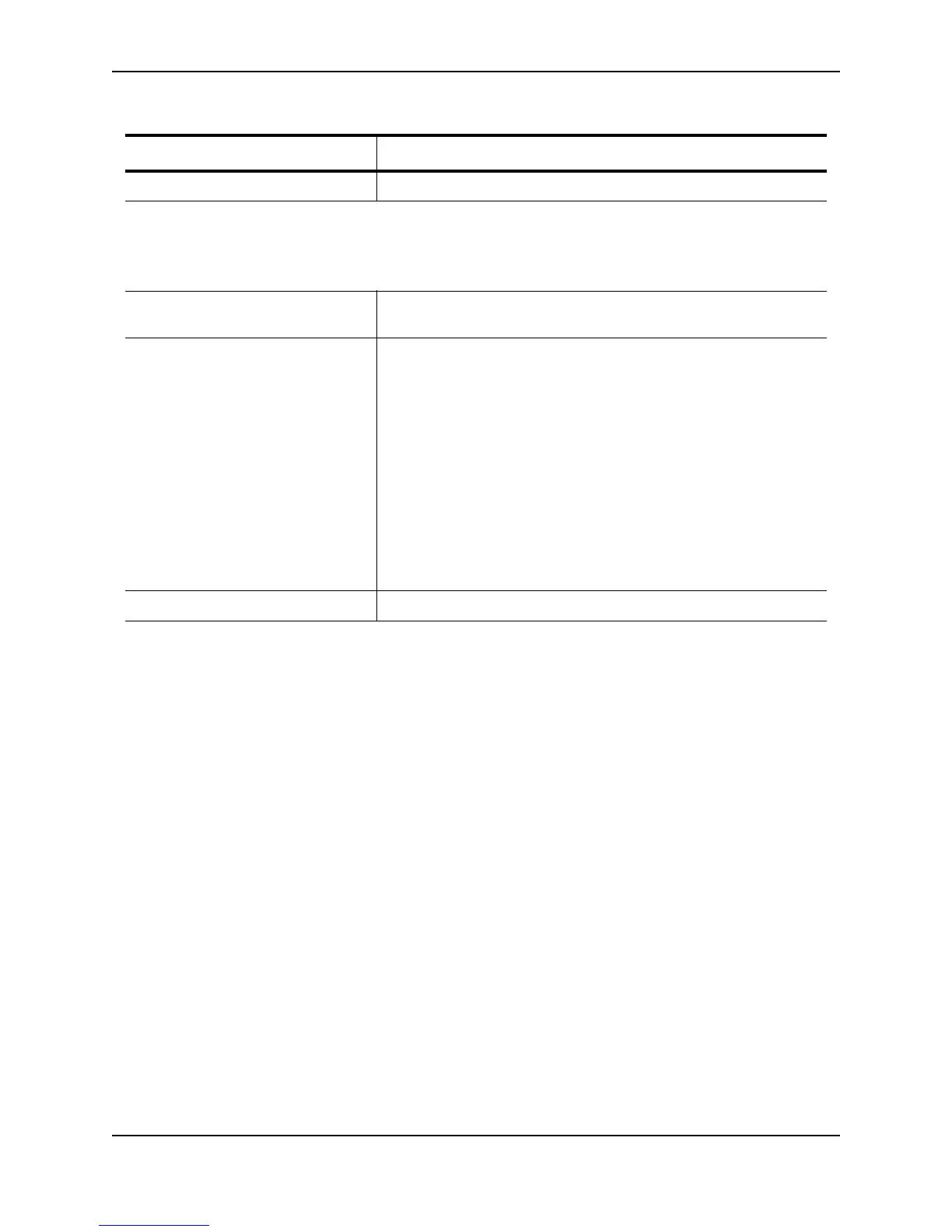Configuring RIP
December 2005 © Foundry Networks, Inc. 17 - 11
Displaying CPU Utilization Statistics
You can display CPU utilization statistics for RIP and other IP protocols.
To display CPU utilization statistics for RIP for the previous one-second, one-minute, five-minute, and fifteen-
minute intervals, enter the following command at any level of the CLI:
Subnet Mask The network mask for the IP address.
Neighbor filters
The rows underneath “RIP Neighbor Filter Table” list the RIP neighbor filters. If no RIP neighbor filters are
configured on the device, the following message is displayed instead: “No Filters are configured in RIP
Neighbor Filter Table”.
Index The filter number. You assign this number when you configure the
filter.
Action The action the router takes for RIP route packets to or from the
specified neighbor:
• deny – If the filter is applied to an interface’s outbound filter
group, the filter prevents the router from advertising RIP
routes to the specified neighbor on that interface. If the filter
is applied to an interface’s inbound filter group, the filter
prevents the router from receiving RIP updates from the
specified neighbor.
• permit – If the filter is applied to an interface’s outbound filter
group, the filter allows the router to advertise RIP routes to
the specified neighbor on that interface. If the filter is applied
to an interface’s inbound filter group, the filter allows the
router to receive RIP updates from the specified neighbor.
Neighbor IP Address The IP address of the RIP neighbor.
Table 17.4: CLI Display of RIP Filter Information (Continued)
This Field... Displays...
FESX424 Router# show process cpu
Process Name 5Sec(%) 1Min(%) 5Min(%) 15Min(%) Runtime(ms)
ARP 0.01 0.03 0.09 0.22 9
BGP 0.04 0.06 0.08 0.14 13
GVRP 0.00 0.00 0.00 0.00 0
ICMP 0.00 0.00 0.00 0.00 0
IP 0.00 0.00 0.00 0.00 0
OSPF 0.00 0.00 0.00 0.00 0
RIP 0.04 0.07 0.08 0.09 7
STP 0.00 0.00 0.00 0.00 0
VRRP 0.00 0.00 0.00 0.00 0