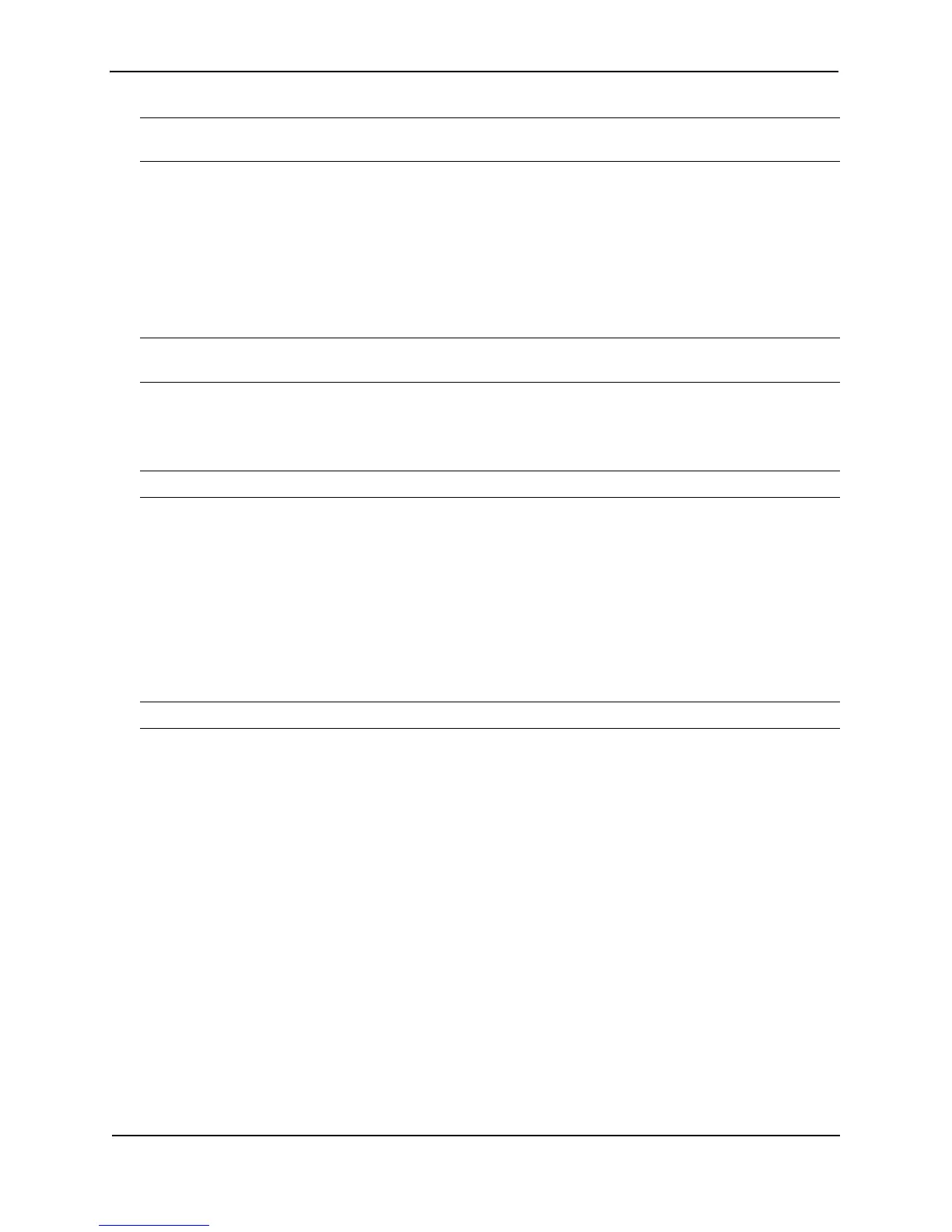Foundry Configuration Guide for the FESX, FSX, and FWSX
19 - 4 © Foundry Networks, Inc. December 2005
NOTE: The system-max pim-max-int-group command is no longer available since you can configure an
unlimited number of PIM interface groups for DVMRP.
Syntax: [no] system-max pim-max-int-group <num>
The <num> parameter specifies the maximum number of IGMP memberships for PIM, and can be from 256 –
8192.
To increase the number of IGMP memberships interfaces you can have for DVMRP, enter commands such as the
following:
FastIron SuperX Router(config)# system-max dvmrp-max-int-group 3000
FastIron SuperX Router(config)# write memory
NOTE: The system-max dvmrp-max-int-group command is no longer available since you can configure an
unlimited number of DVMRP interface groups.
Syntax: [no] system-max dvmrp-max-int-group <num>
The <num> parameter specifies the maximum number of IGMP memberships for DVMRP, and can be from 256 –
8192.
NOTE: You do not need to reload the software to place these changes into effect.
Defining the Maximum Number of Multicast Flows
The Multicast Flow table is shared by PIM and DVMRP. It defines the maximum number of flows for a PIM or
DVMRP multicast switching that can be written in hardware (CAM). To define the maximum number of entries for
the Multicast Flow table, enter a command such as the following:
FastIron SuperX Router(config)# system-max multicast-flow 2048
Syntax: system-max multicast-flow <num>
The <num> parameter specifies the maximum number of PIM and DVMRP multicast cache flows that can be
stored in the CAM. Enter a number from 512 – 2048. The default is 1024.
NOTE: Do not set this maximum too high since you may run out of resources in the CAM.
Defining the Maximum Number of DVMRP Cache Entries
The DVMRP cache system parameter defines the maximum number of repeated DVMRP traffic being sent from
the same source address and being received by the same destination address. To define this maximum, enter a
command such as the following:
FastIron SuperX Router(config)# system-max dvmrp-mcache 500
Syntax: system-max dvmrp-mcache <num>
The <num> parameter specifies the maximum number of multicast cache entries for DVMRP. Enter a number
from 128 – 2048. The default is 512.
Defining the Maximum Number of PIM Cache Entries
The PIM cache system parameter defines the maximum number of repeated PIM traffic being sent from the same
source address and being received by the same destination address. To define this maximum, enter a command
such as the following:
FastIron SuperX Router(config)# system-max pim-mcache 999
Syntax: system-max pim-mcache <num>
The <num> parameter specifies the maximum number of multicast cache entries for PIM. Enter a number from
256 – 4096. The default is 1024.