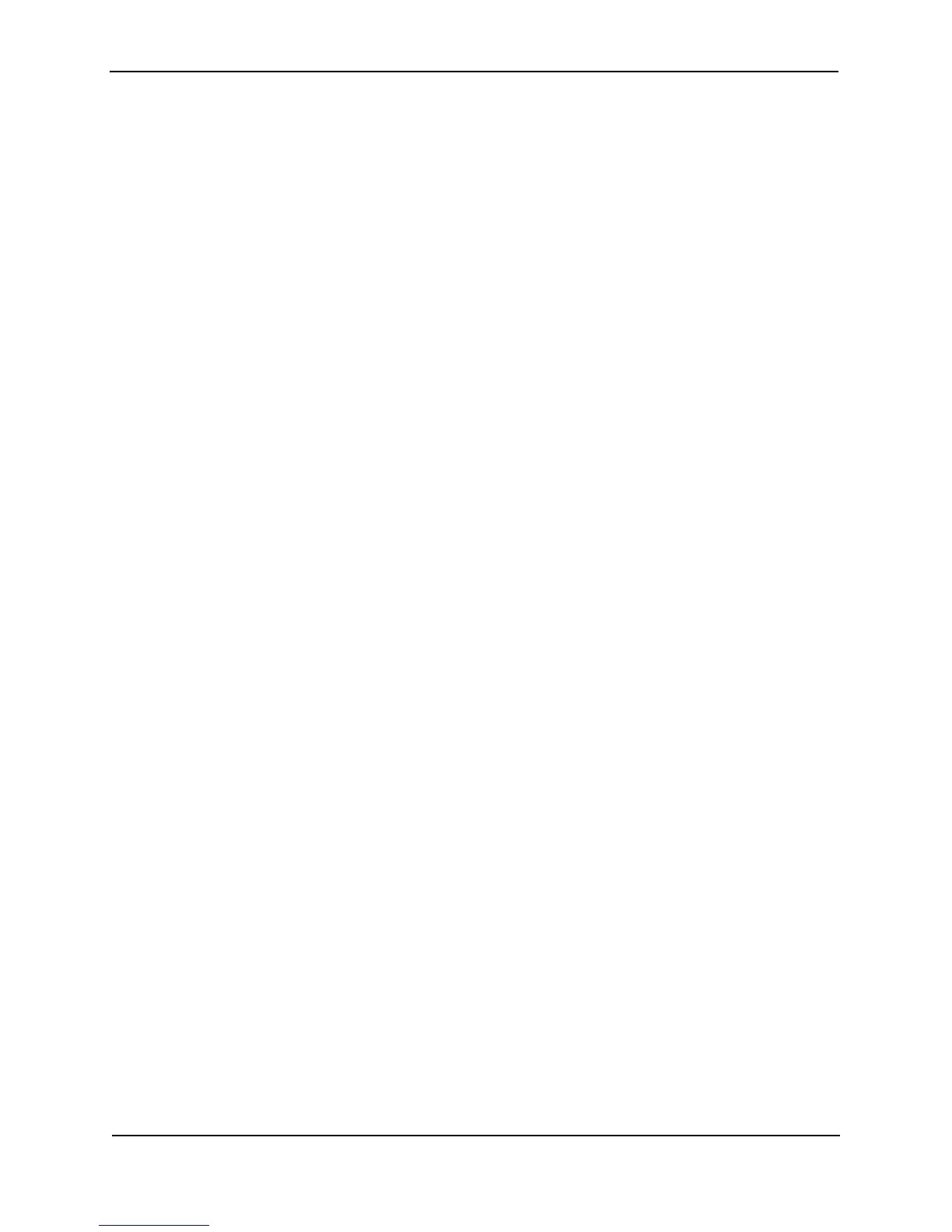Foundry Configuration Guide for the FESX, FSX, and FWSX
19 - 10 © Foundry Networks, Inc. December 2005
Enabling a PIM version
USING THE CLI
To enable PIM on an interface, globally enable PIM, then enable PIM on interface 3, enter the following
commands:
FESX424 Router(config)# router pim
FESX424 Router(config)# int e 3
FESX424 Router(config-if-e1000-3)# ip address 207.95.5.1/24
FESX424 Router(config-if-e1000-3)# ip pim
FESX424 Router(config-if-e1000-3)# write memory
FESX424 Router(config-if-e1000-3)# end
FESX424 Router# reload
Syntax: [no] ip pim [version 1 | 2]
The version 1 | 2 parameter specifies the PIM DM version. The default version is 2.
If you have enabled PIM version 1 but need to enable version 2 instead, enter either of the following commands at
the configuration level for the interface:
FastIron SuperX Router(config-if-1/1)# ip pim version 2
FastIron SuperX Router(config-if-1/1)# no ip pim version 1
To disable PIM DM on the interface, enter the following command:
FastIron SuperX Router(config-if-1/1)# no ip pim
Modifying PIM Global Parameters
PIM global parameters come with preset values. The defaults work well in most networks, but you can modify the
following parameters if you need to:
• Neighbor timeout
•Hello timer
• Prune timer
• Prune wait timer
• Graft retransmit timer
• Inactivity timer
Modifying Neighbor Timeout
Neighbor timeout is the interval after which a PIM router will consider a neighbor to be absent. Absence of PIM
hello messages from a neighboring router indicates that a neighbor is not present.
The default value is 180 seconds.
To apply a PIM neighbor timeout value of 360 seconds to all ports on the router operating with PIM, enter the
following:
FastIron SuperX Router(config)# router pim
FastIron SuperX Router(config-pim-router)# nbr-timeout 360
Syntax: nbr-timeout <60-8000>
The default is 180 seconds.
Modifying Hello Timer
This parameter defines the interval at which periodic hellos are sent out PIM interfaces. Routers use hello
messages to inform neighboring routers of their presence. The default rate is 60 seconds.
To apply a PIM hello timer of 120 seconds to all ports on the router operating with PIM, enter the following:
FastIron SuperX Router(config)# router pim
FastIron SuperX Router(config-pim-router)# hello-timer 120