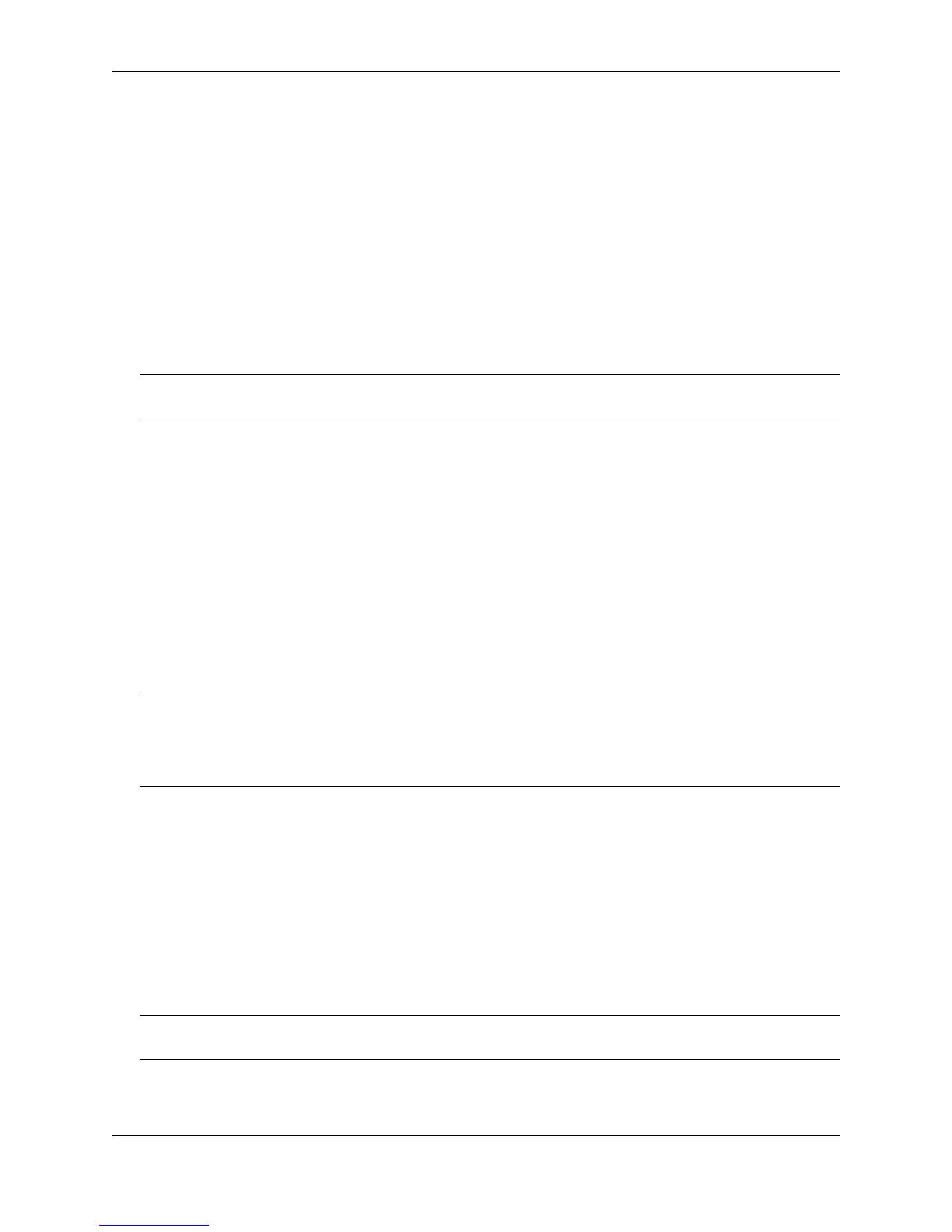Configuring OSPF
December 2005 © Foundry Networks, Inc. 20 - 11
unavailable, OSPF automatically elects the ABR with the next highest router ID to take over translation of
LSAs for the NSSA. The election process for NSSA ABRs is automatic.
EXAMPLE:
To set up the OSPF areas shown in Figure 20.1 on page 20-3, enter the following commands.
FESX424 Router(config-ospf-router)# area 192.5.1.0
FESX424 Router(config-ospf-router)# area 200.5.0.0
FESX424 Router(config-ospf-router)# area 195.5.0.0
FESX424 Router(config-ospf-router)# area 0.0.0.0
FESX424 Router(config-ospf-router) write memory
Syntax: area <num> | <ip-addr>
The <num> | <ip-addr> parameter specifies the area number, which can be a number or in IP address format. If
you specify an number, the number can be from 0 – 2,147,483,647.
NOTE: You can assign one area on a router interface. For example, if the system or chassis module has 16
ports, 16 areas are supported on the chassis or module.
Assign a Totally Stubby Area
By default, the Layer 3 Switch sends summary LSAs (LSA type 3) into stub areas. You can further reduce the
number of link state advertisements (LSA) sent into a stub area by configuring the Layer 3 Switch to stop sending
summary LSAs (type 3 LSAs) into the area. You can disable the summary LSAs when you are configuring the
stub area or later after you have configured the area.
This feature disables origination of summary LSAs, but the Layer 3 Switch still accepts summary LSAs from OSPF
neighbors and floods them to other neighbors. The Layer 3 Switch can form adjacencies with other routers
regardless of whether summarization is enabled or disabled for areas on each router.
When you enter a command or apply a Web management option to disable the summary LSAs, the change takes
effect immediately. If you apply the option to a previously configured area, the Layer 3 Switch flushes all of the
summary LSAs it has generated (as an ABR) from the area.
NOTE: This feature applies only when the Layer 3 Switch is configured as an Area Border Router (ABR) for the
area. To completely prevent summary LSAs from being sent to the area, disable the summary LSAs on each
OSPF router that is an ABR for the area.
This feature does not apply to Not So Stubby Areas (NSSAs).
To disable summary LSAs for a stub area, enter commands such as the following:
FESX424 Router(config-ospf-router)# area 40 stub 99 no-summary
Syntax: area <num> | <ip-addr> stub <cost> [no-summary]
The <num> | <ip-addr> parameter specifies the area number, which can be a number or in IP address format. If
you specify a number, the number can be from 0 – 2,147,483,647.
The stub <cost> parameter specifies an additional cost for using a route to or from this area and can be from 1 –
16777215. There is no default. Normal areas do not use the cost parameter.
The no-summary parameter applies only to stub areas and disables summary LSAs from being sent into the
area.
NOTE: You can assign one area on a router interface. For example, if the system or chassis module has 16
ports, 16 areas are supported on the chassis or module.