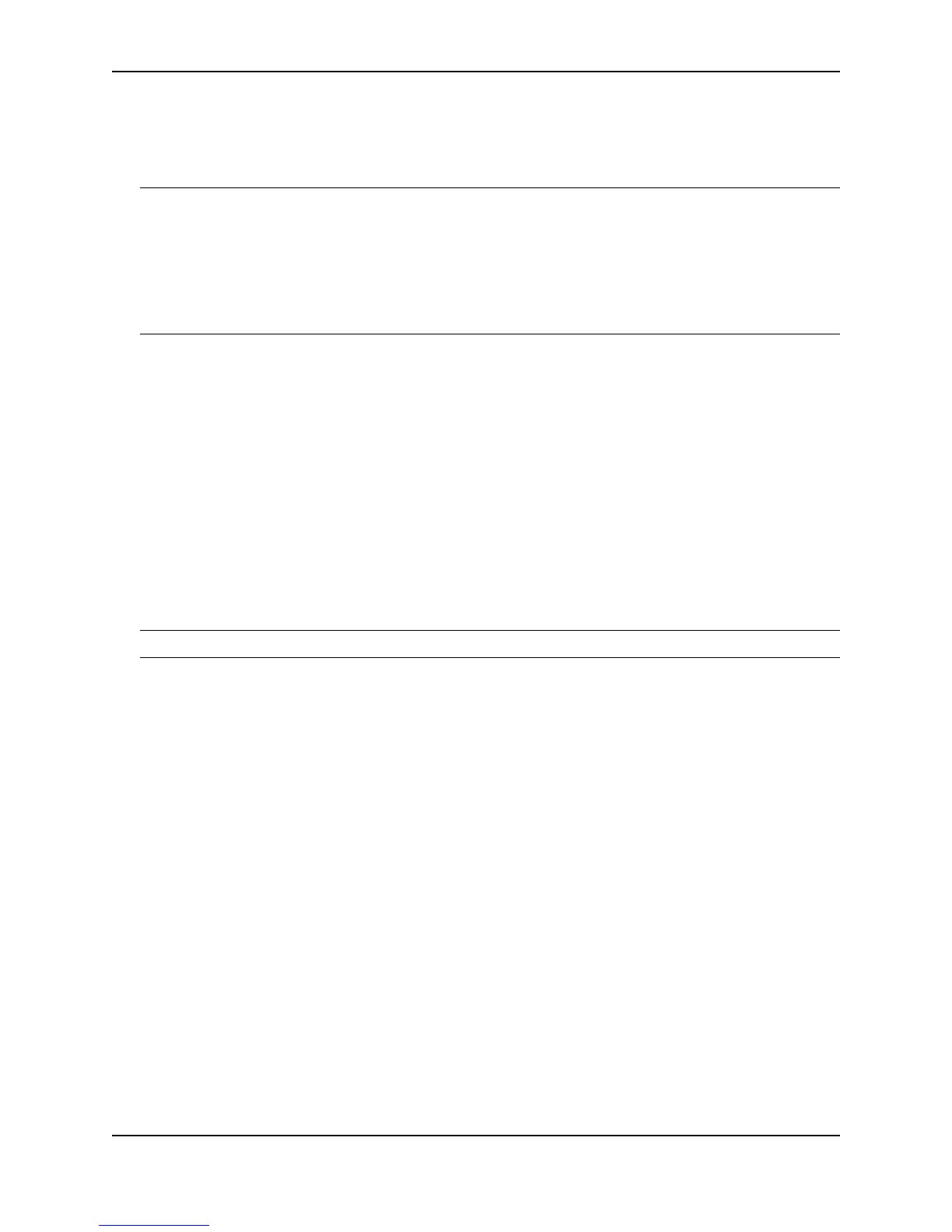Configuring BGP4
December 2005 © Foundry Networks, Inc. 21 - 15
• 1 – Assumes that the authentication string you enter is the encrypted form, and decrypts the value before
using it.
For more information, see “Encryption of BGP4 MD5 Authentication Keys” on page 21-16.
NOTE: If you want the software to assume that the value you enter is the clear-text form, and to encrypt display
of that form, do not enter 0 or 1. Instead, omit the encryption option and allow the software to use the default
behavior.
If you specify encryption option 1, the software assumes that you are entering the encrypted form of the password
or authentication string. In this case, the software decrypts the password or string you enter before using the
value for authentication. If you accidentally enter option 1 followed by the clear-text version of the password or
string, authentication will fail because the value used by the software will not match the value you intended to use.
prefix-list <string> in | out specifies an IP prefix list. You can use IP prefix lists to control routes to and from the
neighbor. IP prefix lists are an alternative method to AS-path filters. The in | out keyword specifies whether the
list is applied on updates received from the neighbor or sent to the neighbor. You can configure up to 1000 prefix
list filters. The filters can use the same prefix list or different prefix lists. To configure an IP prefix list, see
“Defining IP Prefix Lists” on page 21-47.
remote-as <as-number> specifies the AS the remote neighbor is in. The <as-number> can be a number from 1 –
65535. There is no default.
remove-private-as configures the router to remove private AS numbers from UPDATE messages the router
sends to this neighbor. The router will remove AS numbers 64512 – 65535 (the well-known BGP4 private AS
numbers) from the AS-path attribute in UPDATE messages the Layer 3 Switch sends to the neighbor. This option
is disabled by default.
route-map in | out <map-name> specifies a route map the Layer 3 Switch will apply to updates sent to or
received from the specified neighbor. The in | out keyword specifies whether the list is applied on updates
received from the neighbor or sent to the neighbor.
NOTE: The route map must already be configured. See “Defining Route Maps” on page 21-48.
route-reflector-client specifies that this neighbor is a route-reflector client of the router. Use the parameter only if
this router is going to be a route reflector. For information, see “Configuring Route Reflection Parameters” on
page 21-32. This option is disabled by default.
send-community enables sending the community attribute in updates to the specified neighbor. By default, the
router does not send the community attribute.
shutdown administratively shuts down the session with this neighbor. Shutting down the session allows you to
completely configure the neighbor and save the configuration without actually establishing a session with the
neighbor. This option is disabled by default.
soft-reconfiguration inbound enables the soft reconfiguration feature, which stores all the route updates
received from the neighbor. If you request a soft reset of inbound routes, the software performs the reset by
comparing the policies against the stored route updates, instead of requesting the neighbor’s BGP4 route table or
resetting the session with the neighbor. See “Using Soft Reconfiguration” on page 21-100.
timers keep-alive <num> hold-time <num> overrides the global settings for the Keep Alive Time and Hold Time.
For the Keep Alive Time, you can specify from 0 – 65535 seconds. For the Hold Time, you can specify 0 or
3 – 65535 (1 and 2 are not allowed). If you set the Hold Time to 0, the router waits indefinitely for messages from
a neighbor without concluding that the neighbor is dead. The defaults for these parameters are the currently
configured global Keep Alive Time and Hold Time. For more information about these parameters, see “Changing
the Keep Alive Time and Hold Time” on page 21-21.
unsuppress-map <map-name> removes route dampening from a neighbor’s routes when those routes have
been dampened due to aggregation. See “Removing Route Dampening from a Neighbor’s Routes Suppressed
Due to Aggregation” on page 21-61.
update-source <ip-addr> | ethernet [<slotnum>/]<portnum> | loopback <num> | ve <num> configures the router
to communicate with the neighbor through the specified interface. There is no default.