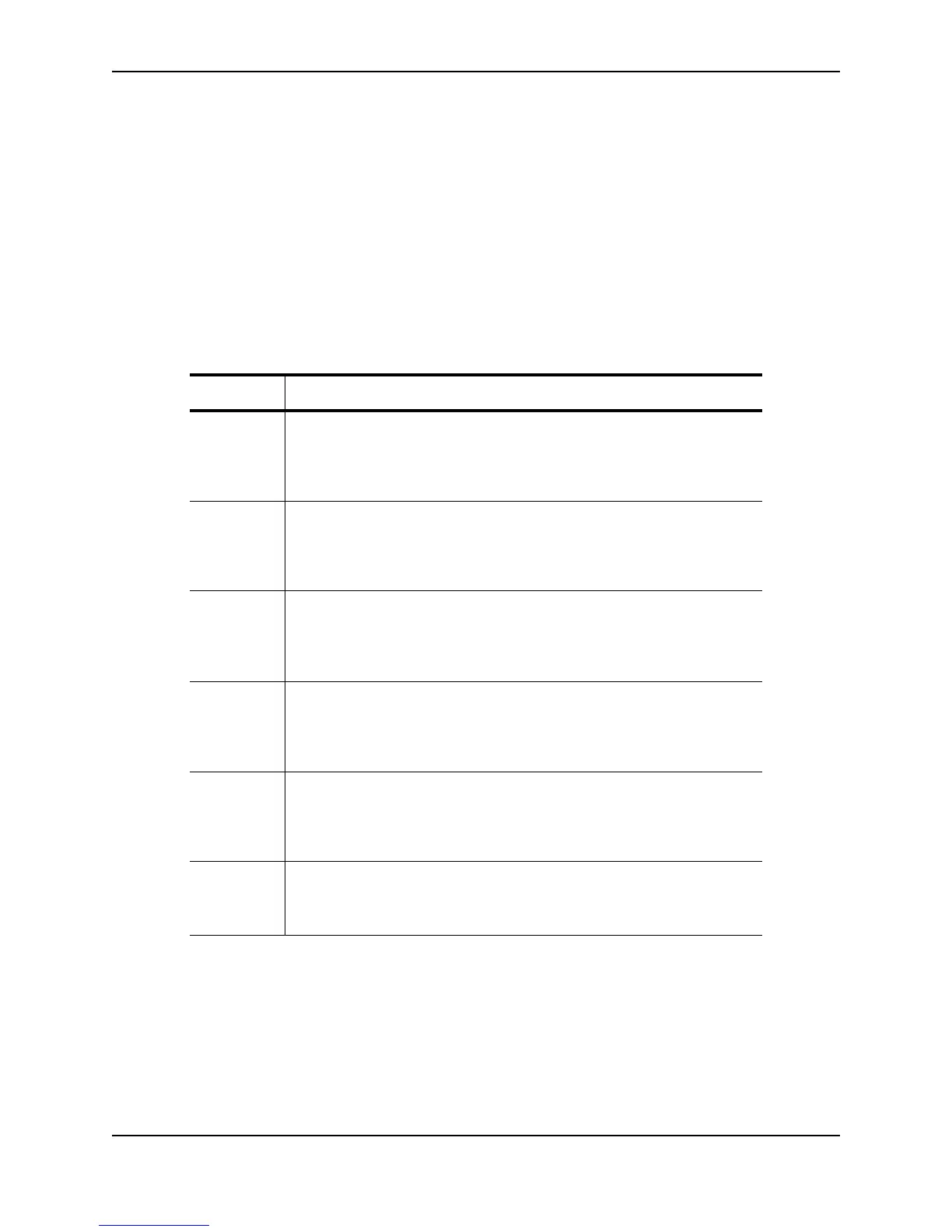Configuring BGP4
December 2005 © Foundry Networks, Inc. 21 - 43
FESX424 Router(config-bgp-router)# as-path-filter 1 permit z
To filter on a string of multiple characters, enter the characters in brackets. For example, to filter on AS-paths that
contain “x”, “y”, or “z”, enter the following command:
FESX424 Router(config-bgp-router)# as-path-filter 1 permit [xyz]
Special Characters
When you enter as single-character expression or a list of characters, you also can use the following special
characters. Table 21.3 on page 21-43 lists the special characters. The description for each special character
includes an example. Notice that you place some special characters in front of the characters they control but you
place other special characters after the characters they control. In each case, the examples show where to place
the special character.
Table 21.3: BGP4 Special Characters for Regular Expressions
Character Operation
. The period matches on any single character, including a blank space. For
example, the following regular expression matches for “aa”, “ab”, “ac”, and
so on, but not just “a”.
a.
* The asterisk matches on zero or more sequences of a pattern. For
example, the following regular expression matches on an AS-path that
contains the string “1111” followed by any value:
1111*
+ The plus sign matches on one or more sequences of a pattern. For
example, the following regular expression matches on an AS-path that
contains a sequence of “g”s, such as “deg”, “degg”, “deggg”, and so on:
deg+
? The question mark matches on zero occurrences or one occurrence of a
pattern. For example, the following regular expression matches on an AS-
path that contains “dg” or “deg”:
de?g
^ A caret (when not used within brackets) matches on the beginning of an
input string. For example, the following regular expression matches on an
AS-path that begins with “3”:
^3
$ A dollar sign matches on the end of an input string. For example, the
following regular expression matches on an AS-path that ends with “deg”:
deg$