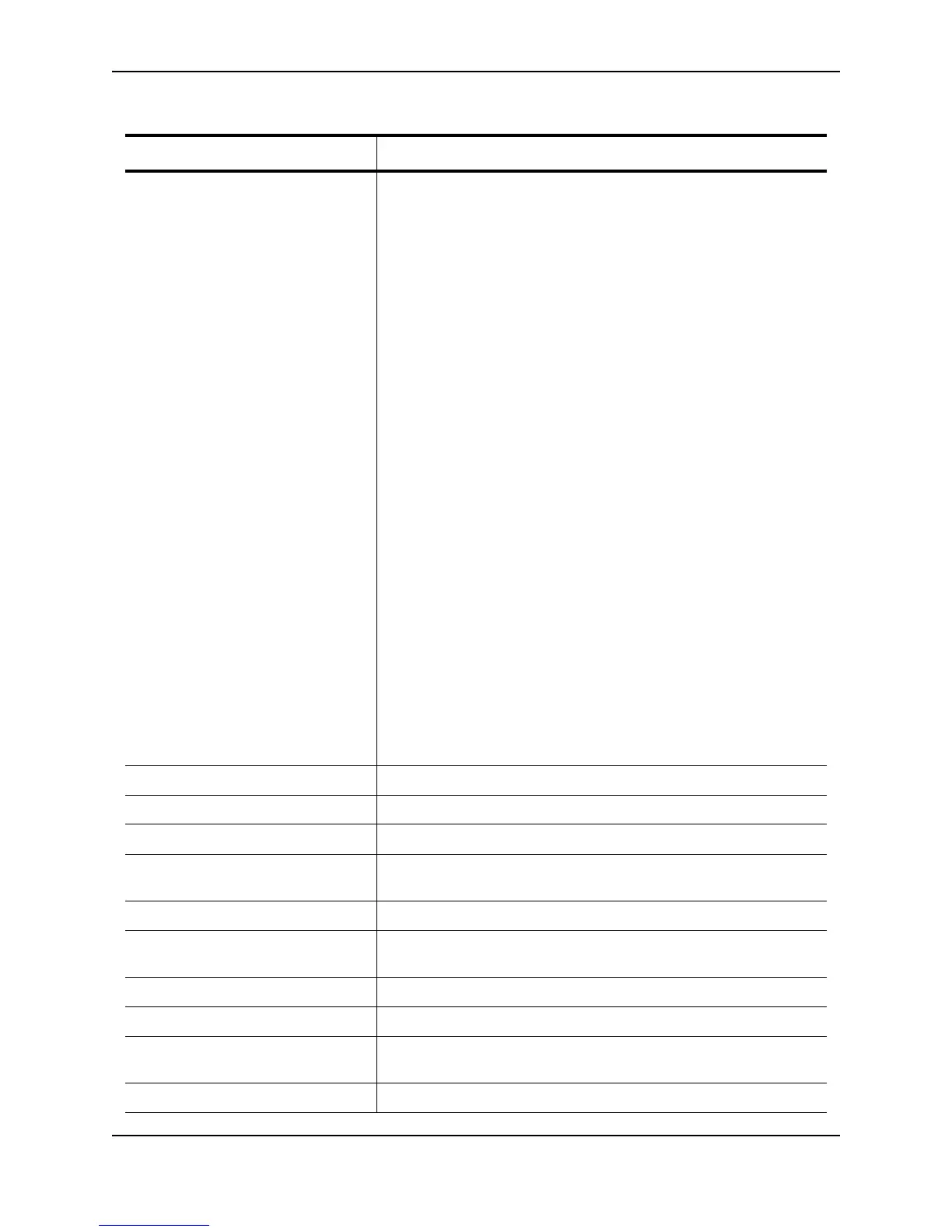Configuring BGP4
December 2005 © Foundry Networks, Inc. 21 - 81
TCP Connection state The state of the connection with the neighbor. The connection can
have one of the following states:
• LISTEN – Waiting for a connection request.
• SYN-SENT – Waiting for a matching connection request after
having sent a connection request.
• SYN-RECEIVED – Waiting for a confirming connection request
acknowledgment after having both received and sent a
connection request.
• ESTABLISHED – Data can be sent and received over the
connection. This is the normal operational state of the
connection.
• FIN-WAIT-1 – Waiting for a connection termination request from
the remote TCP, or an acknowledgment of the connection
termination request previously sent.
• FIN-WAIT-2 – Waiting for a connection termination request from
the remote TCP.
• CLOSE-WAIT – Waiting for a connection termination request
from the local user.
• CLOSING – Waiting for a connection termination request
acknowledgment from the remote TCP.
• LAST-ACK – Waiting for an acknowledgment of the connection
termination request previously sent to the remote TCP (which
includes an acknowledgment of its connection termination
request).
• TIME-WAIT – Waiting for enough time to pass to be sure the
remote TCP received the acknowledgment of its connection
termination request.
• CLOSED – There is no connection state.
Byte Sent The number of bytes sent.
Byte Received The number of bytes received.
Local host The IP address of the Layer 3 Switch.
Local port The TCP port the Layer 3 Switch is using for the BGP4 TCP session
with the neighbor.
Remote host The IP address of the neighbor.
Remote port The TCP port the neighbor is using for the BGP4 TCP session with
the Layer 3 Switch.
ISentSeq The initial send sequence number for the session.
SendNext The next sequence number to be sent.
TotUnAck The number of sequence numbers sent by the Layer 3 Switch that
have not been acknowledged by the neighbor.
TotSent The number of sequence numbers sent to the neighbor.
Table 21.7: BGP4 Neighbor Information (Continued)
This Field... Displays...