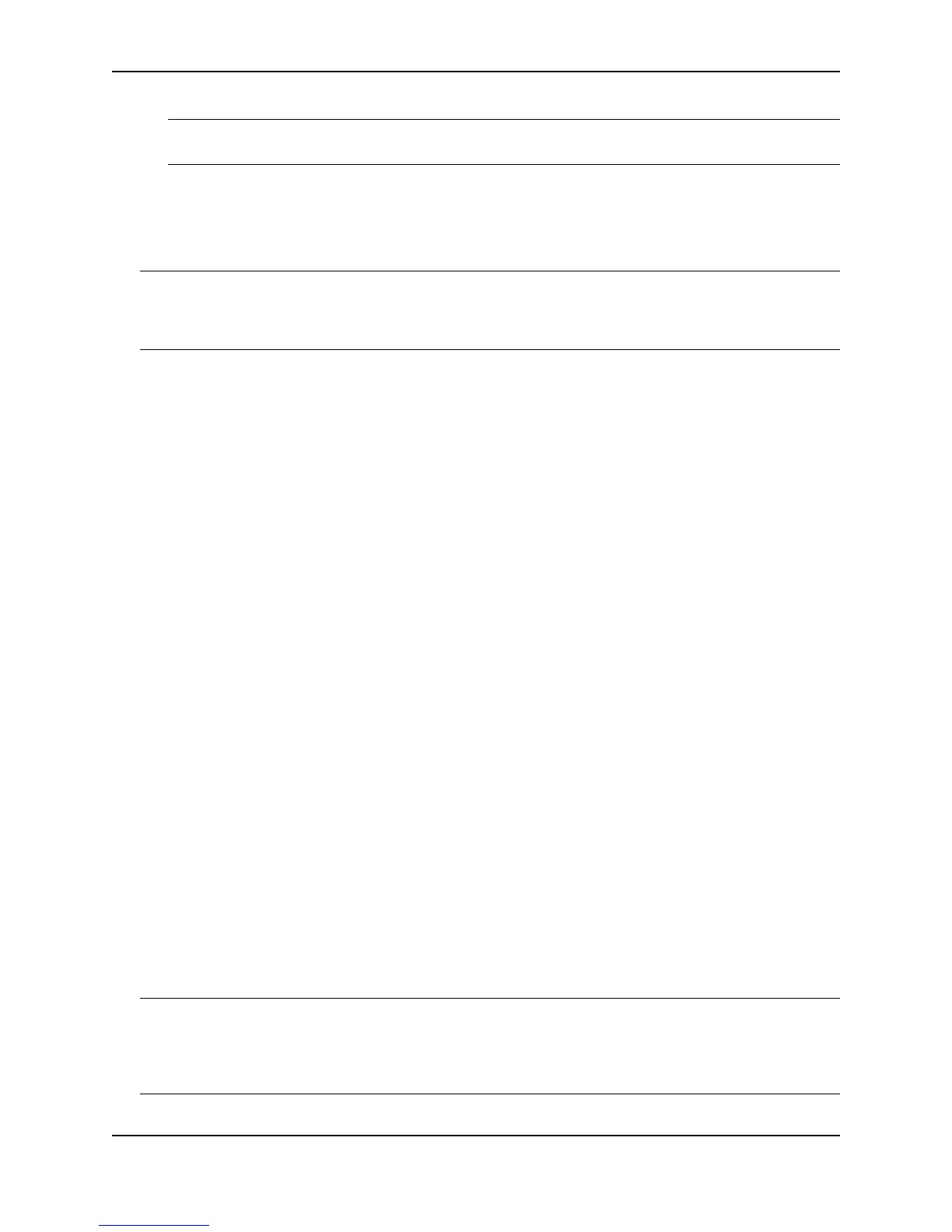Configuring BGP4
December 2005 © Foundry Networks, Inc. 21 - 103
NOTE: The Foundry implementation of dynamic route refresh supports negotiation of IP version 4 unicasts
only.
• RFC 2918, which describes the dynamic route refresh capability
The dynamic route refresh capability is enabled by default and cannot be disabled. When the Layer 3 Switch
sends a BGP4 OPEN message to a neighbor, the Layer 3 Switch includes a Capability Advertisement to inform
the neighbor that the Layer 3 Switch supports dynamic route refresh.
NOTE: The option for dynamically refreshing routes received from a neighbor requires the neighbor to support
dynamic route refresh. If the neighbor does not support this feature, the option does not take effect and the
software displays an error message. The option for dynamically re-advertising routes to a neighbor does not
require the neighbor to support dynamic route refresh.
To use the dynamic refresh feature, use either of the following methods.
Dynamically Refreshing Routes
The following sections describe how to dynamically refresh BGP4 routes to place new or changed filters into
effect.
To request a dynamic refresh of all routes from a neighbor, enter a command such as the following:
FESX424 Router(config-bgp-router)# clear ip bgp neighbor 192.168.1.170 soft in
This command asks the neighbor to send its BGP4 table (Adj-RIB-Out) again. The Layer 3 Switch applies its
filters to the incoming routes and adds, modifies, or removes BGP4 routes as necessary.
Syntax: clear ip bgp neighbor all | <ip-addr> | <peer-group-name> | <as-num> [soft-outbound | soft [in | out]]
The all | <ip-addr> | <peer-group-name> | <as-num> specifies the neighbor. The <ip-addr> parameter specifies a
neighbor by its IP interface with the Layer 3 Switch. The <peer-group-name> specifies all neighbors in a specific
peer group. The <as-num> parameter specifies all neighbors within the specified AS. The all parameter specifies
all neighbors.
The soft-outbound parameter updates all outbound routes by applying the new or changed filters, but sends only
the existing routes affected by the new or changed filters to the neighbor.
The soft [in | out] parameter specifies whether you want to refresh the routes received from the neighbor or sent
to the neighbor:
• soft in does one of the following:
• If you enabled soft reconfiguration for the neighbor or peer group, soft in updates the routes by
comparing the route policies against the route updates that the Layer 3 Switch has stored. Soft
reconfiguration does not request additional updates from the neighbor or otherwise affect the session
with the neighbor. See “Using Soft Reconfiguration” on page 21-100.
• If you did not enable soft reconfiguration, soft in requests the neighbor’s entire BGP4 route table (Adj-
RIB-Out), then applies the filters to add, change, or exclude routes.
• If a neighbor does not support dynamic refresh, soft in resets the neighbor session.
• soft out updates all outbound routes, then sends the Layer 3 Switch’s entire BGP4 route table (Adj-RIB-Out)
to the neighbor, after changing or excluding the routes affected by the filters.
If you do not specify in or out, the Layer 3 Switch performs both options.
NOTE: The soft-outbound parameter updates all outbound routes by applying the new or changed filters, but
sends only the existing routes affected by the new or changed filters to the neighbor. The soft out parameter
updates all outbound routes, then sends the Layer 3 Switch’s entire BGP4 route table (Adj-RIB-Out) to the
neighbor, after changing or excluding the routes affected by the filters. Use soft-outbound if only the outbound
policy is changed.