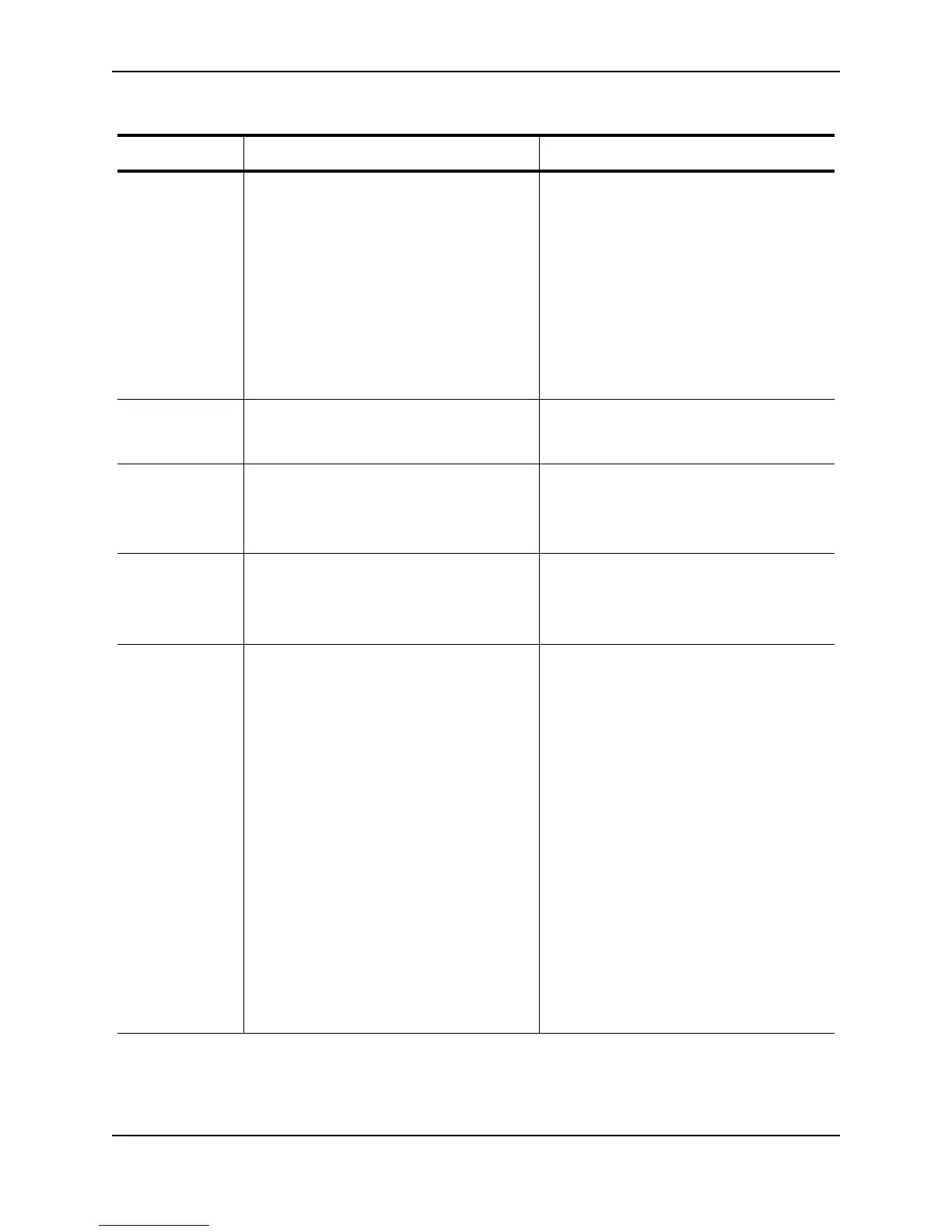Using Syslog
December 2005 © Foundry Networks, Inc. A - 21
Notification Local TCP exceeds <num> burst packets,
stopping for <num> seconds!!
Threshold parameters for local TCP traffic on
the device have been configured, and the
maximum burst size for TCP packets has
been exceeded.
The first <num> is the maximum burst size
(maximum number of packets allowed).
The second <num> is the number of
seconds during which additional TCP
packets will be blocked on the device.
Note: This message can occur in response
to an attempted TCP SYN attack.
Notification MAC Authentication succeeded for <mac-
address> on <portnum>
RADIUS authentication was successful for
the specified <mac-address> on the
specified <portnum>.
Notification Module was inserted to slot <slot-num> Indicates that a module was inserted into a
chassis slot.
The <slot-num> is the number of the chassis
slot into which the module was inserted.
Notification Module was removed from slot <slot-num> Indicates that a module was removed from a
chassis slot.
The <slot-num> is the number of the chassis
slot from which the module was removed.
Notification OSPF interface state changed,
rid <router-id>, intf addr <ip-addr>,
state <ospf-state>
Indicates that the state of an OSPF interface
has changed.
The <router-id> is the router ID of the
Foundry device.
The <ip-addr> is the interface’s IP address.
The <ospf-state> indicates the state to which
the interface has changed and can be one of
the following:
•down
• loopback
•waiting
• point-to-point
• designated router
• backup designated router
• other designated router
• unknown
Table A.3: Foundry Syslog Messages (Continued)
Message Level Message Explanation