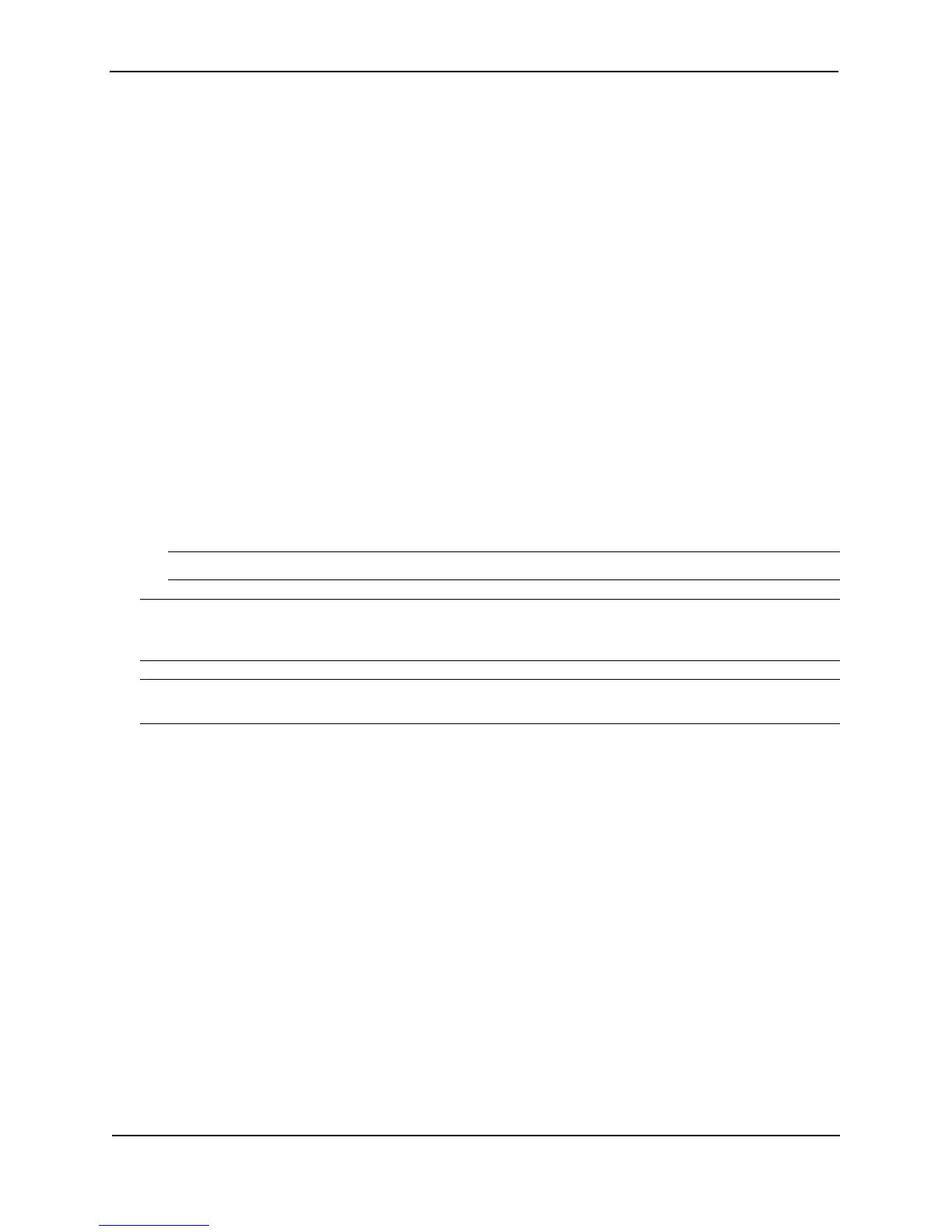Foundry Configuration Guide for the FESX, FSX, and FWSX
B - 10 © Foundry Networks, Inc. December 2005
Configuration Considerations
Hardware Support
• FESX, FWSX, and FSX devices support sFlow packet sampling of inbound traffic only. These devices do not
sample outbound packets.
• sFlow is supported on all Ethernet ports (10/100, Gigabit, and 10 Gigabit)
On these devices, sample data is collected from inbound traffic on ports enabled for sFlow. Outbound traffic is
sampled on the FastIron Edge Switches only. However, both traffic directions are counted for byte and packet
counter statistics sent to the collector.
Source Address
The sampled sFlow data sent to the collectors includes an agent_address field. This field identifies the IP address
of the device that sent the data.
• On a Layer 2 Switch, agent_address is the Layer 2 Switch’s management IP address. You must configure the
management IP address in order to export sFlow data from the device.
• On a Layer 3 Switch, sFlow looks for an IP address in the following order, and uses the first address found:
• The router ID configured by the ip router-id command
• The first IP address on the lowest-numbered loopback interface
• The first IP address on the lowest-numbered virtual interface
• The first IP address on any interface
NOTE: The device uses the router ID only if the device also has an IP interface with the same address.
NOTE: If an IP address in not already configured when you enable sFlow, the feature uses the source address
0.0.0.0. To display the agent_address, enable sFlow, then enter the show sflow command. See “Enabling sFlow
Forwarding” on page B-14 and “Displaying sFlow Information” on page B-15.
NOTE: If you change the address sFlow will use for the agent_address, you must disable and re-enable sFlow to
enable the feature to use the changed address.
Sampling Rate
The sampling rate is the average ratio of the number of packets incoming on an sflow enabled port, to the
number of flow samples taken from those packets. sFlow sampling can affect performance in some
configurations.
Note that on the X-Series devices, the configured sampling rate and the actual rate are the same. The software
does not adjust the configured sampling rate as on other Foundry devices.
Port Monitoring
• FESX and FWSX devices running software release 02.2.01 or later support port monitoring and sFlow
together on the same device. The caveat is that these features cannot be configured together within the
same port region. See “About Port Regions” on page 4-2 for a list of valid port regions.
• FSX devices running software release 02.2.00 or later support port monitoring and sFlow together on the
same device. The caveat is that these features cannot be configured together within the same port region.
sflow Support for IPv6 Packets
Foundry’s implementation of sFlow features provide support for IPv6 packets. This support includes extended
router information and extended gateway information in the sampled packet. Note that sFlow support for IPv6
packets exists only on devices running software that supports IPv6.