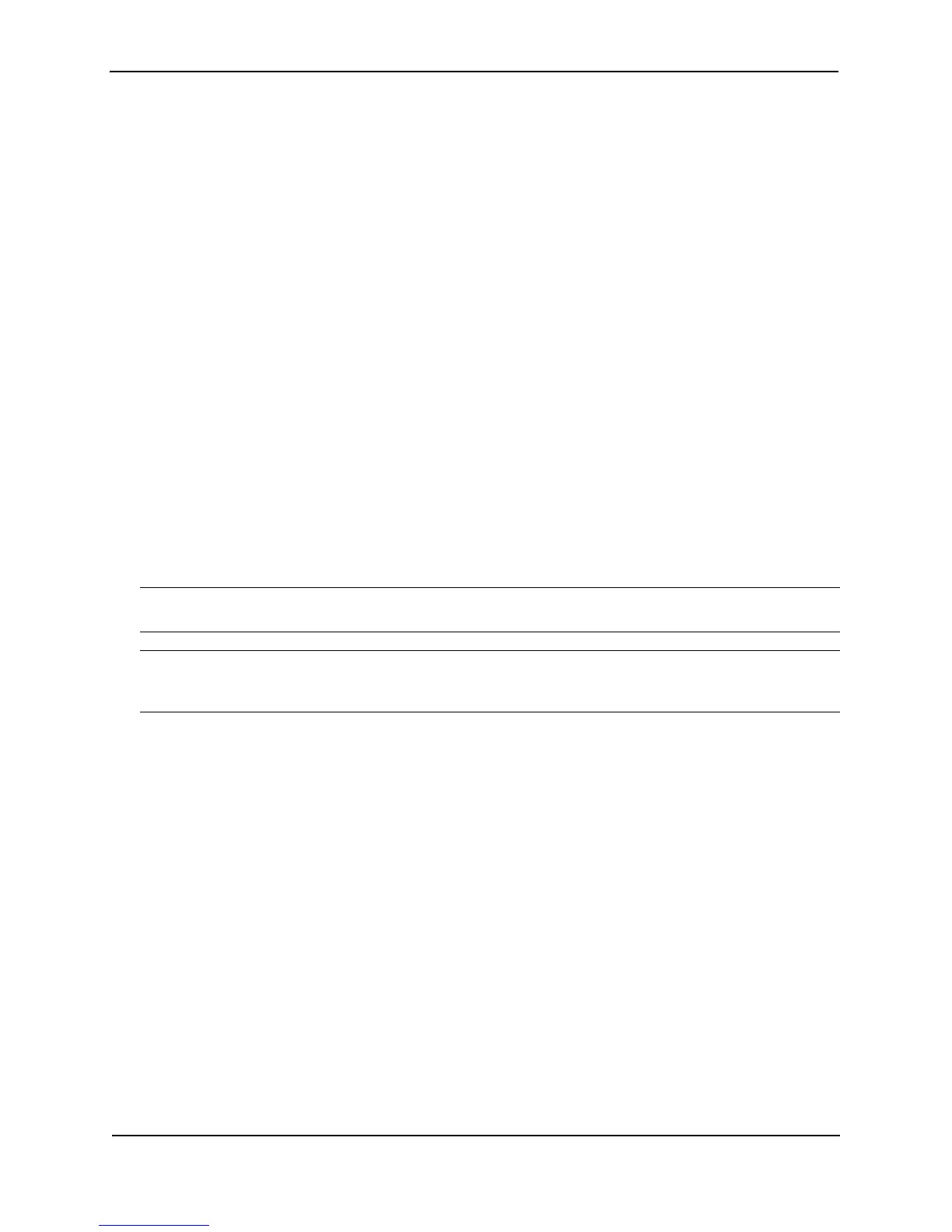Foundry Configuration Guide for the FESX, FSX, and FWSX
B - 14 © Foundry Networks, Inc. December 2005
Changing the Sampling Rate of a Module
You cannot change a module’s sampling rate directly. You can change a module’s sampling rate only by changing
the sampling rate of a port on that module.
Changing the Sampling Rate on a Port
You can configure an individual port to use a different sampling rate than the global default sampling rate. This is
useful in cases where ports have different bandwidths. For example, if you are using sFlow on 10/100 ports and
Gigabit Ethernet ports, you might want to configure the Gigabit ports to use a higher sampling rate (and thus
gather fewer samples per number of packets) than the 10/100 ports.
To change the sampling rate on an individual port, enter a command such as the following at the configuration
level for the port:
FastIron SuperX Switch(config-if-1/1)# sflow sample 8192
Syntax: [no] sflow sample <num>
The <num> parameter specifies the average number of packets from which each sample will be taken. The
software rounds the value you enter up to the next odd power of 2. The actual sampling rate becomes one of the
values listed in “Changing the Default Sampling Rate”.
Enabling sFlow Forwarding
sFlow exports data only for the interfaces on which you enable sFlow forwarding. You can enable sFlow
forwarding on Ethernet interfaces.
To enable sFlow forwarding:
• Globally enable the sFlow feature.
• Enable sFlow forwarding on individual interfaces.
NOTE: Before you enable sFlow, make sure the device has an IP address that sFlow can use as its source
address. See “Source Address” on page B-10 for the source address requirements.
NOTE: When you enable sFlow forwarding on an 802.1X-enabled interface, the samples taken from the interface
include the username used to obtain access to the inbound and/or outbound ports, if that information is available.
For information about 802.1X, see the Foundry Security Guide.
Enabling sFlow Forwarding
To enable sFlow forwarding, enter commands such as the following:
FESX424 Router(config)# sflow enable
FESX424 Router(config)# interface ethernet 1/1 to 1/8
FESX424 Router(config-mif-1/1-1/8)# sflow forwarding
These commands globally enable sFlow, then enable sFlow forwarding on Ethernet ports 1/1 – 1/8. You must use
both the sflow enable and sflow forwarding commands to enable the feature.
Syntax: [no] sflow enable
Syntax: [no] sflow forwarding