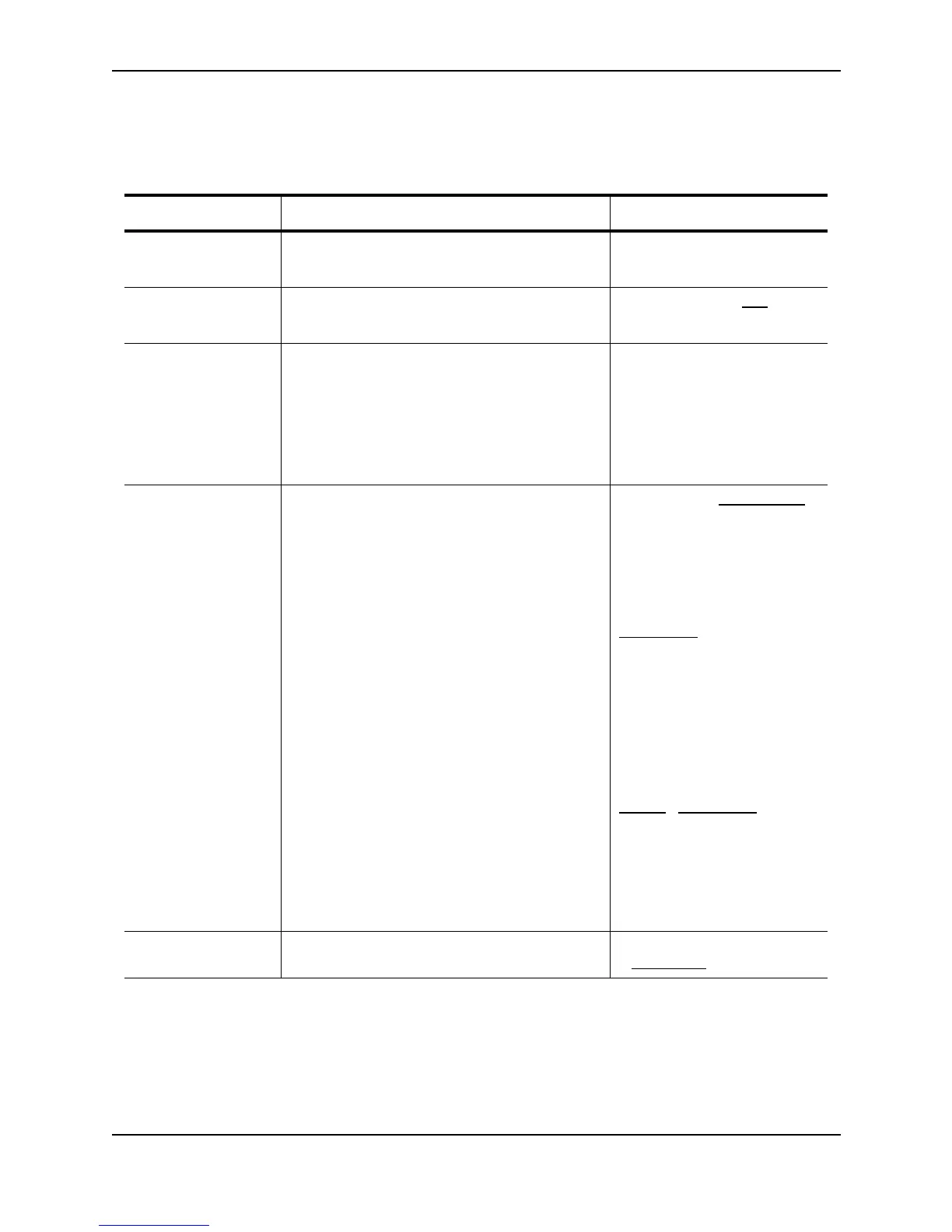Policies and Filters
December 2000 C - 7
Syntax
Use the following CLI commands or Web management interface panels to configure QoS policies.
Table C.4: QoS Policies
QoS Scope CLI syntax Web management links
Individual port BigIron(config-if-1/1)# priority <0-7>
TurboIron(config-if-1)# priority normal | high
Configure->Port
VLAN BigIron(config-vlan-8)# priority <0-7>
TurboIron(config-vlan-8)# priority normal | high
Configure->VLAN->Port
Static MAC address
a
a. You can configure static MAC addresses on Layer 2 Switches but not on Layer 3 Switches.
BigIron(config)# static-mac-address
<mac-addr> ethernet <portnum>
[priority <0-7>] [host-type | router-type]
TurboIron(config)# static-mac-address
<mac-addr> ethernet <portnum>
[normal-priority | high-priority]
[host-type | router-type]
Configure->Static Station
Layer 4 session BigIron(config)# ip access-policy <num>
priority <0-7> <ip-addr> <ip-mask> | any
<ip-addr> <ip-mask> | any tcp | udp
[<operator> [<tcp/udp-port-num>]]
BigIron(config-if-1/1)# ip access-policy-group in |
out <policy-list>
FastIronII(config) ip policy <num> priority <0-7>
tcp | udp <tcp/udp-port-num> global | local
FastIronII(config-if-1/1) ip-policy <num>
TurboIron(config)# ip access-policy <num>
high | normal <ip-addr> <ip-mask> | any
<ip-addr> <ip-mask> | any tcp | udp
[<operator> [<tcp/udp-port-num>]]
TurboIron(config-if-1)# ip access-policy-group in |
out <policy-list>
ServerIron(config)# ip policy <index> cache | fw |
normal | high tcp | udp
<tcp/udp-port-num> global | local
ServerIron(config-if-1)# ip-policy <num>
Note: You need this command only if you define
local policies on the ServerIron.
Configure->IP->Access Policy
Layer 4 QoS (link from the
System configuration panel)
System->Layer 4 QoS
AppleTalk socket BigIron(config)# appletalk qos socket <number>
priority <0-7>
Configure->IP->AppleTalk
->Socket QoS