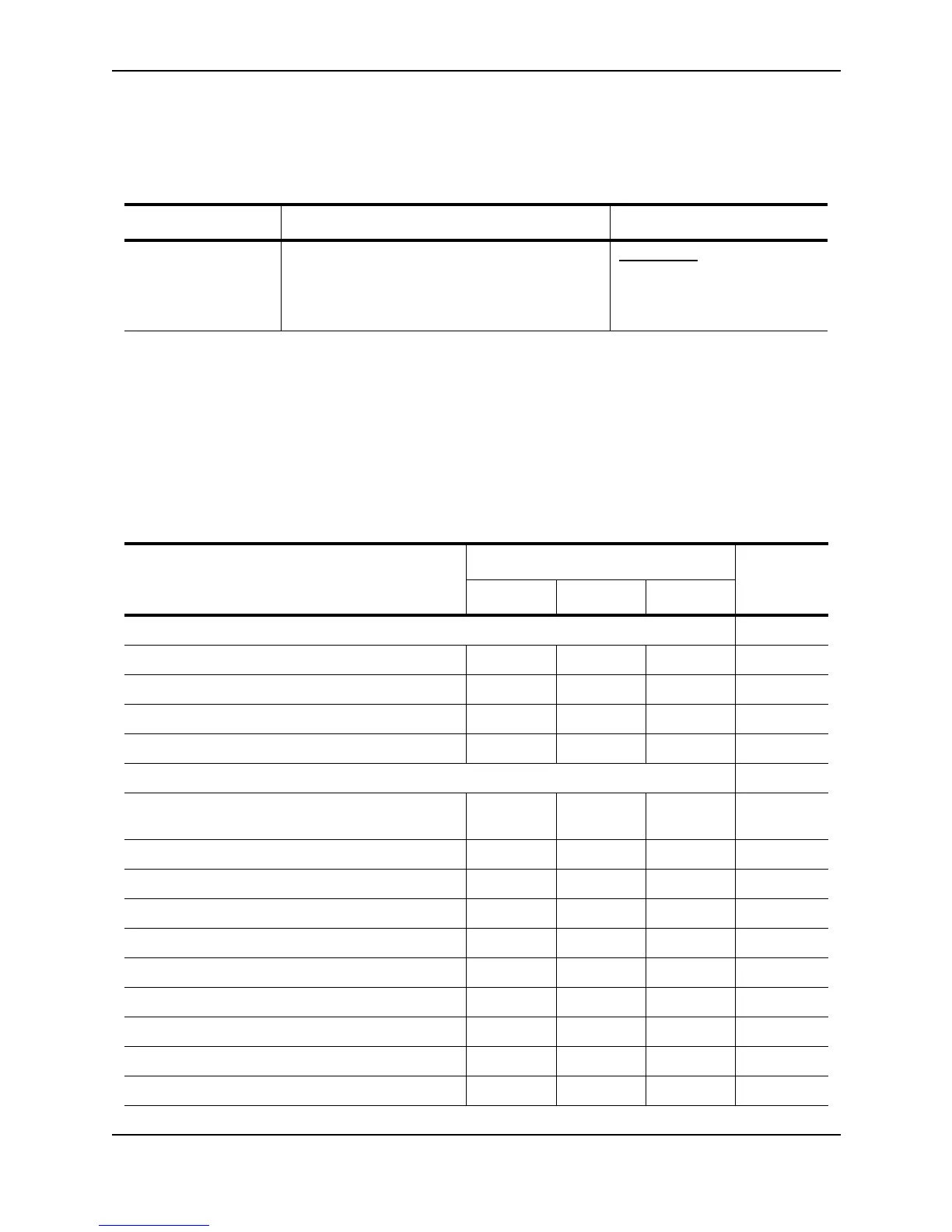Policies and Filters
December 2000 C - 23
Syntax
Use the following CLI commands or Web management interface panels to configure cache server redirection
policies.
Foundry Filters
A filter is a set of comparison values and an action. If a packet matches the set of values in the filter, the Foundry
device takes the action specified in the filter. Foundry devices provide filters for Layer 2, Layer 3, and Layer 4.
A filter looks at the appropriate fields in a packet to compare information related to one of the layers. For example,
MAC filters look at the source and destination MAC address and, optionally, at the encapsulation information. IPX
filters look at the source and destination network and socket information but do not look at the MAC information.
The following table lists the various types of filters you can configure on Foundry devices.
Table C.9: Cache Server Redirection Policies
Foundry Product CLI syntax Web management links
ServerIron ServerIron(config)# ip policy <policy-num>
<cache> tcp | udp <tcp/udp-port-num> global |
local
ServerIron(config-if-18)# ip-policy <policy-num>
Layer 4 QoS
(link from the
System configuration panel)
Table C.10: Foundry Filters
Filter Type Supported on... See page...
Router Switch ServerIron
Layer 2 Filters C-24
MAC filters X X X C-24
Broadcast filters X X X C-25
Multicast filters X X X C-25
Address-lock filters X X X C-26
Layer 3 Filters C-28
IP switching filters and IPX switching filters (same as
router acceleration policies)
XX C-18
IP forwarding filters (same as IP access policies) X C-9
RIP route filters X C-28
RIP neighbor filters X C-29
IPX forwarding filters X C-30
IPX RIP filters X C-31
IPX SAP filters X C-31
AppleTalk zone filters X C-32
AppleTalk network filters X C-33
BGP address filters X C-34